rotate RotatedRect
EDIT : I found http://answers.opencv.org/question/36... which I am going to try tomorrow. I have tried it and it looks like it works for the example below. Going to try it on other images.
Hello,
I have a rotatedRect at 30 degrees as shown in the image below. 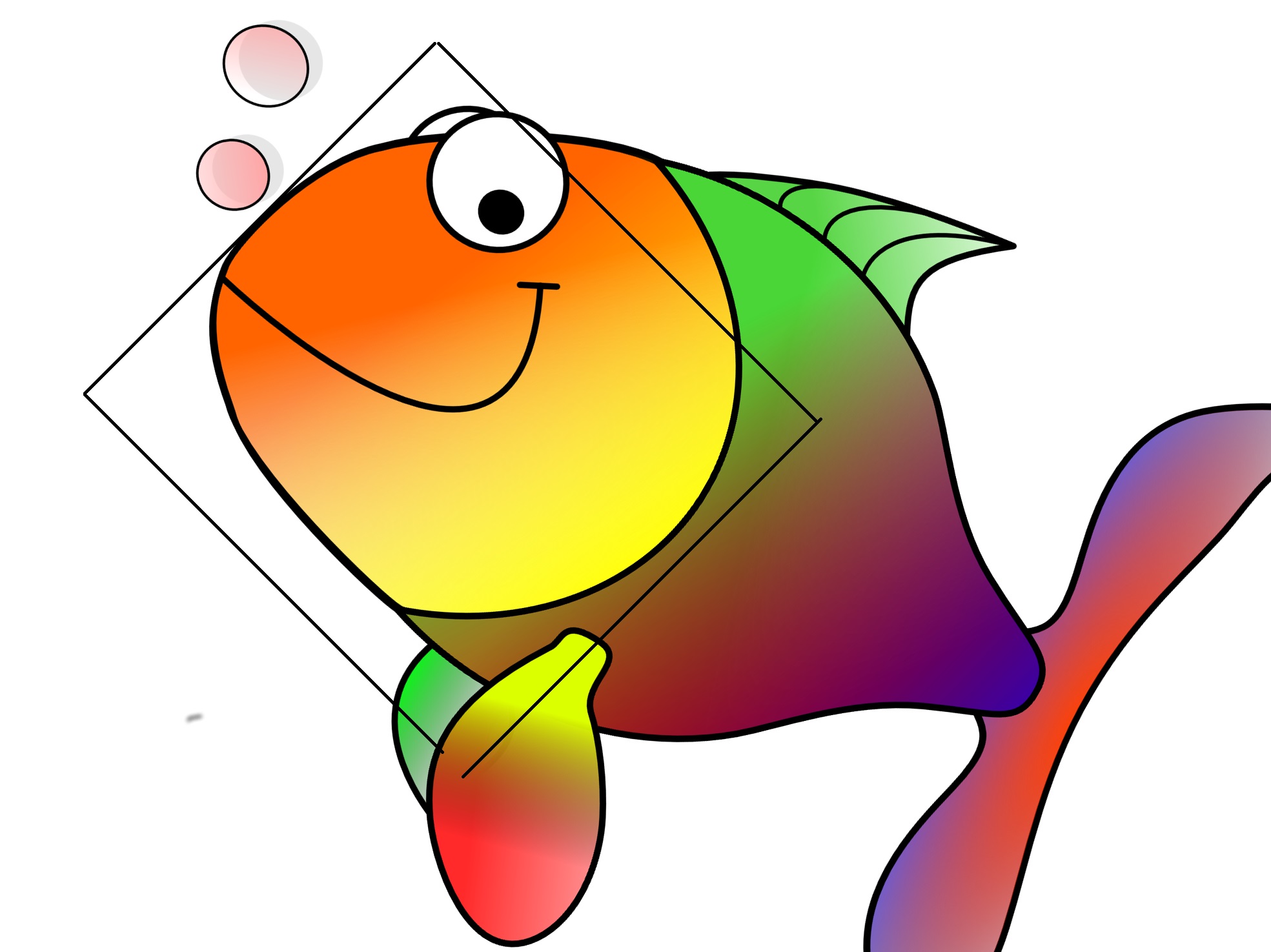
How do I 'unrotate' the rect and draw it like in the figure below ? I tried rotatedRect.angle = rotatedRect.angle - 30 before drawing it but the box drawn seems way off especially if the box is smaller and far from the center of the image.
PS: I do not want to rotate the frame. I just want to rotate the rectangle
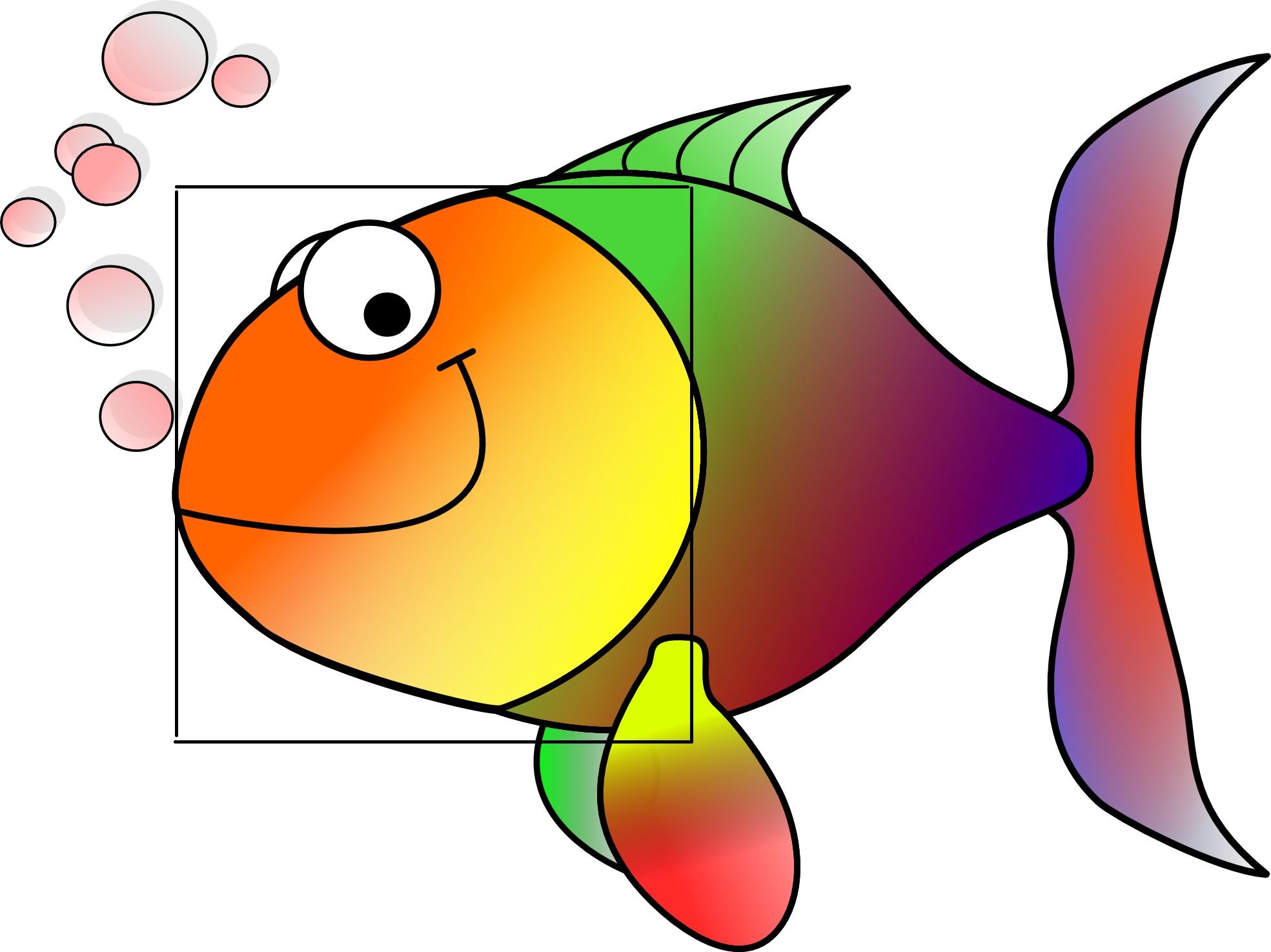
It gives me something like this EXAMPLE Below is my code. Someone please offer some suggestion. This is my algo
1) Rotate image by 30 degrees using getRotationMatrix2D(Point2f(src.cols / 2, src.rows / 2), 30, 1);
2) Find rotatedRect
3) Rotate rotatedRect by -30 degrees
4) Draw on original frame
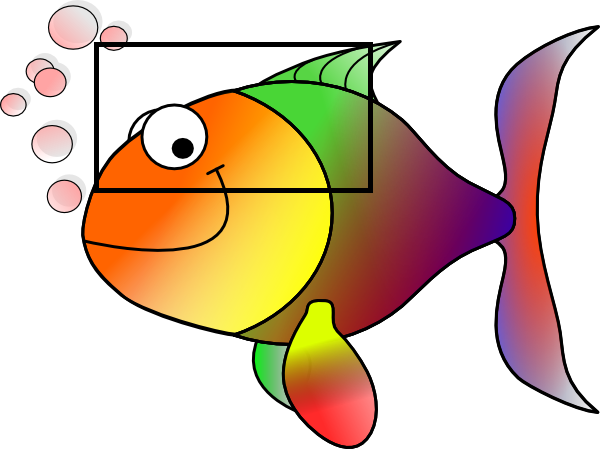
#include "opencv2/highgui/highgui.hpp"
#include "opencv2/imgproc/imgproc.hpp"
#include <iostream>
#include <stdio.h>
#include <stdlib.h>
using namespace cv;
using namespace std;
Mat src; Mat src_gray;
int thresh = 100;
int max_thresh = 255;
RNG rng(12345);
Mat rotMat, rotatedFrame;
Point center;
/// Function header
void thresh_callback(int, void*);
/** @function main */
int main(int argc, char** argv)
{
/// Load source image and convert it to gray
src = imread("test.jpg");
center = Point(src.cols / 2, src.rows / 2);
rotMat = getRotationMatrix2D(Point2f(src.cols / 2, src.rows / 2), 30, 1);
warpAffine(src, rotatedFrame, rotMat, src.size(), INTER_CUBIC);
/// Convert image to gray and blur it
cvtColor(rotatedFrame, src_gray, CV_BGR2GRAY);
blur(src_gray, src_gray, Size(3, 3));
/// Create Window
char* source_window = "Source";
namedWindow(source_window, CV_WINDOW_AUTOSIZE);
imshow(source_window, src);
createTrackbar(" Threshold:", "Source", &thresh, max_thresh, thresh_callback);
thresh_callback(0, 0);
waitKey(0);
return(0);
}
/** @function thresh_callback */
void thresh_callback(int, void*)
{
Mat threshold_output;
vector<vector<Point> > contours;
vector<Vec4i> hierarchy;
/// Detect edges using Threshold
threshold(src_gray, threshold_output, thresh, 255, THRESH_BINARY);
/// Find contours
findContours(threshold_output, contours, hierarchy, CV_RETR_TREE, CV_CHAIN_APPROX_SIMPLE, Point(0, 0));
/// Find the rotated rectangles and ellipses for each contour
vector<RotatedRect> minRect(contours.size());
vector<RotatedRect> minEllipse(contours.size());
for (int i = 0; i < contours.size(); i++)
{
minRect[i] = minAreaRect(Mat(contours[i]));
if (contours[i].size() > 5)
{
minEllipse[i] = fitEllipse(Mat(contours[i]));
}
}
/// Draw contours + rotated rects + ellipses
Mat drawing = Mat::zeros(threshold_output.size(), CV_8UC3);
for (int i = 0; i< contours.size(); i++)
{
Scalar color = Scalar(rng.uniform(0, 255), rng.uniform(0, 255), rng.uniform(0, 255));
Point2f rect_points[4];
minRect[i].points(rect_points);
for (int j = 0; j < 4; j++)
line(rotatedFrame, rect_points[j], rect_points[(j + 1) % 4], color, 1, 8);
float angle = 30 * (3.142 / 180);
for (int j = 0; j < 4; j++)
{
rect_points[j].x = ((rect_points[j].x - center.x) * cos(angle)) - ((rect_points[j].y - center.y) * sin(angle)) + center.x;
rect_points[j].y = ((rect_points[j].x - center.x) * sin(angle)) + ((rect_points[j].y - center.y) * cos(angle)) + center.y;
}
for (int j = 0; j < 4; j++)
line(src, rect_points[j ...
