how do you plot graphs in opencv projects?
Hey guys, I was just wondering, there are cases where sometimes you need to plot a graph in real time within a project in order to keep track or evaluate data or for any other possible reason.
At the moment OpenCV does not support such a functionality - right? please correct me if I am wrong here, maybe the 3.x version introduced something that I am not aware - and from a thorough search that I did I only found this two libraries, [1] and [2] that somehow try to simulate such a wanna be plotting functionality with the use of OpenCV. However though I appreciate the effort of their authors, both are quite old, meaning they are using the old C api and for sure they are not something close to functional, like matlab, gnuplot, etc... So, here comes my question how do you guys do it?
I was looking also at QWT and some examples but it does not seem that convenient regarding also that you need to include Qt libraries and create a project in a form of application since you need to start a QApplication object.
My wonder was that OpenCV as a mature and really known library in computer vision and image processing fields should have such a functionality or to embed it from another external library which is specifically for that reason, since I thing such a functionality is quite some times necessary.
Moreover, I was also thinking on starting something from scratch based on the first two libraries that I pointed here, but I am not that confident that I would be able to provide a solution and reach it in such a level that I would be also able to contribute it to the main OpenCV's source code. So if someone is interested we could also arrange a group that will start such a task in our spare time and when we reach it in a good level to contribute it to OpenCV.
So I would like to hear your opinions and why not enlighten and advice me, regarding what you are using or how you do it in general or if you are interested to create something together if there is a need about it. Be aware though that I am not talking about offline plotting since this is quite easy to manage and there are a lot of tools out there that make the drill in more than a perfect way ;-).





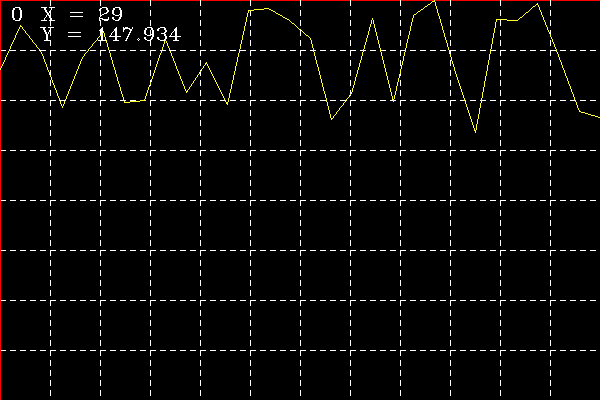



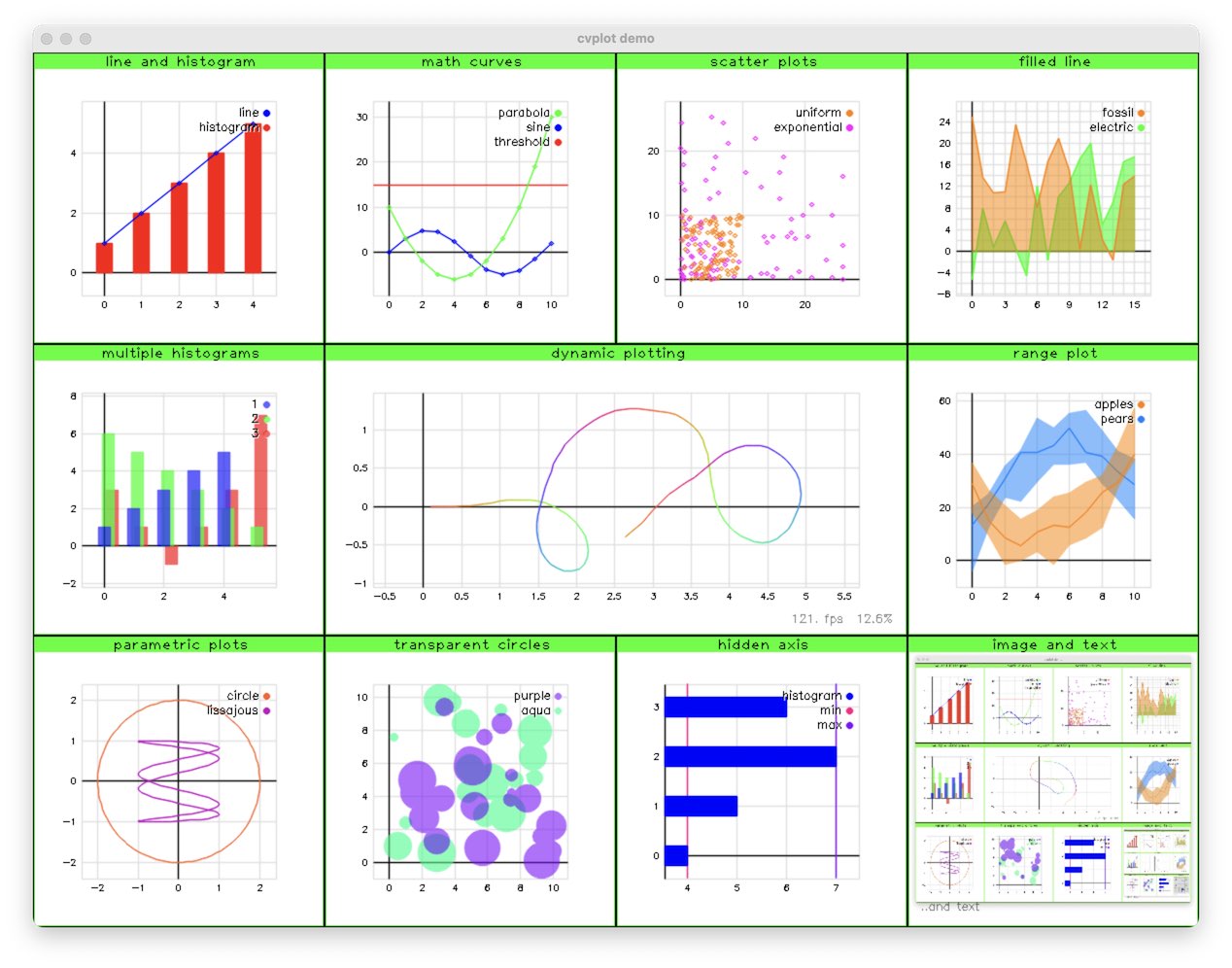
plplot
@LBerger thanks for the plplot library. Let's see if someone else has any other proposal.
+1. It would be a great feature to have into OpenCV.
I used a library call ViSP (dedicated to virtual visual servoing tasks) for my work and I used the built-in plotter class but usually it is only for debugging and I saved the plain results into a text file to generate later the figure.
I think that's to plot graph with opencv library should be compatible with cmake C++ python and java ios and android QT (of windows, mac, linux). I don't know an open source library with all these things.
plplot is not compatible with android and ios and not optimize for real time. @Eduardo what's about ViSP?
As far as I know, ViSP is compatible only with Linux, MacOs and Windows. The plotting class seems to use the display (displayX, displayGDI, displayGTK, ...) to draw the curves and the text, but I don't have much information about it.
Maybe it is possible to enable the plotting class only on compatible or suitable environment ?