How to find biggest white zone in an scanned image
Hi all,
I have a project and I'm stuck... can you please help me to move on?
I'm scanning some documents for a client and I have to apply a software barcode on the first page of the documents, but without covering information ... so I have to find the biggest white zone on the image.
If it's important, I'm scanning in B&W (binary).
I'll upload an example to understand what I mean. The red zone seems to be the biggest white zone in this image and I want to put the barcode in the middle. What I need is to find the coordinates of the white zone. The original image is down below.

Original image:



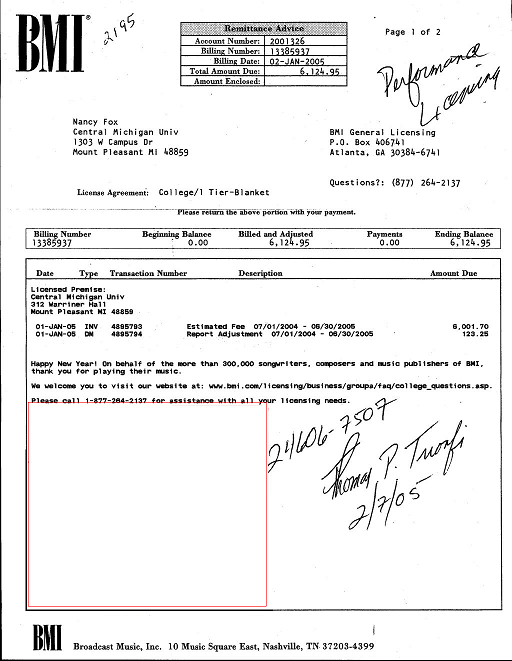




but you need to find all this area or only you want to extract this area in order to find the barcode?
My problem is to find an area suitable to put the barcode... so, in other words, the barcode is applied after I find the suitable area.
Can you upload the Original Image without any marks?
moreover, is the form of the paper sheets more or less the same? meaning with the boxes which contain the text and the handwritten text?
Hi Balaji, I've uploaded the original image in the problem body
Hi theodore, the pattern is not the same... the invoices are from multiple vendors of my client. That's why I need to find a suitable zone to put my barcode.
Thank you all for your involvement!