Calculating the area of Bounding Box
I have created an application that Segments an image on the basis of a predefined color using inRange function. I then draw bounding box around the detected object.
My question here is how do I determine region properties such as: area, size, height and with, center point.
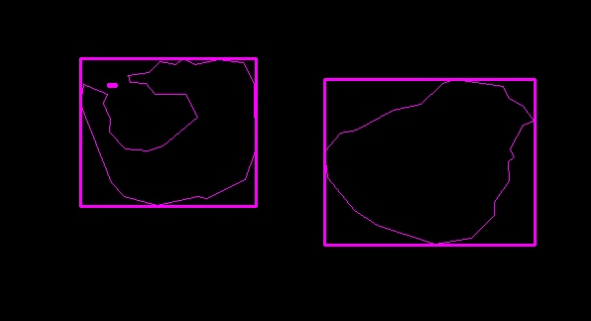
How should i approach to retrieve region properties of these bounding boxes or any other bounding boxes that get drown.......?
Here is my code responsible for drawing the Boxes:
vector<vector<Point> > contours;
vector<Vec4i> hierarchy;
findContours(mBlur, contours, hierarchy, CV_RETR_EXTERNAL, CV_CHAIN_APPROX_SIMPLE, Point(0, 0) );
/// Approximate contours to polygons + get bounding rects and circles
vector<vector<Point> > contours_poly( contours.size() );
vector<Rect> boundRect( contours.size() );
vector<Point2f>center( contours.size() );
vector<float>radius( contours.size() );
for( int i = 0; i < contours.size(); i++ )
{ approxPolyDP( Mat(contours[i]), contours_poly[i], 3, true );
boundRect[i] = boundingRect( Mat(contours_poly[i]) );
}
/// Draw polygonal contour + bonding rects
Mat drawing = Mat::zeros( range_out.size(), CV_8UC3 );
for( int i = 0; i< contours.size(); i++ )
{
Scalar color = Scalar(255,0,255);
drawContours( drawing, contours_poly, i, color, 1, 8, vector<Vec4i>(), 0, Point() );
rectangle( drawing, boundRect[i].tl(), boundRect[i].br(), color, 2, 8, 0 );
Regards

hi i hv a same problem as you...! is it possible to get area using boundRect[i].tl(), boundRect[i].br() these points? or plz suggest some another method you come across?