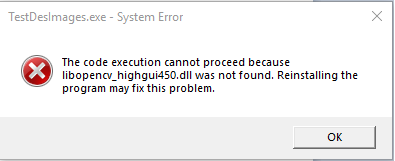Eclipse CDT I have build opencv but my .exe fails at runtime
Hi
I have followed all the steps to generate the binaries. After the install step i do have the libs libopencv_calib3d450.dll.a, libopencv_core450.dll.a ... I have added them to my project but when i launch the .exe file i got the error shown in attachments Please Can you help ?
Best regards