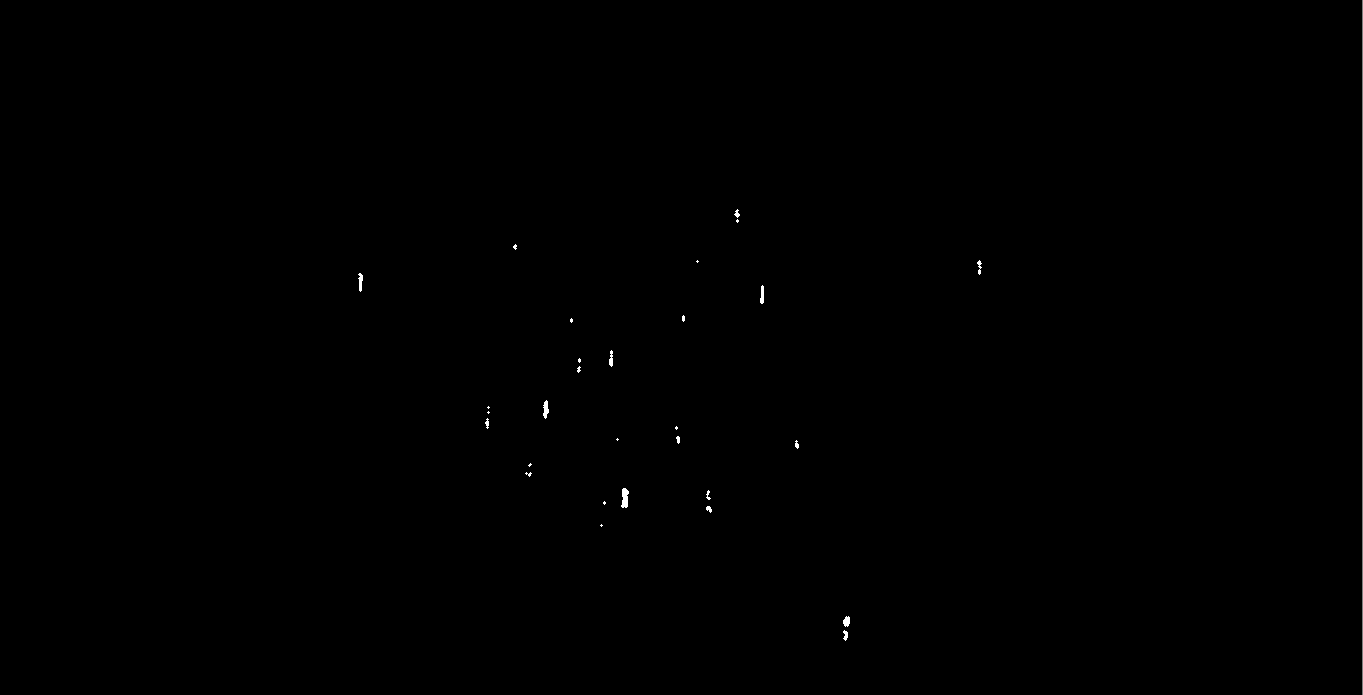OpenCV Background Subtraction Get Color Objects (Python)
Background subtraction method (BackgroundSubtractorMOG2) will normally return the output in binary image.
Is there a solution on how I can get the original colour of the object after implementing the BackgroundSubtractorMOG2 ?
kernel_dil = np.ones((10,10), np.uint8)
kernel = cv2.getStructuringElement(cv2.MORPH_ELLIPSE, (3,3))
fgbg = cv2.createBackgroundSubtractorMOG2(history=0, varThreshold=444, detectShadows=False)
while True:
ret, frame1 = cap.read()
frame = cv2.resize(frame1,(1364,700),fx=0,fy=0, interpolation = cv2.INTER_CUBIC)
mask = np.zeros(frame.shape, dtype=np.uint8)
mask.fill(255)
roi_corners = np.array([[(11,652), (1353,652), (940,84), (424,84)]], dtype=np.int32)
mask = cv2.fillPoly(mask, roi_corners, 0)
masking = cv2.bitwise_or(frame, mask)
if ret == True:
fgmask = fgbg.apply(masking,mask)
fgmask = cv2.morphologyEx(fgmask, cv2.MORPH_OPEN, kernel)
dilation = cv2.dilate(fgmask, kernel_dil, iterations = 1)
(contours,hierarchy) = cv2.findContours(dilation, cv2.RETR_TREE, cv2.CHAIN_APPROX_SIMPLE)
for pic, contour in enumerate(contours):
area = cv2.contourArea(contour)
x,y,w,h = cv2.boundingRect(contour)
if(area>0):
cv2.rectangle(frame, (x,y), (x+w,y+h), (0,0,255), 2)
cv2.putText(frame, 'People', (x, y), cv2.FONT_HERSHEY_SIMPLEX, 0.8, (255,0,0), 2, cv2.LINE_AA)
This is my current output :