For future reference:
Fixed the first part of the question with this function:
import cv2
import numpy as np
def resizeAndPad(img, size, padColor=0):
h, w = img.shape[:2]
sh, sw = size
# interpolation method
if h > sh or w > sw: # shrinking image
interp = cv2.INTER_AREA
else: # stretching image
interp = cv2.INTER_CUBIC
# aspect ratio of image
aspect = w/h # if on Python 2, you might need to cast as a float: float(w)/h
# compute scaling and pad sizing
if aspect > 1: # horizontal image
new_w = sw
new_h = np.round(new_w/aspect).astype(int)
pad_vert = (sh-new_h)/2
pad_top, pad_bot = np.floor(pad_vert).astype(int), np.ceil(pad_vert).astype(int)
pad_left, pad_right = 0, 0
elif aspect < 1: # vertical image
new_h = sh
new_w = np.round(new_h*aspect).astype(int)
pad_horz = (sw-new_w)/2
pad_left, pad_right = np.floor(pad_horz).astype(int), np.ceil(pad_horz).astype(int)
pad_top, pad_bot = 0, 0
else: # square image
new_h, new_w = sh, sw
pad_left, pad_right, pad_top, pad_bot = 0, 0, 0, 0
# set pad color
if len(img.shape) is 3 and not isinstance(padColor, (list, tuple, np.ndarray)): # color image but only one color provided
padColor = [padColor]*3
# scale and pad
scaled_img = cv2.resize(img, (new_w, new_h), interpolation=interp)
scaled_img = cv2.copyMakeBorder(scaled_img, pad_top, pad_bot, pad_left, pad_right, borderType=cv2.BORDER_CONSTANT, value=padColor)
return scaled_img
v_img = cv2.imread('v.jpg') # vertical image
scaled_v_img = resizeAndPad(v_img, (200,200), 127)
h_img = cv2.imread('h.jpg') # horizontal image
scaled_h_img = resizeAndPad(h_img, (200,200), 127)
sq_img = cv2.imread('sq.jpg') # square image
scaled_sq_img = resizeAndPad(sq_img, (200,200), 127)

Source
Don't know if you can make the output image a fixed size even after manually resizing the window though.
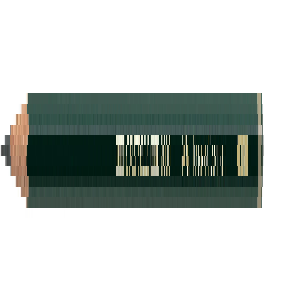

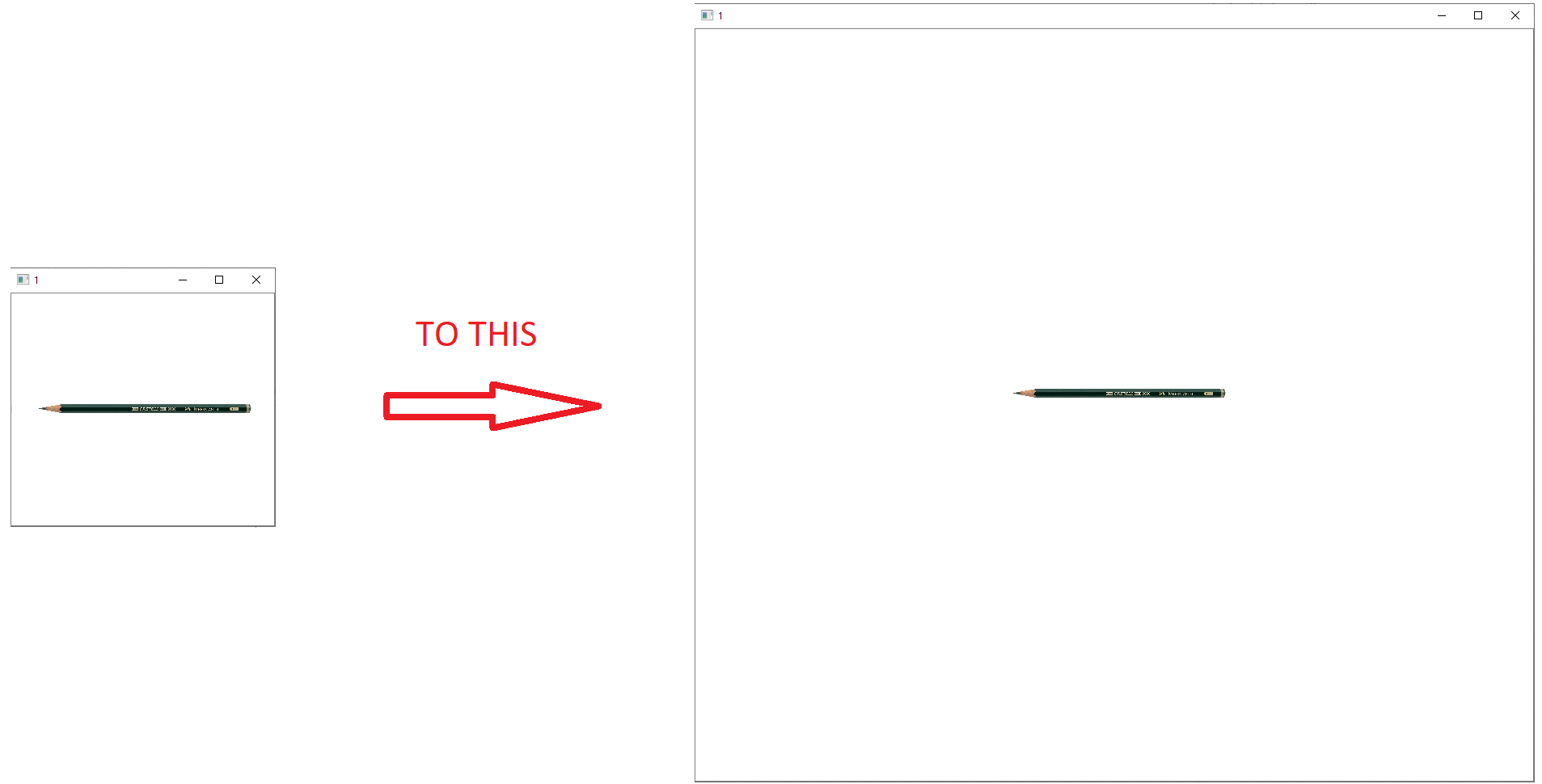




For the aspect ratio, you should see the flags for namedWindow https://docs.opencv.org/2.4/doc/tutor...
Thanks, I keep the aspect ratio on my actual code, removed the calculation from the example to keep it simple