Help to accomplish template matching please
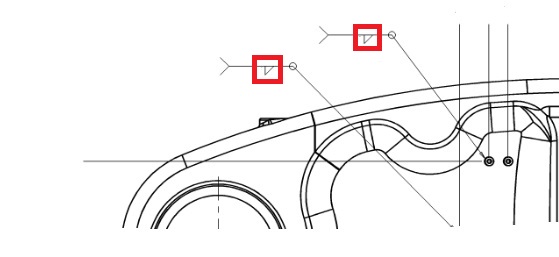
import cv2
import numpy as np
img_rgb = cv2.imread('1.jpeg')
img_gray = cv2.cvtColor(img_rgb, cv2.COLOR_BGR2GRAY)
template = cv2.imread('template.jpg', 0)
w, h = template.shape[::-1]
res = cv2.matchTemplate(img_gray, template, cv2.TM_CCOEFF_NORMED)
threshold = 0.80
loc = np.where(res >= threshold)
for pt in zip(*loc[::-1]):
cv2.rectangle(img_rgb, pt, (pt[0] + w, pt[1] + h), (0, 0, 255), 2)
cv2.imwrite("result.jpg", img_rgb)
Can I please get a helping hand in accomplishing template detection please. The above code is not working for a similar template image ( attached )




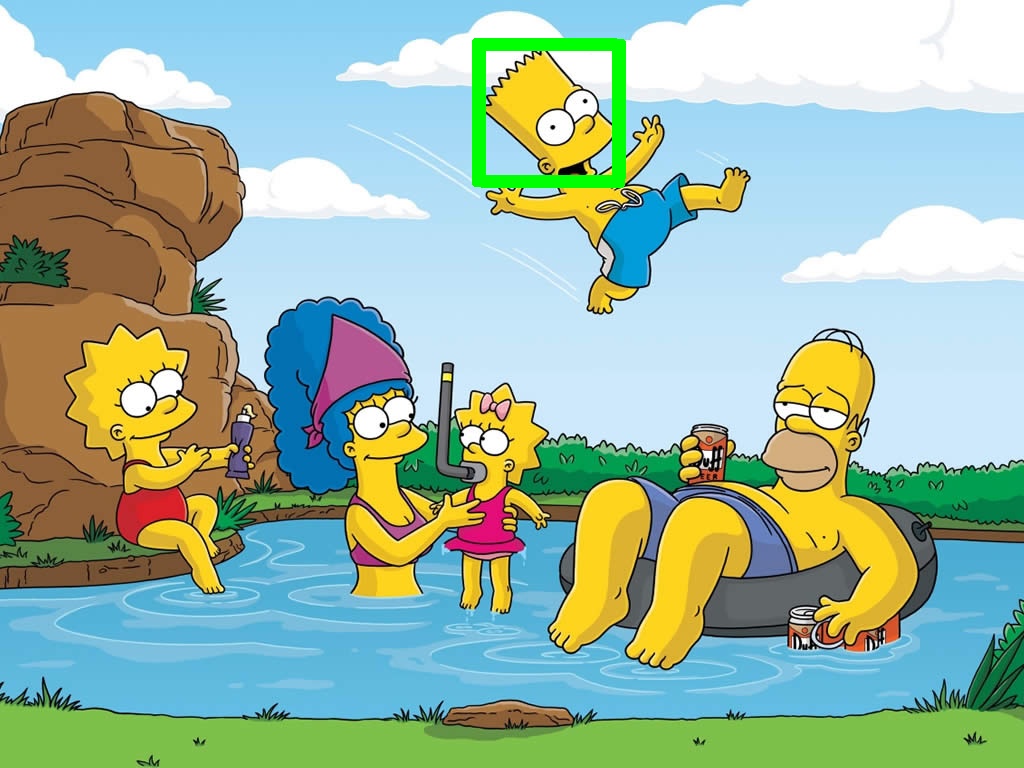
follow tutorial