Cannot open include file: 'opencv2/core/utils/tls.hpp
Hi
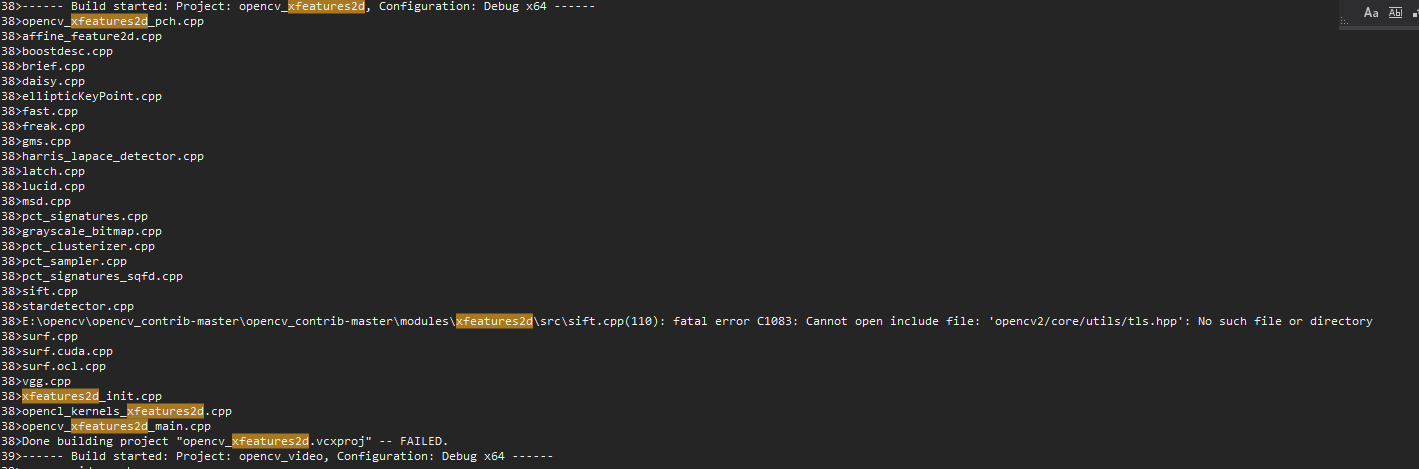
i use external modules in cmake and check none_free but i get this error
help me plz
i need xfeatures.lib
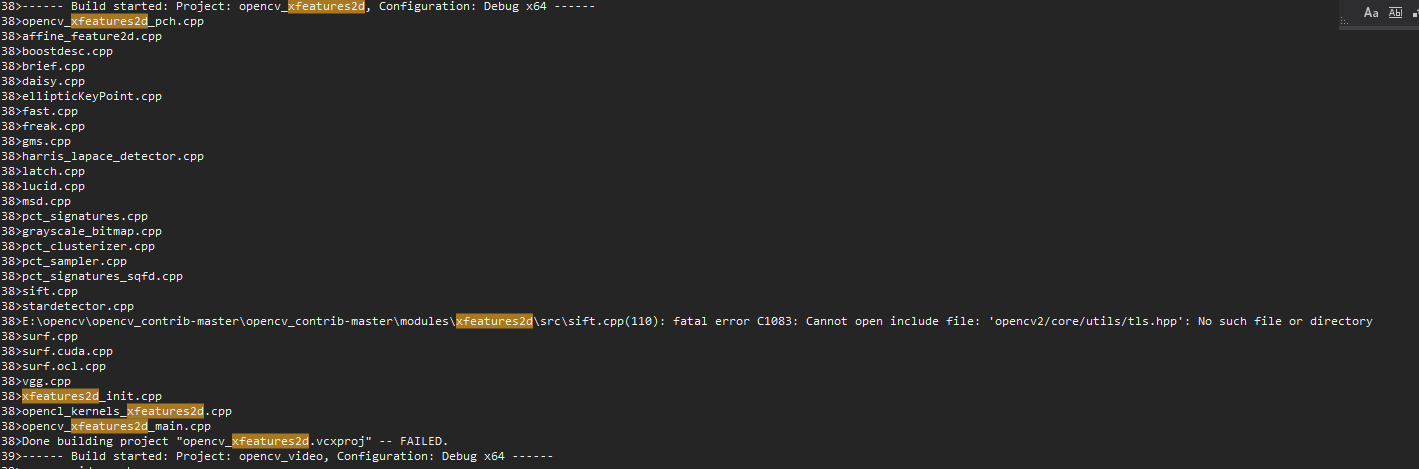
i use external modules in cmake and check none_free but i get this error
help me plz
i need xfeatures.lib
Thanks berak. You were correct. I was using opencv 4.1.1 but opencv_contrib_master. Using opencv_contrib_4.1.1 solved the issue. I also disabled BUILD_opencv_world option in cmake.
Asked: 2019-11-02 05:01:58 -0600
Seen: 2,259 times
Last updated: Nov 05 '19
measuring height of color using pixel. [closed]
how to get bounding rectangle on both window??
convertTo performance in Android native code
Put decoded base64 data into cv::Mat variable
opencv 2.4.11 record 16 bit depth image as video
opencv 3.0.0 Installation instructions for bloodshed Dev CPP
how to convert image in rectangle into gray??
Changing part of image doesnt effect orjinal image OpenCV 2.4.11 C++ [closed]
helo, please be so kind and replace the useless screenshot with a TEXT version, thank you.
also: os ? compiler ? opencv version ?
cmake version : 3.16.0-rc2
opencv version : opencv 4.1.2
opencv-contrib version : https://github.com/opencv/opencv_contrib
sorry for my bad language
again, please replace the screenshot, and i'll help you.
I have the same issue right now. I tried to build from 4.1.1 from source as well with the xfeatures2d module included. Visual Studio produces the following error:
Severity Code Description Project File Line Suppression State Error C1083 Cannot open include file: 'opencv2/core/utils/tls.hpp': No such file or directory opencv_world
I cannot find the file tls.hpp anywhere in the source code. In 4.1.1 sift.cpp there is an include line:
include <opencv2 core="" utils="" tls.hpp="">
I noticed this line was not in version 3.4.8.
I've met the same problem. on Ubuntu18.04,opencv4.1.2,with CUDA10.1 /home/zhiyu/softWares/OpenCV/opencv-4.1.2/opencv_contrib/modules/xfeatures2d/src/sift.cpp:110:10: fatal error: opencv2/core/utils/tls.hpp: 没有那个文件或目录 #include <opencv2\ core\="" utils\="" tls.hpp=""> ^~~~~~~~~~~~~~~~~~~~~~~~~~~~ compilation terminated. modules/xfeatures2d/CMakeFiles/opencv_xfeatures2d.dir/build.make:482: recipe for target 'modules/xfeatures2d/CMakeFiles/opencv_xfeatures2d.dir/src/sift.cpp.o' failed make[2]: * [modules/xfeatures2d/CMakeFiles/opencv_xfeatures2d.dir/src/sift.cpp.o] Error 1 CMakeFiles/Makefile2:8044: recipe for target 'modules/xfeatures2d/CMakeFiles/opencv_xfeatures2d.dir/all' failed make[1]: [modules/xfeatures2d/CMakeFiles/opencv_xfeatures2d.dir/all] Error 2 make[1]: ** 正在等待未完成的任务..
my cmake command is following: cmake -D CMAKE_BUILD_TYPE=RELEASE -D CMAKE_INSTALL_PREFIX=/usr/local -D WITH_CUDA=ON -D WITH_CUBLAS=ON -D CUDA_FAST_MATH=ON -D WITH_CUFFT=ON -D WITH_NVCUVID=ON -D ENABLE_FAST_MATH=1 -D CUDA_FAST_MATH=1 -D BUILD_opencv_cudacodec=ON -D WITH_V4L=ON -D WITH_LIBV4L=ON -D WITH_OPENGL=ON -D WITH_FFMPEG=ON -D WITH_TBB=ON -D OPENCV_EXTRA_MODULES_PATH=../opencv_contrib/modules -D WITH_QT=ON -D BUILD_opencv_python3=ON -D BUILD_opencv_python2=OFF -D BUILD_opencv_cudacodec=OFF -D ENABLE_PRECOMPILED_HEADERS=OFF -D WITH_GTK_2_X=ON -D WITH_IPP=ON -D WITH_JPEG=ON -D WITH_PNG=ON ..
you need EXACTLY the same opencv / opencv_contrib version
your opencv_contrib is from master, the main opencv from 4.1.2 branch.
thanks very much
if you build with opencv_contrib modules, please disable the
BUILD_opencv_worldoption (and build "single module" libs instead.