How to detect blob in noisy image?
Hello everybody, I need help in the detection of blobs in images like these:
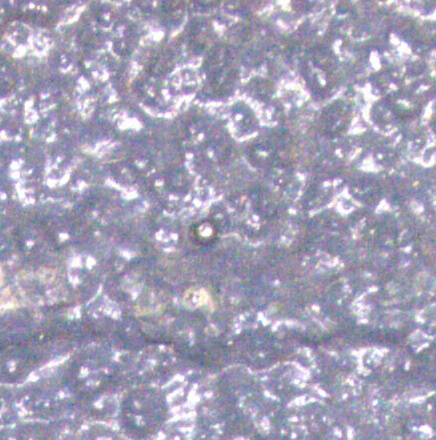
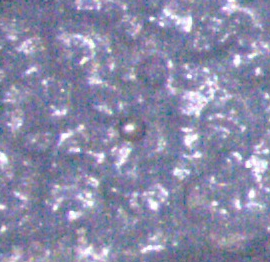
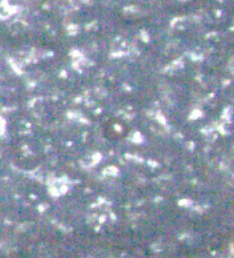
The blob is exactly at the center of the image.
I don't have enough images to train a classifier, so my solution is to apply several morphological operators and then use the SimpleBlobDetector classb but it doesn't work very well. Do you have any suggestion?
Thanks for your help.
