Using Matx:
#include "opencv2/core.hpp"
#include <iostream>
using namespace cv;
using namespace std;
int main(int argc, char *argv[])
{
//create and fill a 3x3 matrix with normally distributed random numbers with mean of 1 and standard deviation of 3
Matx33f m33f = Matx33f::randn(1, 3);
cout << "m33f" << m33f << endl << endl;
//create a 9x1 matrix, fill it previous 3x3 matrix reshaped to a 9x1 matrix
Matx<float, 9, 1> m91f = m33f.reshape<9, 1>();
cout << "m91f" << m91f << endl << endl;
return 0;
}
Alternatively, using Mat:
#include "opencv2/core.hpp"
#include <iostream>
using namespace cv;
using namespace std;
int main(int argc, char *argv[])
{
//create a 3x3 matrix with floating point datatype
Mat m33f = Mat(3, 3, CV_32F);
//fill matrix with normally distributed random numbers with mean of 1 and standard deviation of 3
randn(m33f, 1, 3);
cout << "m33f" << m33f << endl << endl;
//create a 9x1 matrix, fill it previous 3x3 matrix reshaped to a 9x1 matrix
//reshape has 0 for first argument meaning no change in number of channels and 9 for second argument meaning 9 rows
Mat m91f = m33f.reshape(0, 9);
cout << "m91f" << m91f << endl << endl;
return 0;
}
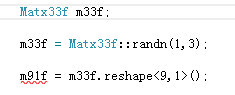
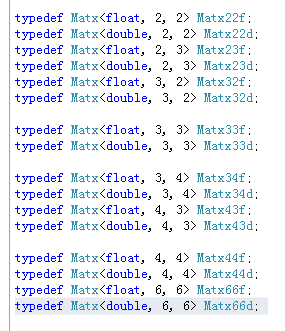 .
.

