Getting picture contours
I'm trying to extract the following image, and do perspective correction but its not working as expected.
 here is my full code
here is my full code
#include "opencv2/imgproc.hpp"
#include "opencv2/imgcodecs.hpp"
#include "opencv2/highgui.hpp"
#include <iostream>
using namespace cv;
using namespace std;
double angle(cv::Point pt1, cv::Point pt2, cv::Point pt0) {
double dx1 = pt1.x - pt0.x;
double dy1 = pt1.y - pt0.y;
double dx2 = pt2.x - pt0.x;
double dy2 = pt2.y - pt0.y;
return (dx1*dx2 + dy1*dy2) / sqrt((dx1*dx1 + dy1*dy1)*(dx2*dx2 + dy2*dy2) + 1e-10);
}
void find_squares(Mat& image, vector<vector<Point> >& squares)
{
// blur will enhance edge detection
Mat blurred(image);
Mat dst;
medianBlur(image, dst, 9);
Mat gray0(dst.size(), CV_8U), gray;
vector<vector<Point> > contours;
// find squares in every color plane of the image
for (int c = 0; c < 3; c++)
{
int ch[] = { c, 0 };
mixChannels(&dst, 1, &gray0, 1, ch, 1);
// try several threshold levels
const int threshold_level = 2;
for (int l = 0; l < threshold_level; l++)
{
// Use Canny instead of zero threshold level!
// Canny helps to catch squares with gradient shading
if (l == 0)
{
Canny(gray0, gray, 10, 20, 3); //
// Dilate helps to remove potential holes between edge segments
dilate(gray, gray, Mat(), Point(-1, -1));
}
else
{
gray = gray0 >= (l + 1) * 255 / threshold_level;
}
// Find contours and store them in a list
findContours(gray, contours, CV_RETR_LIST, CV_CHAIN_APPROX_SIMPLE);
// Test contours
vector<Point> approx;
for (size_t i = 0; i < contours.size(); i++)
{
// approximate contour with accuracy proportional
// to the contour perimeter
approxPolyDP(Mat(contours[i]), approx, arcLength(Mat(contours[i]), true)*0.02, true);
// Note: absolute value of an area is used because
// area may be positive or negative - in accordance with the
// contour orientation
if (approx.size() == 4 &&
fabs(contourArea(Mat(approx))) > 1000 &&
isContourConvex(Mat(approx)))
{
double maxCosine = 0;
for (int j = 2; j < 5; j++)
{
double cosine = fabs(angle(approx[j % 4], approx[j - 2], approx[j - 1]));
maxCosine = MAX(maxCosine, cosine);
}
if (maxCosine < 0.3)
squares.push_back(approx);
}
}
}
}
}
cv::Mat debugSquares(std::vector<std::vector<cv::Point> > squares, cv::Mat image)
{
for (int i = 0; i< squares.size(); i++) {
// draw contour
cv::drawContours(image, squares, i, cv::Scalar(255, 0, 0), 1, 8, std::vector<cv::Vec4i>(), 0, cv::Point());
// draw bounding rect
cv::Rect rect = boundingRect(cv::Mat(squares[i]));
cv::rectangle(image, rect.tl(), rect.br(), cv::Scalar(0, 255, 0), 2, 8, 0);
// draw rotated rect
cv::RotatedRect minRect = minAreaRect(cv::Mat(squares[i]));
cv::Point2f rect_points[4];
minRect.points(rect_points);
for (int j = 0; j < 4; j++) {
cv::line(image, rect_points[j], rect_points[(j + 1) % 4], cv::Scalar(0, 0, 255), 1, 8); // blue
}
}
return image;
}
static std::vector<cv::Point> extremePoints(std::vector<cv::Point>pts)
{
int xmin = 0, ymin = 0, xmax = -1, ymax = -1, i;
Point ptxmin, ptymin, ptxmax, ptymax;
Point pt = pts[0];
ptxmin = ptymin = ptxmax = ptymax = pt;
xmin = xmax = pt.x;
ymin = ymax = pt.y;
for (size_t i = 1; i < pts.size(); i++)
{
pt = pts[i];
if (xmin > pt.x)
{
xmin ...

 ------------>
------------> 
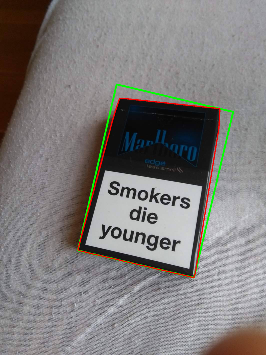 ---------------->
---------------->

are you trying to achieve proposed solution in http://answers.opencv.org/question/17....
yes I'm trying to achieve it
OK. it seems you did not interested with my answer. It was worth trying.
to answer this question i say there is plenty of samples to achieve this in this forum and stackoverlow. please delete this answer and do some search.
can you give me some keypoints to search for ?
I insist on trying the following demo program https://github.com/takmin/OpenCV-Mark...
later if you still want to find contours i will help you
I'm interested to find contours because I got some results