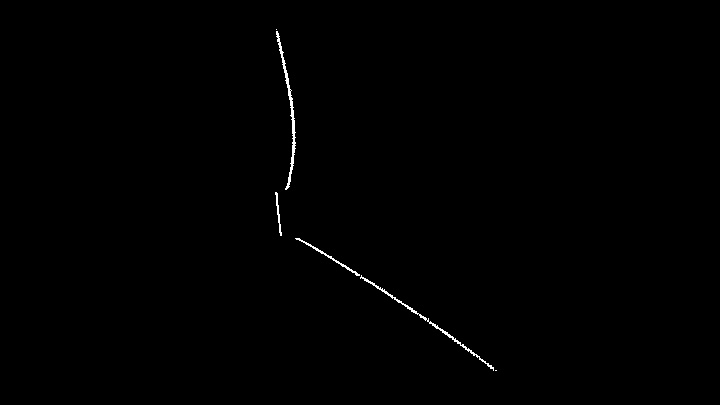*help* Extracting a laser line
Hello, i have a picture from a laser line and i would like to extract that line out of the image.

As the laser line is red, i take the red channel of the image and then searching for the highest intensity in every row:
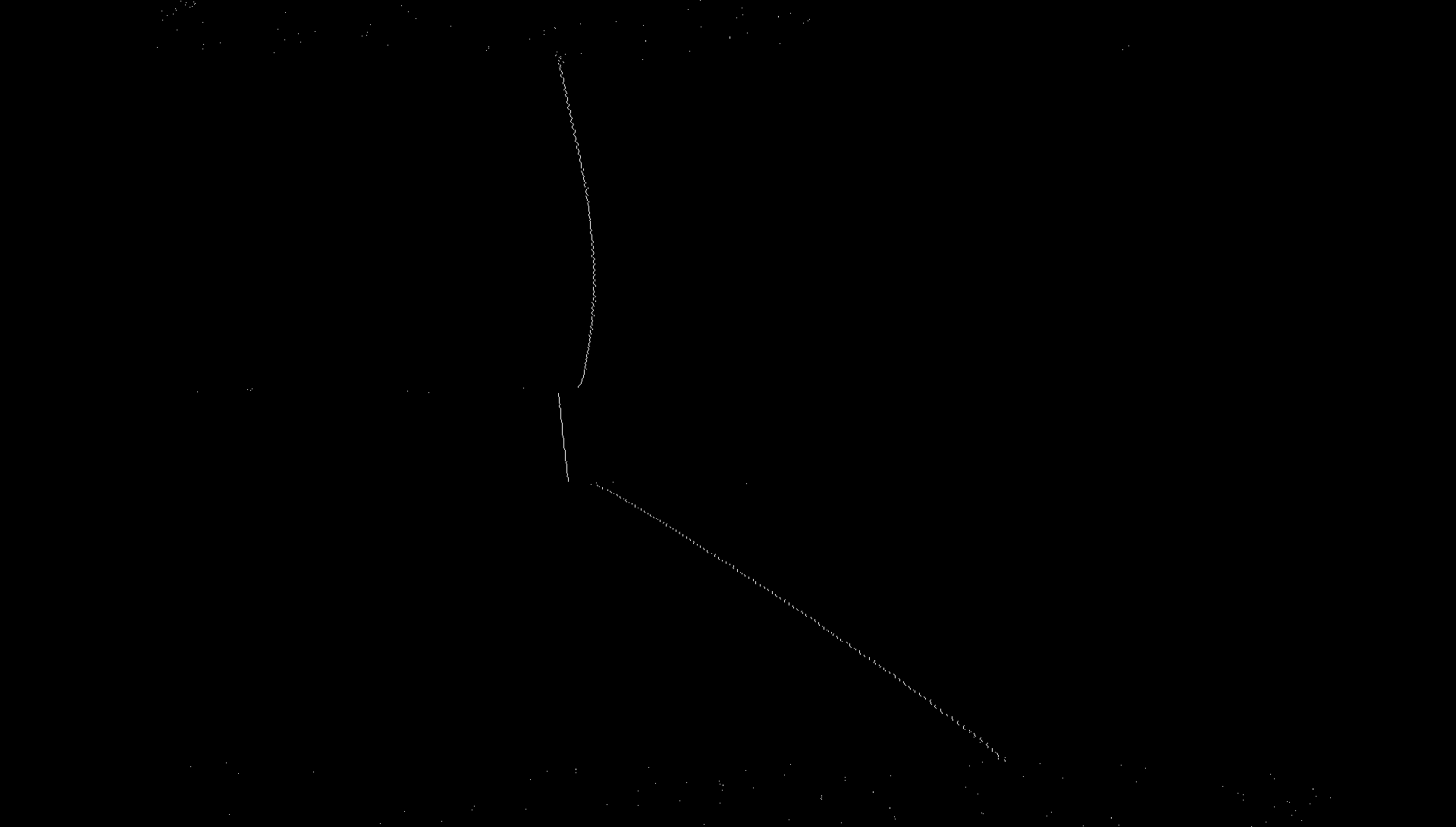
The problem now is, that there are also some points which doesnt belong to the laser line (if you zoom into the second picture, you can see these points).
Does anyone have an idea for the next steps (to remove the single points and also to extract the lines)?