opencv 2.4.3 and microsoft visual studio ultimate 2012
hello all, i am quite new in computer vision and need some help. I have written a sample program to show the frames of a .avi file. The code is compiled successfully. But it shows the following error while i am trying to execute from command prompt with a command line argument (the video file name).
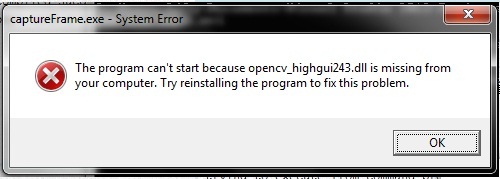
can anyone help me how to fix this error??
thanks in advance.
N.B. - i have added the path "C:\opencv\build\x86\vc10\bin" in Path (System) variable.



hi.. copying those dlls to the Debug folder runs the program...but i think this is not the exact procedure.
secondly, while running it cant show a single frame. My sample video contains audio also (a music video basically). Is that a problem to work with such kind of files?