Hello.
I want to apply a K Means to a region of an image not squared or a rectangle. For example the source image is:

now I select a custom mask:

and apply K Means with k = 3:
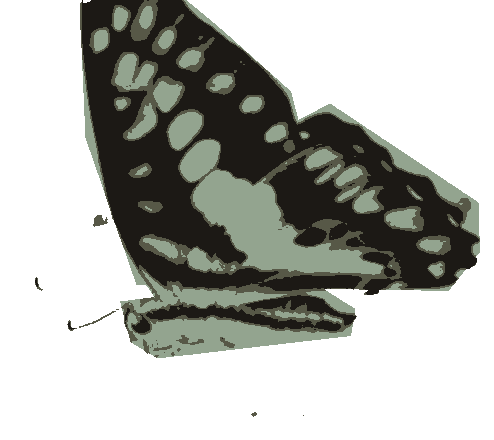
Obviously without considering the bounds (white).
Instead, what I can do with OpenCV is K Means but considering the bounds:
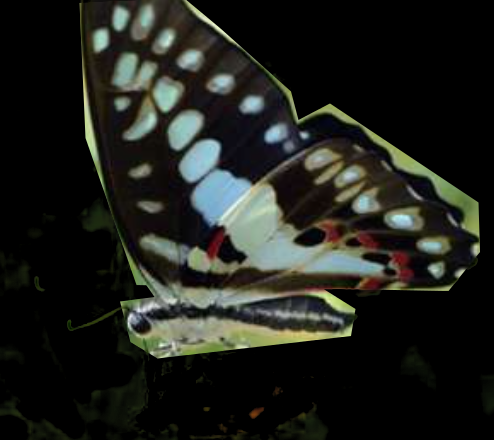
And that messes out my final image because black is considered one colour.
Do you have any clue? Thank you in advance.

