Hello everybody,
using Opencv 2.4.9 on Windows 7 64 bit in combination with two Sony PS3 Eye Multi Webcams it seems like Opencv has problems to access both cams.
Clearly I installed Code Laboratories latest CL Eye Platform Driver and CL Eye Platform SDK.
USING CL Eye Platform
Running the provided CLEyeMulticamTest.exe both cams work flawlessly (see screenshot attached).
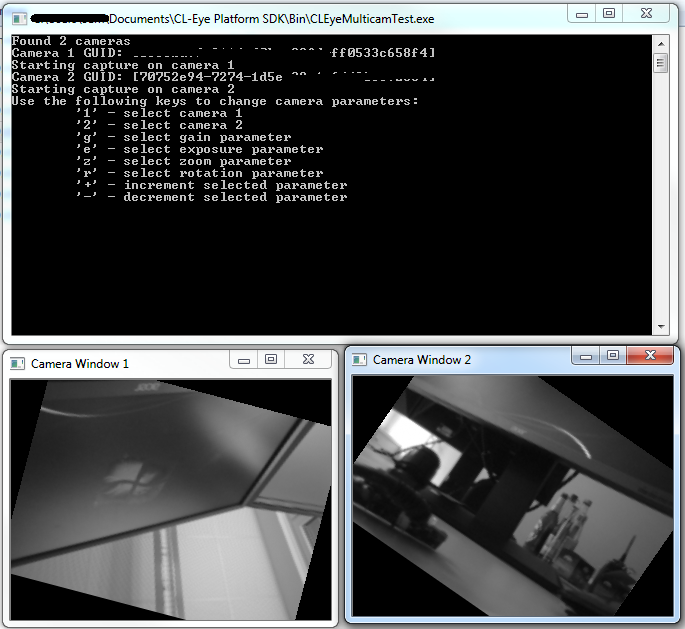
USING OPENCV
However, using following simple OpenCV example it turns out only one PS3 Eye can be selected (see screenshot attached).
int main(int nargs, char** argv)
{
int id = std::stoi(argv[1]);
cv::VideoCapture cap(id); // open passed cam id
if(!cap.isOpened()) // check if we succeeded
return -1;
cv::Mat edges;
cv::namedWindow("edges",1);
for(;;)
{
cv::Mat frame;
cap >> frame; // get a new frame from camera
cvtColor(frame, edges, CV_BGR2GRAY);
GaussianBlur(edges, edges, cv::Size(7,7), 1.5, 1.5);
Canny(edges, edges, 0, 30, 3);
imshow("edges", edges);
if(cv::waitKey(30) >= 0) break;
}
// the camera will be deinitialized automatically in VideoCapture destructor
return 0;
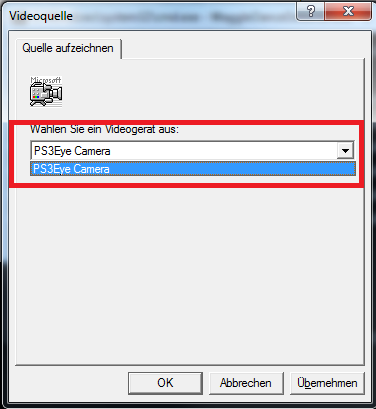
USING OPENCV with two diffrent cams
When I plug in another Webcam (Logitech) Opencv can access both of them:
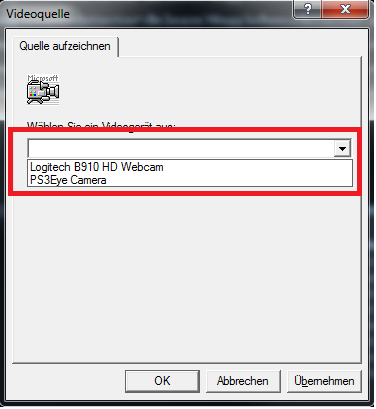
USB Hub Config
To make things clear I also made sure to identify USB Ports connected to different controllers (I read something about 100% bandwidth usage of a single cam leading to problems using more cams on same usb hub)
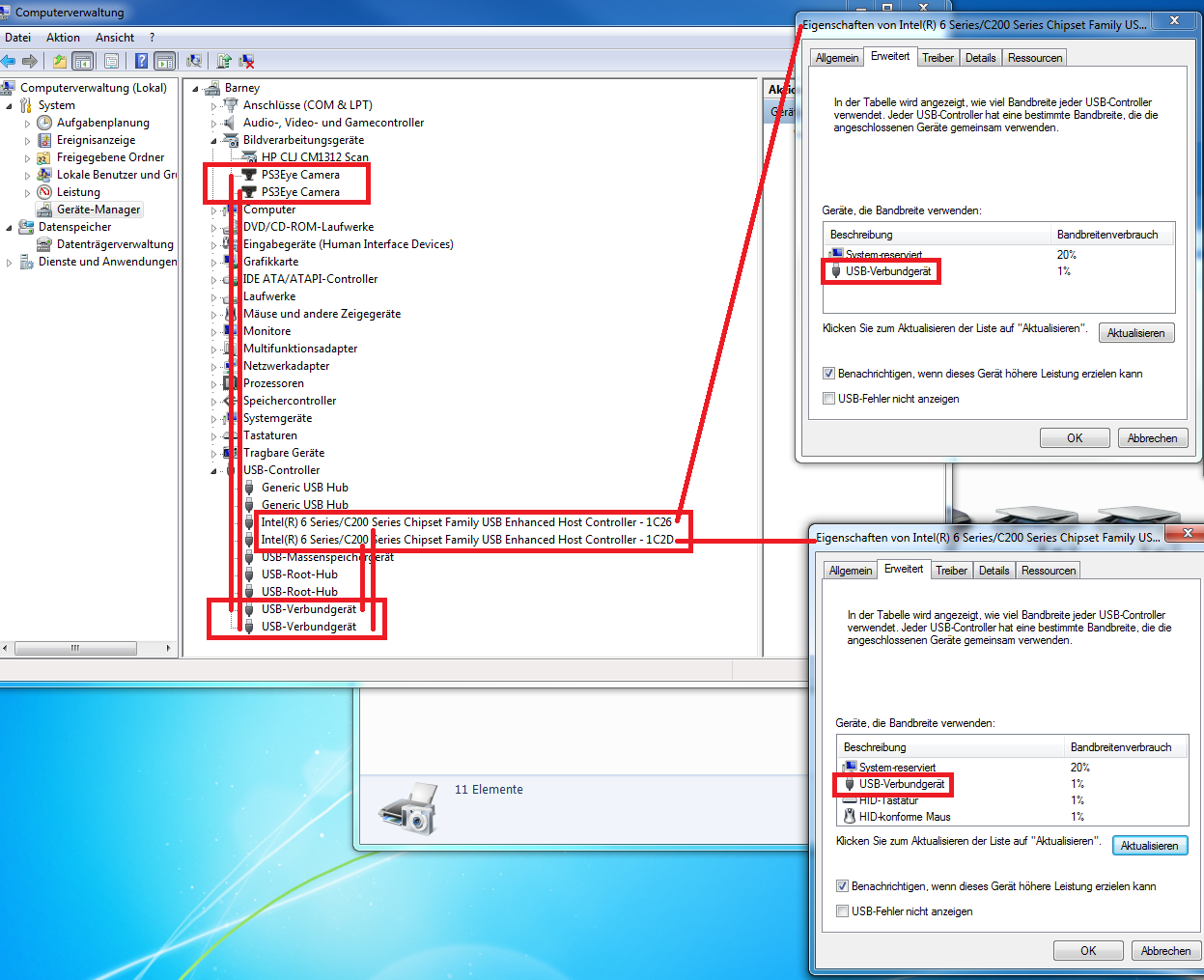
the final question is
So can somebody qualified tell me whether this behavior is the current state of things when it comes to use OpenCV with two PS3 Eye Cams or is there some neath trick left?
I understand that using CL SDK I will be able to utilize both cameras. However, it would be nice to use OpenCV as a wrapper instead ;).
Kind regards AR


