I would like to do grabcut which uses a depth map that cuts away far objects, that is used in mixed reality application. So I would like to show just the front of what I see and the background as virtual reality scene.
The problem right now I tried to adapt so code and what I get is front which is cut but in black color, the mask actually.
I don't know where is the problem settle.
The input is a depth map from zed camera. here is a picture of the behaviour: enter image description here
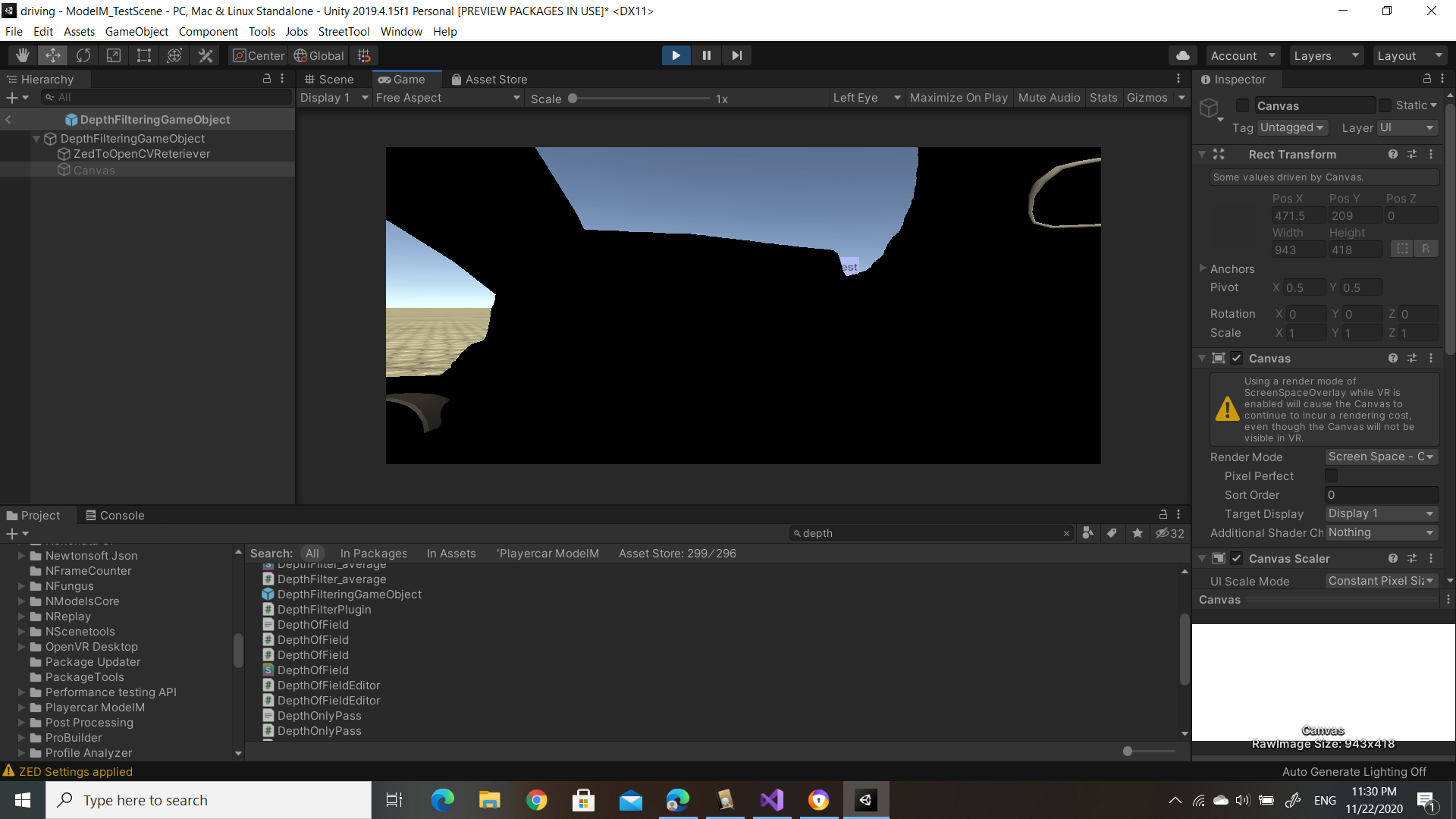
private void convertToGrayScaleValues(Mat mask)
{
int width = mask.rows();
int height = mask.cols();
byte[] buffer = new byte[width * height];
mask.get(0, 0, buffer);
for (int x = 0; x < width; x++)
{
for (int y = 0; y < height; y++)
{
int value = buffer[y * width + x];
if (value == Imgproc.GC_BGD)
{
buffer[y * width + x] = 0; // for sure background
}
else if (value == Imgproc.GC_PR_BGD)
{
buffer[y * width + x] = 85; // probably background
}
else if (value == Imgproc.GC_PR_FGD)
{
buffer[y * width + x] = (byte)170; // probably foreground
}
else
{
buffer[y * width + x] = (byte)255; // for sure foreground
}
}
}
mask.put(0, 0, buffer);
}
For Each depth frame from Camera:
Mat erodeElement = Imgproc.getStructuringElement(Imgproc.MORPH_RECT, new Size(4, 4));
Mat dilateElement = Imgproc.getStructuringElement(Imgproc.MORPH_RECT, new Size(7, 7));
depth.copyTo(maskFar);
Core.normalize(maskFar, maskFar, 0, 255, Core.NORM_MINMAX, CvType.CV_8U);
Imgproc.cvtColor(maskFar, maskFar, Imgproc.COLOR_BGR2GRAY);
Imgproc.threshold(maskFar, maskFar, 180, 255, Imgproc.THRESH_BINARY);
Imgproc.dilate(maskFar, maskFar, erodeElement);
Imgproc.erode(maskFar, maskFar, dilateElement);
Mat bgModel = new Mat();
Mat fgModel = new Mat();
Imgproc.grabCut(image, maskFar, new OpenCVForUnity.CoreModule.Rect(), bgModel, fgModel, 1, Imgproc.GC_INIT_WITH_MASK);
convertToGrayScaleValues(maskFar); // back to grayscale values
Imgproc.threshold(maskFar, maskFar, 180, 255, Imgproc.THRESH_TOZERO);
Mat foreground = new Mat(image.size(), CvType.CV_8UC4, new Scalar(0, 0, 0));
image.copyTo(foreground, maskFar);
Utils.fastMatToTexture2D(foreground, texture);

