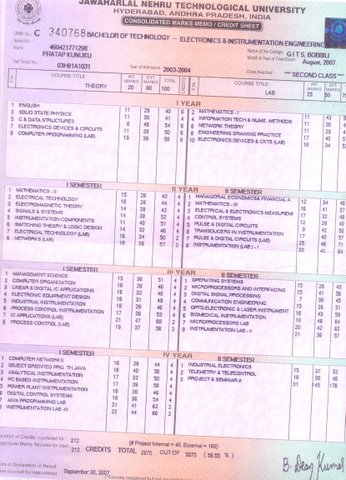Using OpenCV I would like to identify the above image is incomplete due to the right hand side edges are cut. Below is the code I tried but no success.
import cv2
import numpy as np
# Load image, create mask, grayscale, and Otsu's threshold`
image = cv2.imread('test.jpg')
image1 = cv2.imread('test.jpg')
mask = np.zeros(image.shape, dtype=np.uint8)
gray = cv2.cvtColor(image, cv2.COLOR_BGR2GRAY)
blur = cv2.GaussianBlur(gray, (3,3), 0)
thresh = cv2.adaptiveThreshold(blur,255,cv2.ADAPTIVE_THRESH_GAUSSIAN_C, cv2.THRESH_BINARY_INV,11,3)
horizontal_kernel = cv2.getStructuringElement(cv2.MORPH_RECT, (40,1))
detect_horizontal = cv2.morphologyEx(thresh, cv2.MORPH_OPEN, horizontal_kernel, iterations=2)
cnts = cv2.findContours(detect_horizontal, cv2.RETR_CCOMP, cv2.CHAIN_APPROX_SIMPLE)
cnts = cnts[0] if len(cnts) == 2 else cnts[1]
for c in cnts:
cv2.drawContours(mask, [c], -1, (255,255,255), -1)
# Find vertical sections and draw on mask
vertical_kernel = cv2.getStructuringElement(cv2.MORPH_RECT, (1,80))
detect_vertical = cv2.morphologyEx(thresh, cv2.MORPH_OPEN, vertical_kernel, iterations=2)
cnts = cv2.findContours(detect_vertical, cv2.RETR_CCOMP, cv2.CHAIN_APPROX_SIMPLE)
cnts = cnts[0] if len(cnts) == 2 else cnts[1]
for c in cnts:
cv2.drawContours(mask, [c], -1, (0,0,255), -1)
# Fill text document body
mask = cv2.cvtColor(mask, cv2.COLOR_BGR2GRAY)
close_kernel = cv2.getStructuringElement(cv2.MORPH_RECT, (9,9))
close = cv2.morphologyEx(mask, cv2.MORPH_CLOSE, close_kernel, iterations=3)
_,cnts,hierarchy = cv2.findContours(close, cv2.RETR_CCOMP, cv2.CHAIN_APPROX_SIMPLE)
hierarchy = hierarchy[0]
for i,c in enumerate(cnts):
cv2.drawContours(mask, [c], -1, 255, -1)
#print('cnt num',i)
#print('cnt num',cnts[i])
print('heir',hierarchy[i])
if hierarchy[i][2] < 0 and hierarchy[i][3] < 0:
cv2.drawContours(image, cnts, i, (0,0,255), 3)
else:
cv2.drawContours(image, cnts, i, (0,255,0), 3)
opening = cv2.morphologyEx(mask, cv2.MORPH_OPEN, close_kernel, iterations=5)
_,cnts,hierarchy = cv2.findContours(opening, cv2.RETR_CCOMP, cv2.CHAIN_APPROX_SIMPLE)
hierarchy = hierarchy[0]
for i,c in enumerate(cnts):
cv2.drawContours(mask, [c], -1, 255, -1)
if hierarchy[i][2] < 0 and hierarchy[i][3] < 0:
cv2.drawContours(image1, cnts, i, (0,0,255), 3)
else:
cv2.drawContours(image1, cnts, i, (0,255,0), 3)
cnts = sorted(cnts, key=cv2.contourArea, reverse=True)
displayCnt = None
print('contour:',cnts)
for c in cnts:
# Perform contour approximation
peri = cv2.arcLength(c, True)
approx = cv2.approxPolyDP(c, 0.02 * peri, True)
if len(approx) == 4:
displayCnt = approx
break
if displayCnt is None:
print('The image is incomplete')