Hello, im new on OpenCV.
I Have a picture like this;
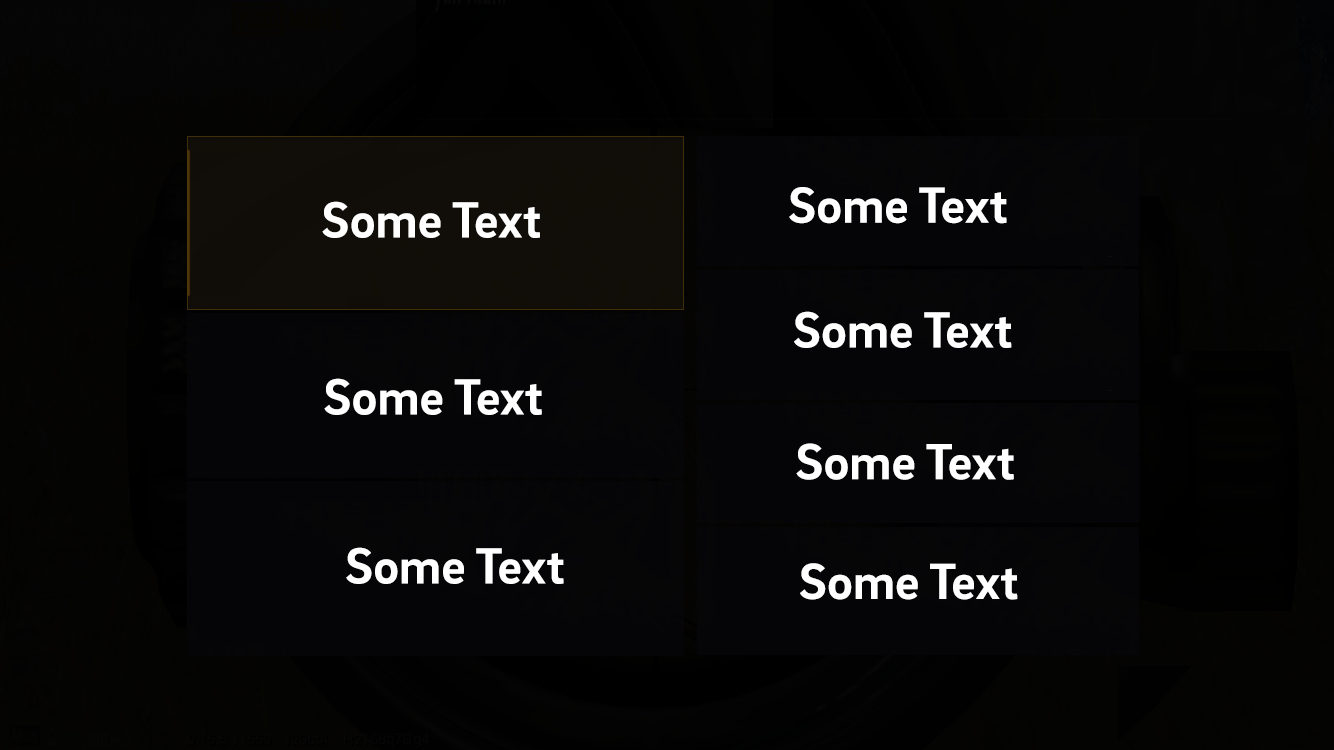
I wrote code like this;
image = cv2.imread("photos/testtt.png") gray = cv2.cvtColor(image, cv2.COLOR_BGR2GRAY) edged = cv2.Canny(image, 170, 490) (cnts, _) = cv2.findContours(edged.copy(), cv2.RETR_EXTERNAL, cv2.CHAIN_APPROX_SIMPLE) idx = 0 for c in cnts: x,y,w,h = cv2.boundingRect(c) if w>50 and h>50: idx+=1 new_img=image[y:y+h,x:x+w] cv2.imwrite(str(idx) + '.png', new_img) cv2.imshow("im",image) cv2.waitKey(0)
There are rectangles in the photo, but this code I wrote does not detect these rectangles. I guess I'm not sure, as it leaves very thinly.
I would be very grateful if you could help me, good day everyone.


