Hello,
Having trouble to correctly resize a png image. For some reason getting black lines on edges where white area meets transparency. Used example from here(https://docs.opencv.org/master/js_geometric_transformations_resize.html) Source Image:
Code:
let src = cv.imread('canvasInput');
let dst = new cv.Mat();
let dsize = new cv.Size(408 * 2, 581 * 2);
// You can try more different parameters
cv.resize(src, dst, dsize, 0, 0, cv.INTER_LANCZOS4);
cv.imshow('canvasOutput', dst);
src.delete(); dst.delete();
Code above results in a resized image with a visible distortion

(Png is placed on a white background by default, it's easier to spot the issue this way)
To achieve better quality, I'm using an INTER_LANCZOS4 interpolation algorithm. Changing it to INTER_NEAREST helps to fix this particular image but then I'm losing quality for images with more details. Question is how to get rid of these black lines?
Thank you.

