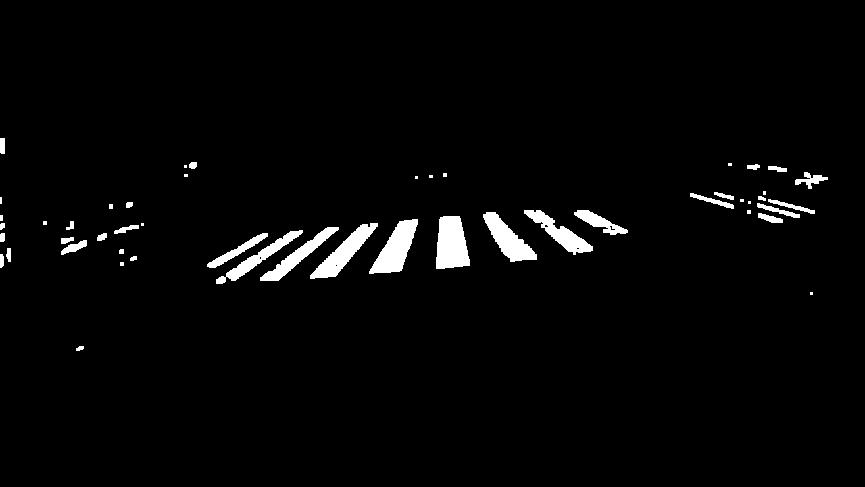Hello I understand that this a more direct question.
Input:

Output:

I know basic OpenCV. Any lead would be helpful to me.
 | 1 | initial version |
Hello I understand that this a more direct question.
Input:

Output:

I know basic OpenCV. Any lead would be helpful to me.
Hello I understand that this a more direct question.
Input:

Output:

I know basic OpenCV. Any lead would be helpful to me.
Update: So far where I have reached is;
cv::cvtColor(img, hsv, cv::COLOR_BGR2HSV);
cv::Scalar lowerWhite = cv::Scalar(0,0,154);
cv::Scalar upperWhite = cv::Scalar(180,24,253);
cv::inRange(hsv, lowerWhite, upperWhite, mask);
mask.rowRange(0, 204) = 0;
Mat element = getStructuringElement( MORPH_RECT, Size( 5, 5 ), Point( 5, 5 ) );
morphologyEx( mask, Output, MORPH_OPEN, element );
Output:
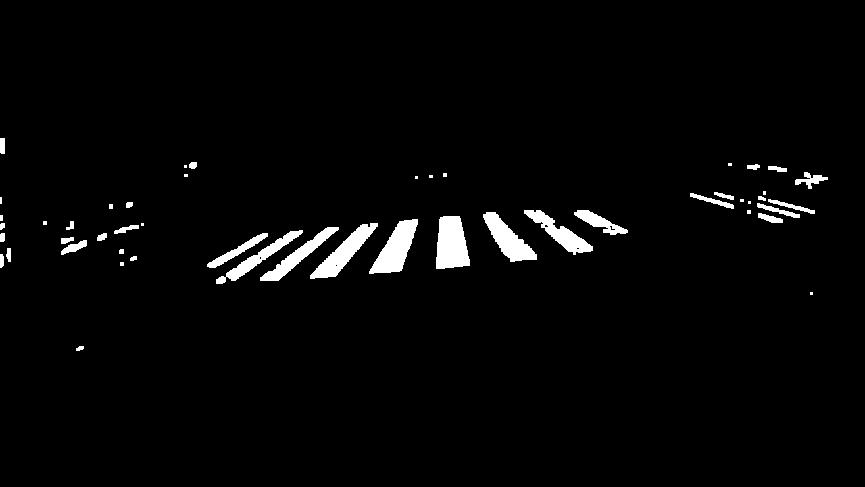
Hello I understand that this a more direct question.
Input:

Output:

I know basic OpenCV. Any lead would be helpful to me.
Update:
Update: So far where I have reached is;
cv::cvtColor(img, hsv, cv::COLOR_BGR2HSV);
cv::Scalar lowerWhite = cv::Scalar(0,0,154);
cv::Scalar upperWhite = cv::Scalar(180,24,253);
cv::inRange(hsv, lowerWhite, upperWhite, mask);
mask.rowRange(0, 204) = 0;
Mat element = getStructuringElement( MORPH_RECT, Size( 5, 5 ), Point( 5, 5 ) );
morphologyEx( mask, Output, MORPH_OPEN, element );
Output: