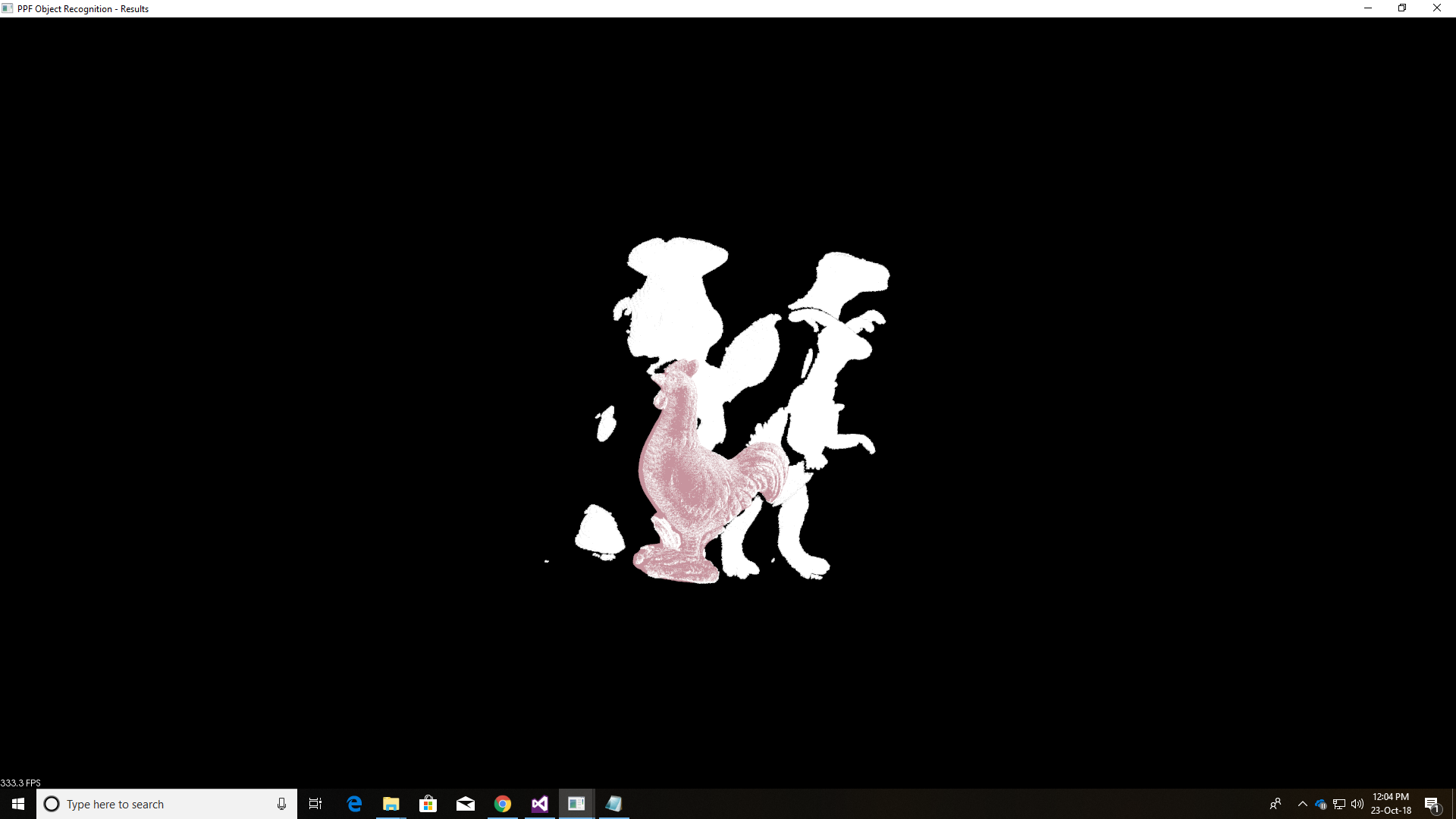Hello, I am trying to run the surface matching code with this parameters,
ppf_match_3d::PPF3DDetector detector(0.025, 0.05,30); detector.match(pcTest, results, 1.0/4.0, 0.05);
Sometimes it gives a very accurate result. Sometimes it gives a totally anonymous result.
Any suggestion? I have attached a good and a bad result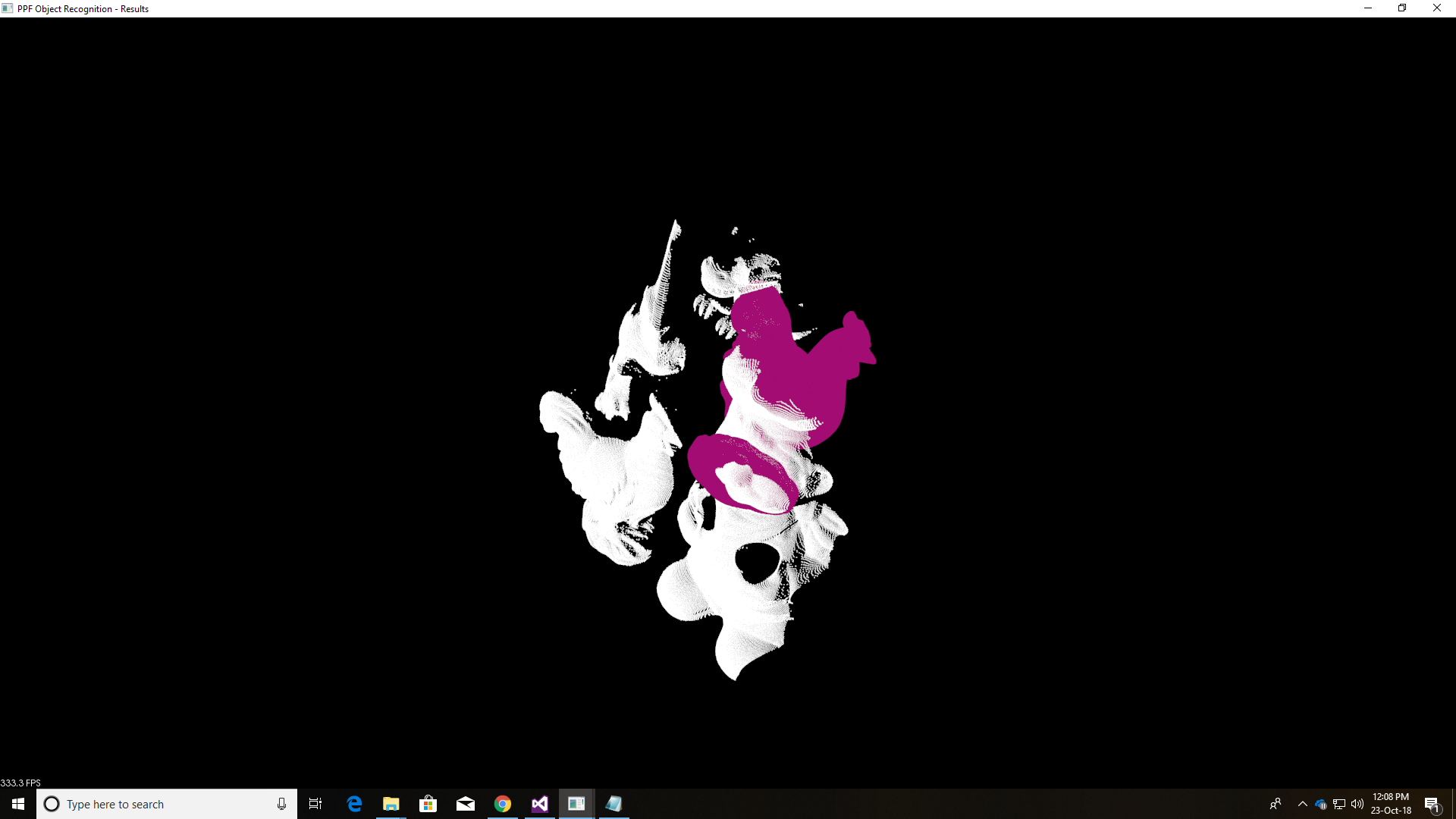 (/upfiles/15403114362169748.png)
(/upfiles/15403114362169748.png)