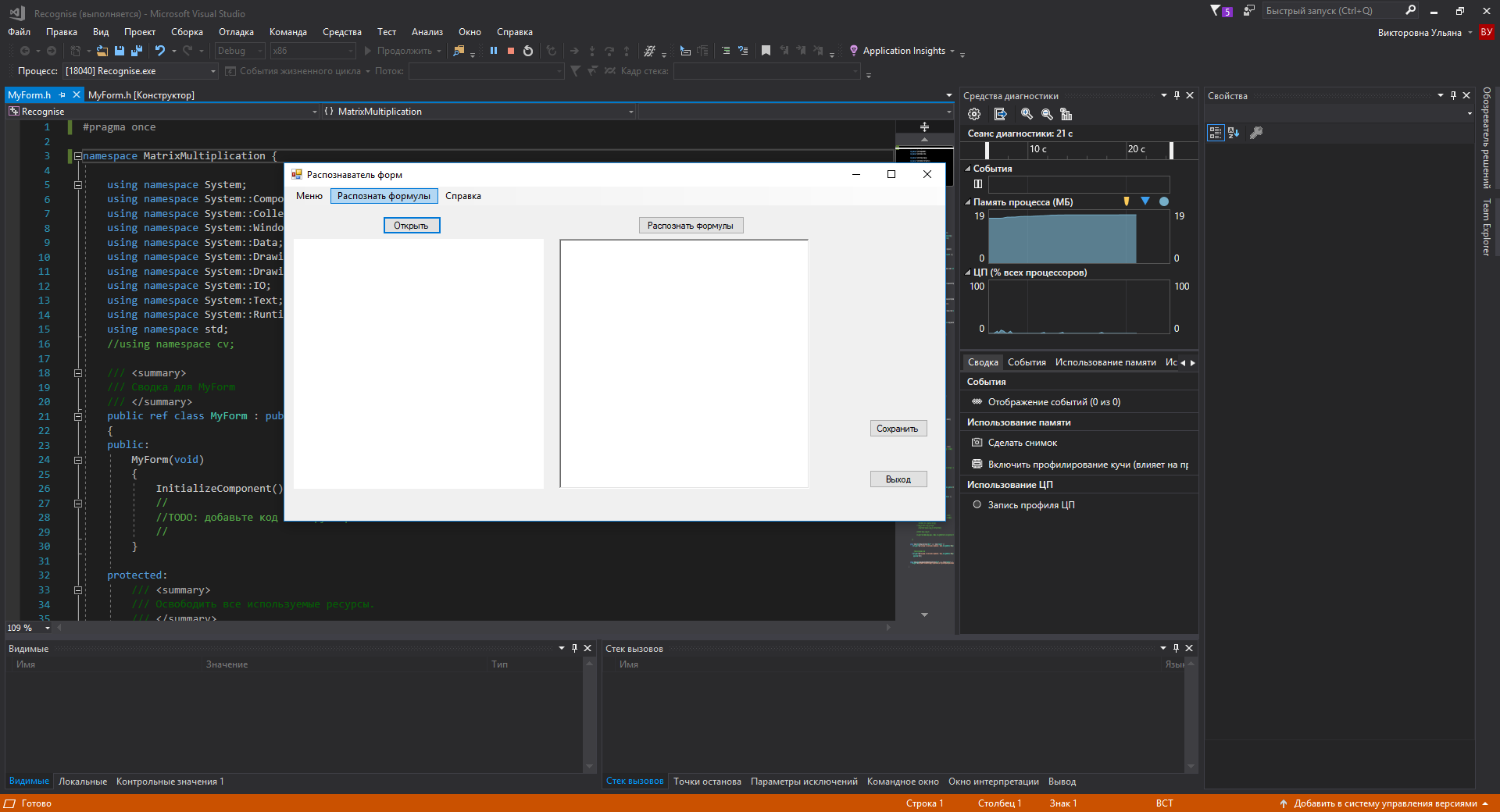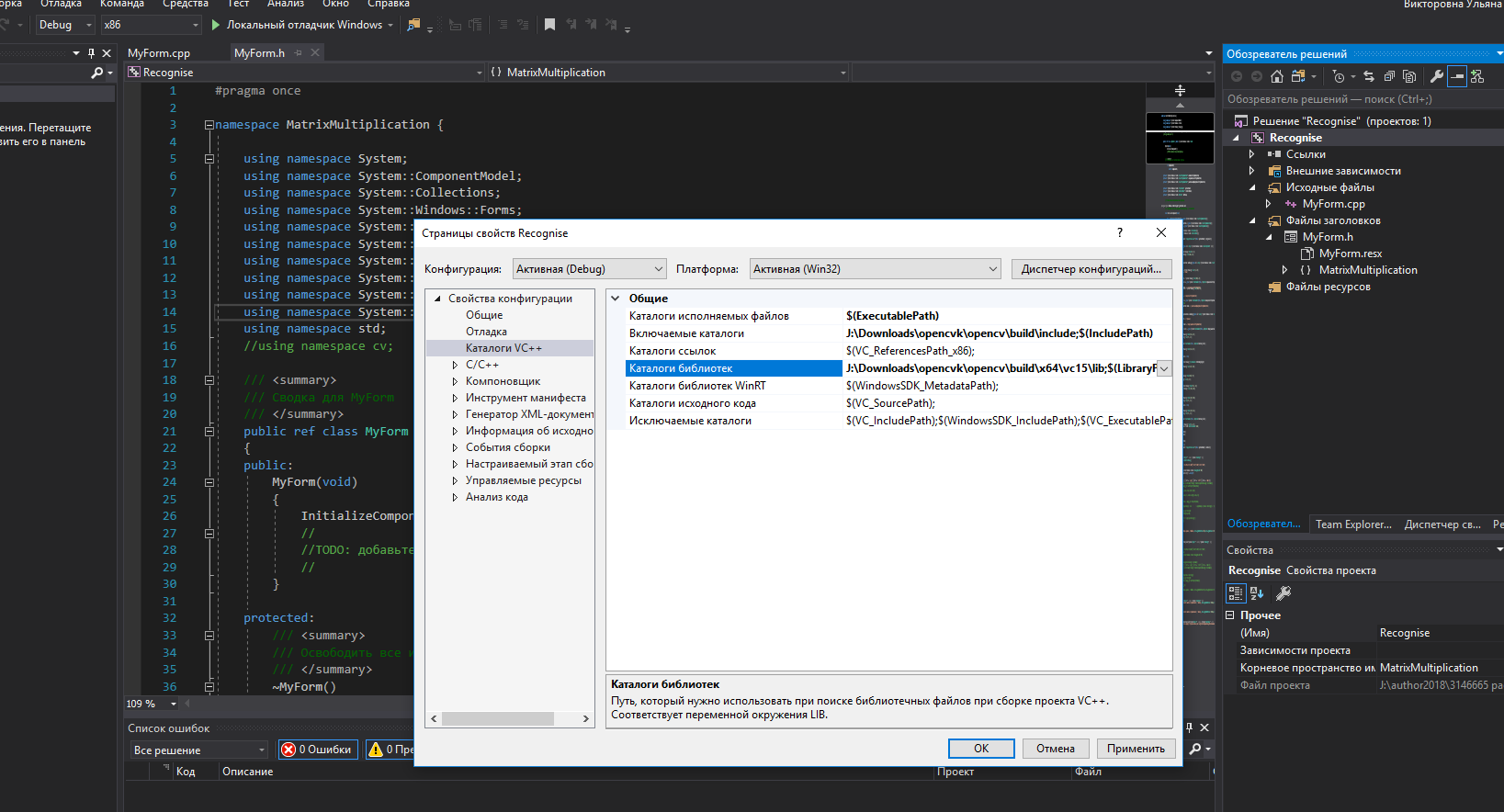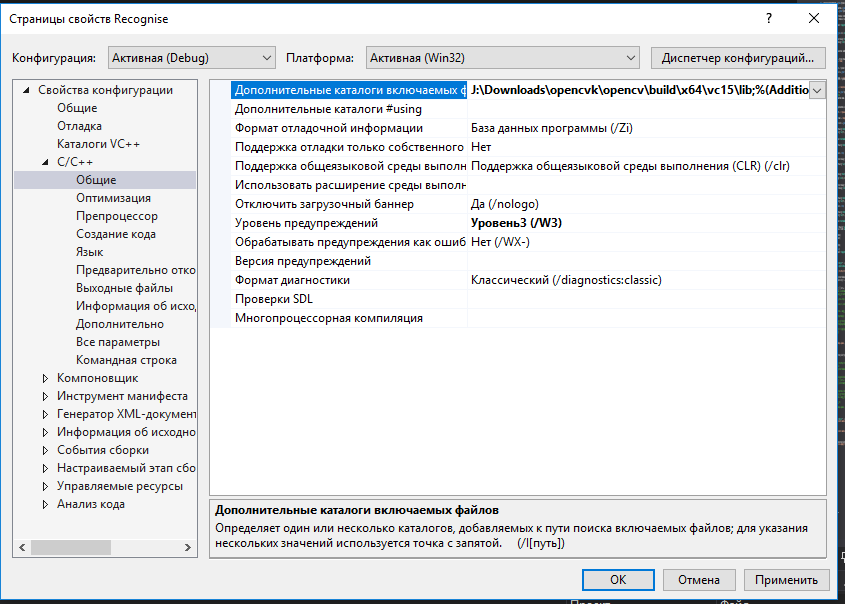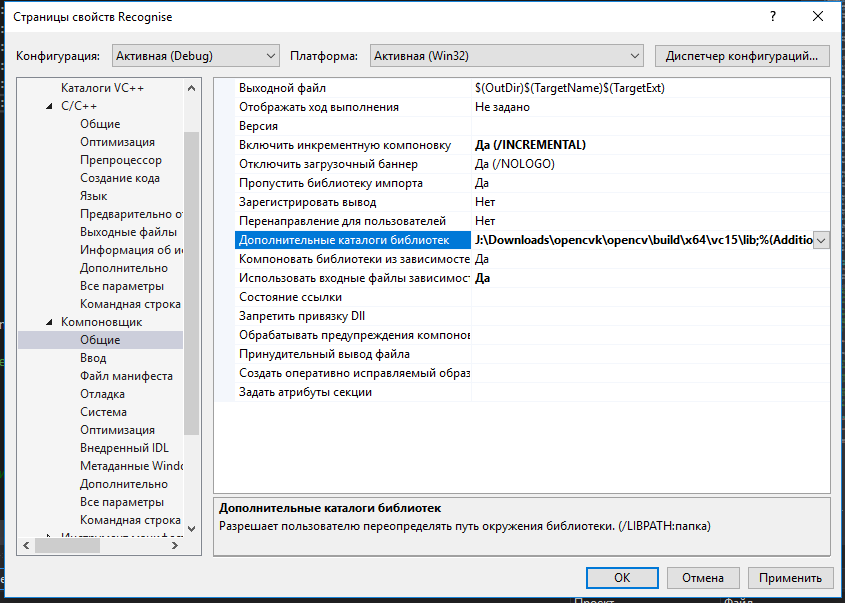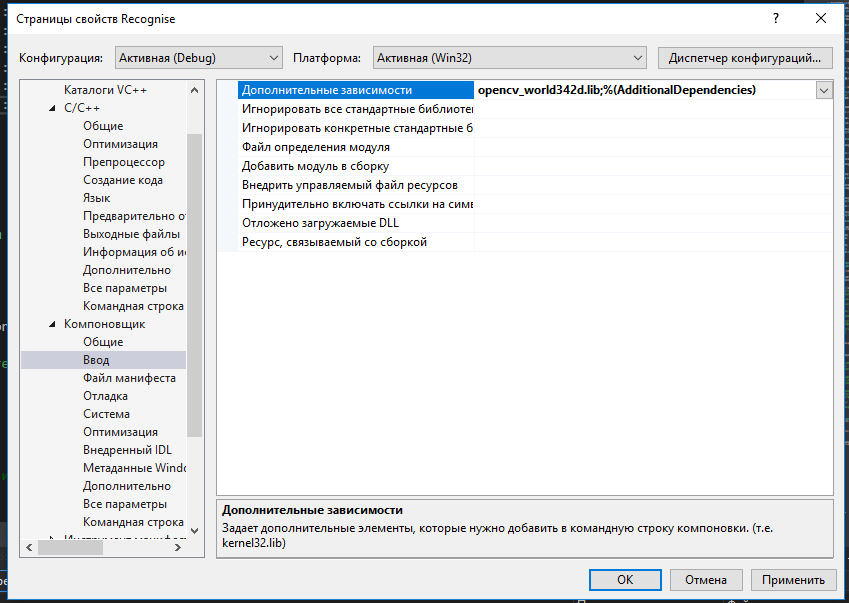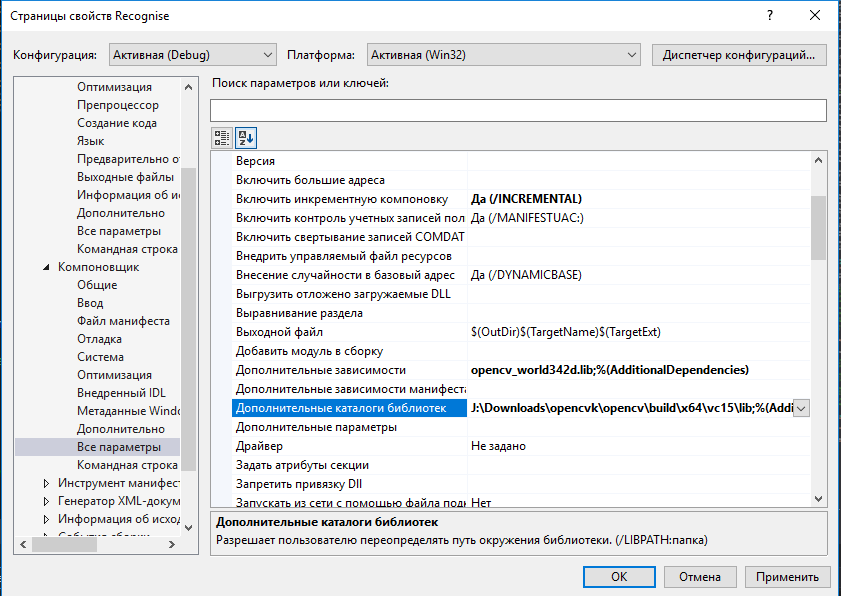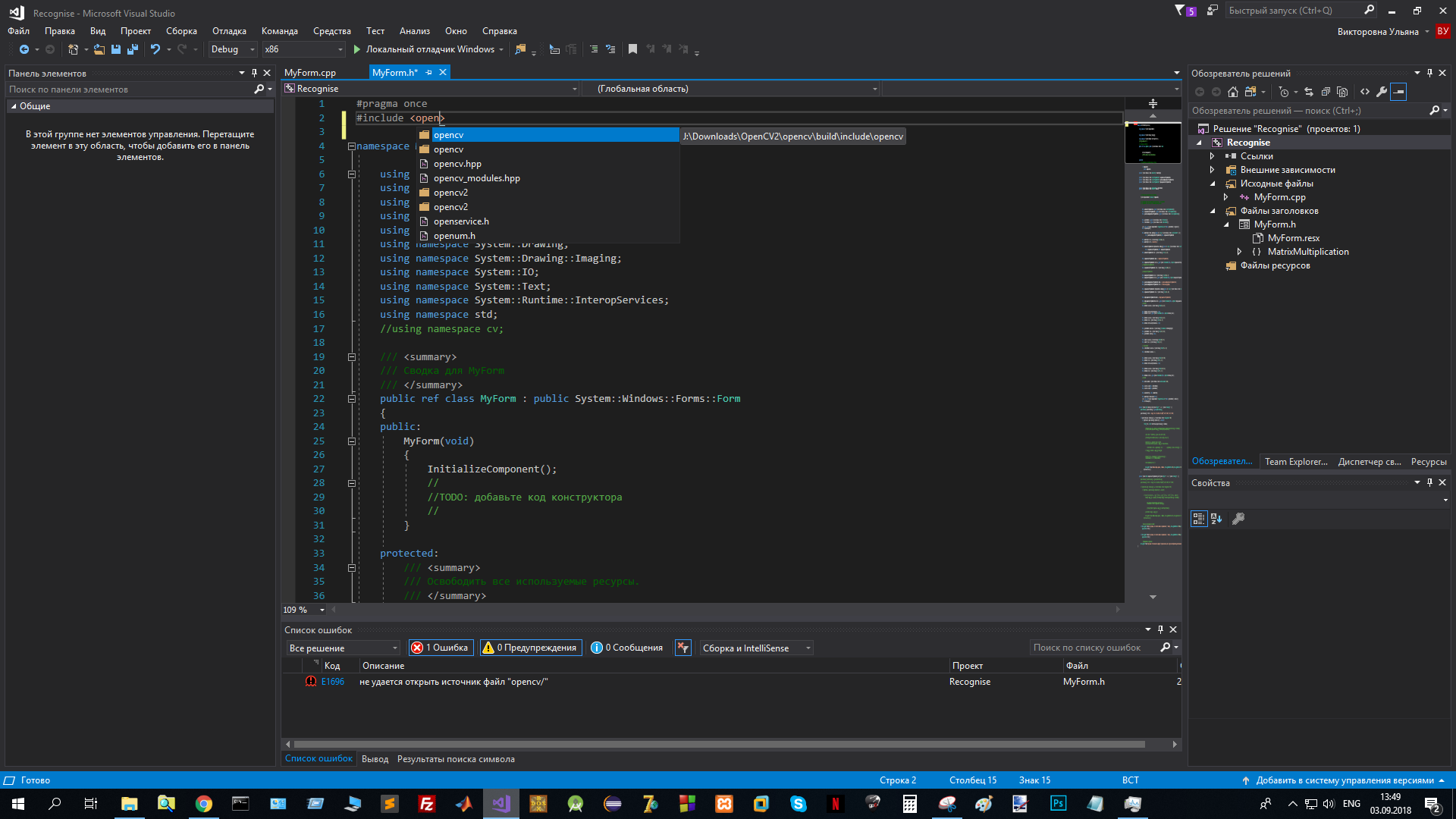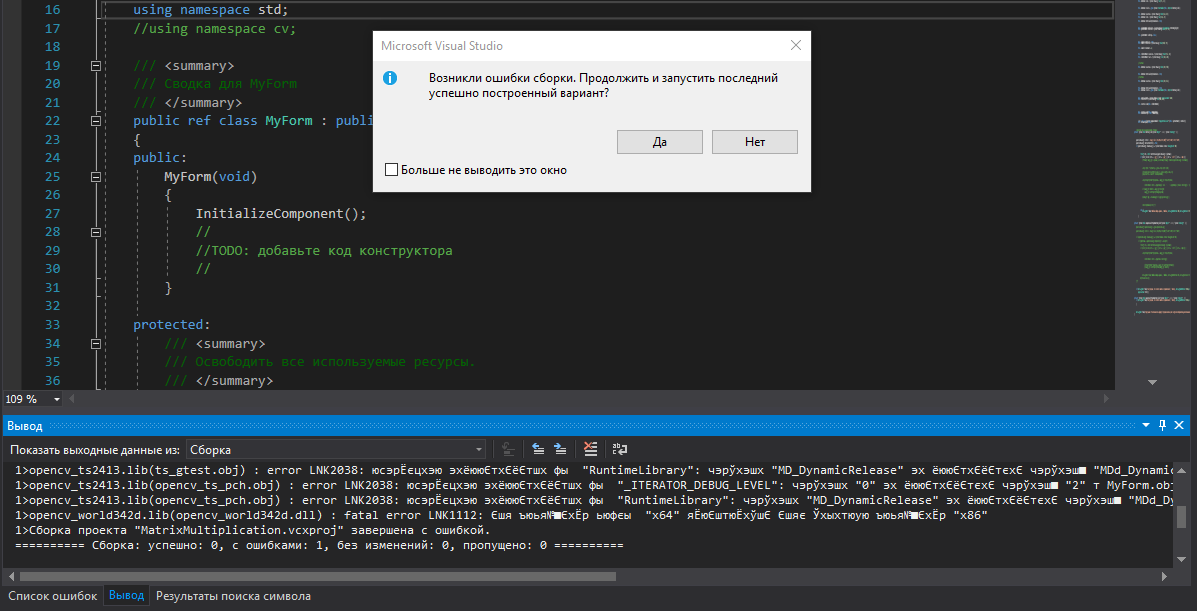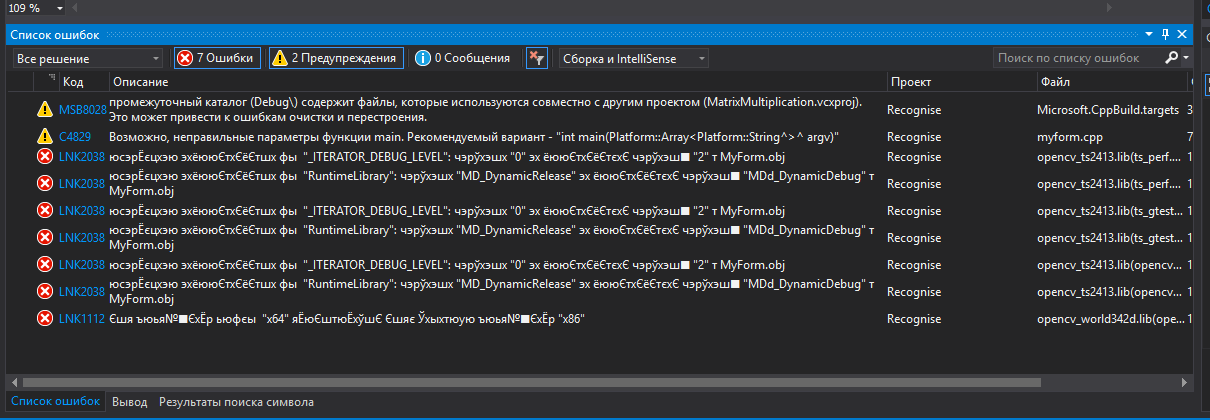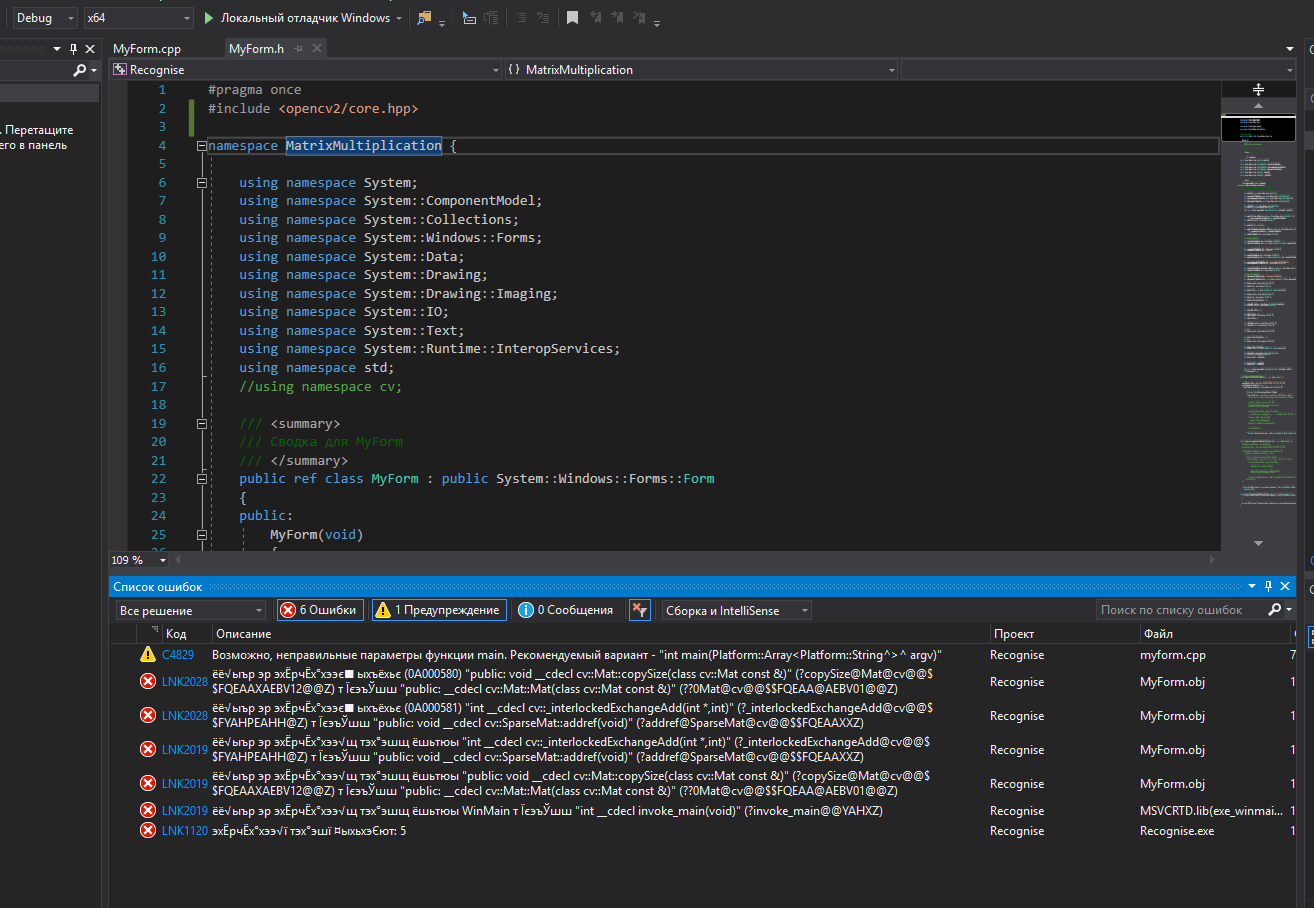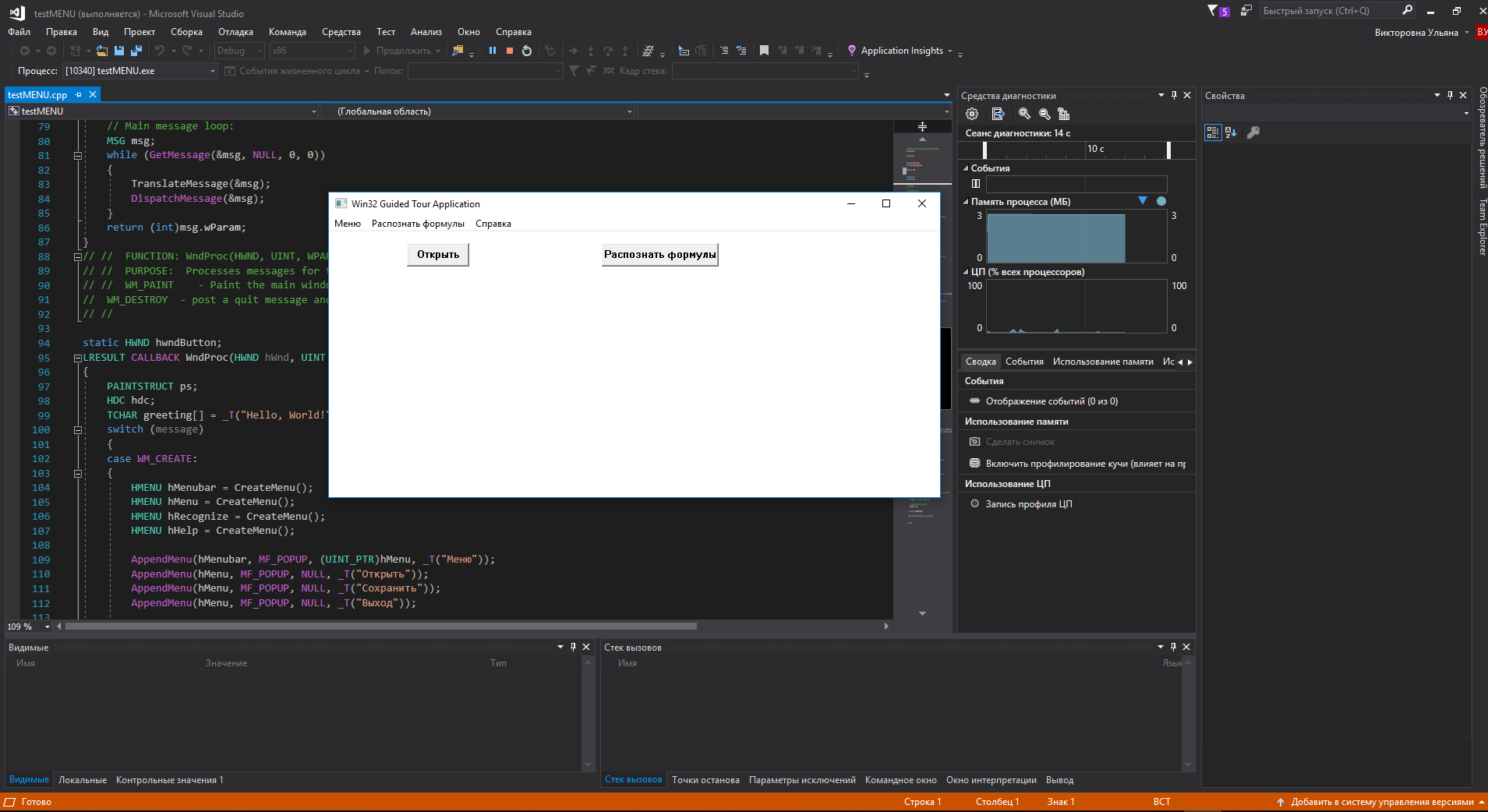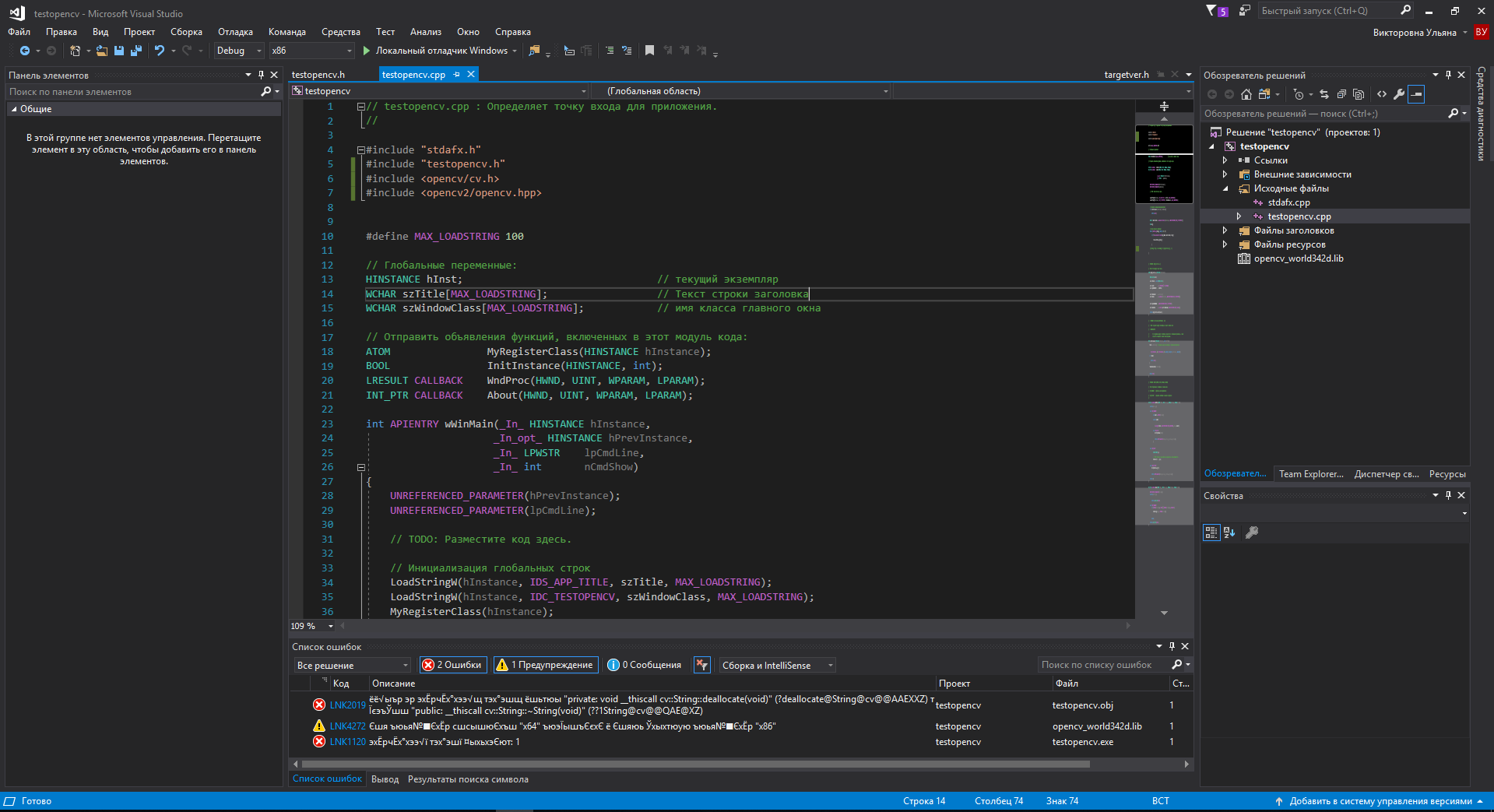I created project CLR (Visual Studio 2017) with all forms and elements. On the Internet, I found the settings for the OpenCV installation, but as a result, when connecting the library #include <opencv cv.h=""> a different list of errors is issued. I added path to the system settings and connected all the directories / libraries in the settings of a particular project. I tried different versions of OpenCV (3.4.3, 2.4.13.6, 3.4.2). Then added library at the c++ project. But the result was similar. I tried change x86 to x64, but no result. I apply all the screenshots of the code, settings and errors.
I will be grateful for the help! It is very necessary to deal with the problem. Thx!