I'm using OpenCV for facial recognize and i want to save automatically only one image when the person is detected in front of webcam withou press any key.
In this case i want to save only one image and the command imwrite is saving multiple images.
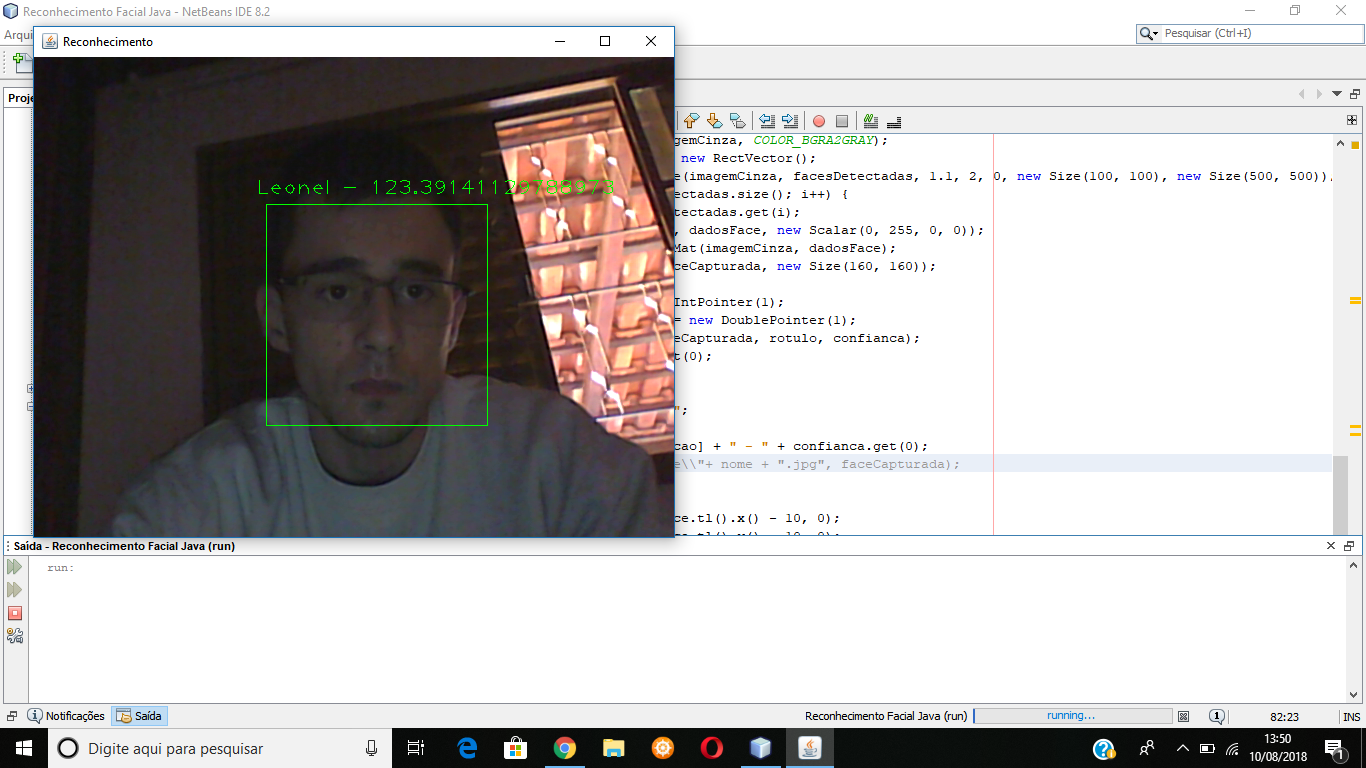
 | 1 | initial version |
I'm using OpenCV for facial recognize and i want to save automatically only one image when the person is detected in front of webcam withou press any key.
In this case i want to save only one image and the command imwrite is saving multiple images.
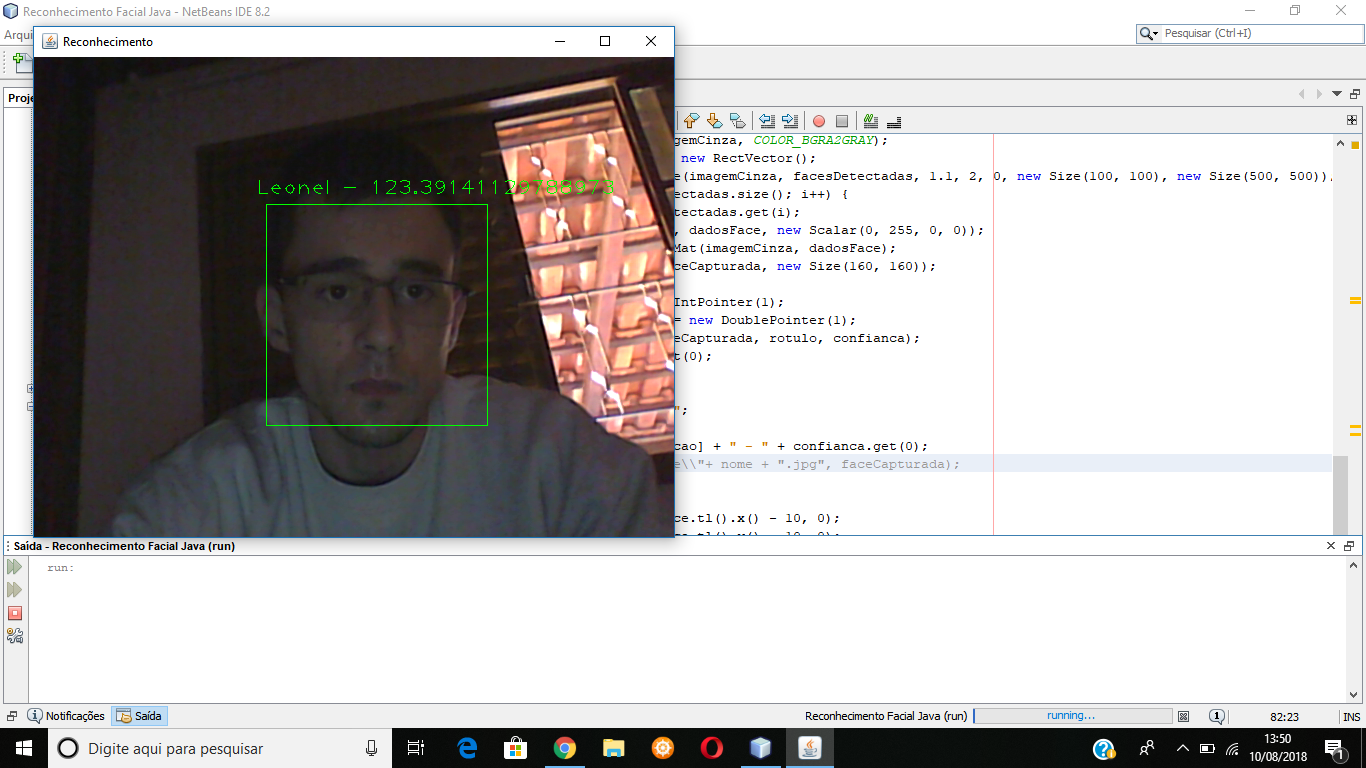
I'm using OpenCV for facial recognize and i want to save automatically only one image when the person is detected in front of webcam withou press any key.
In this case i want to save only one image and the command imwrite is saving multiple images.
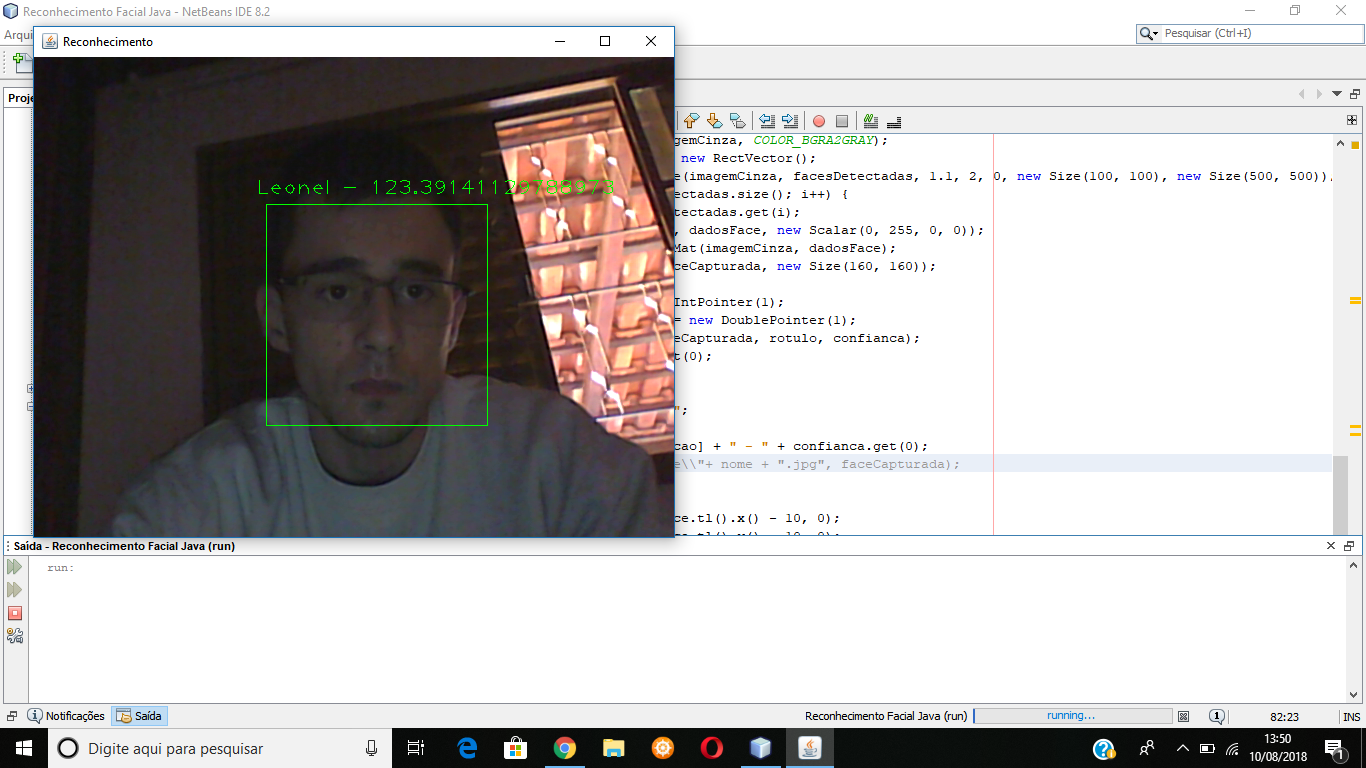
I'm using OpenCV for facial recognize and i want to save automatically only one image when the person is detected in front of webcam withou press any key.
In this case i want to save only one image and the command imwrite is saving multiple images. useless screenshot
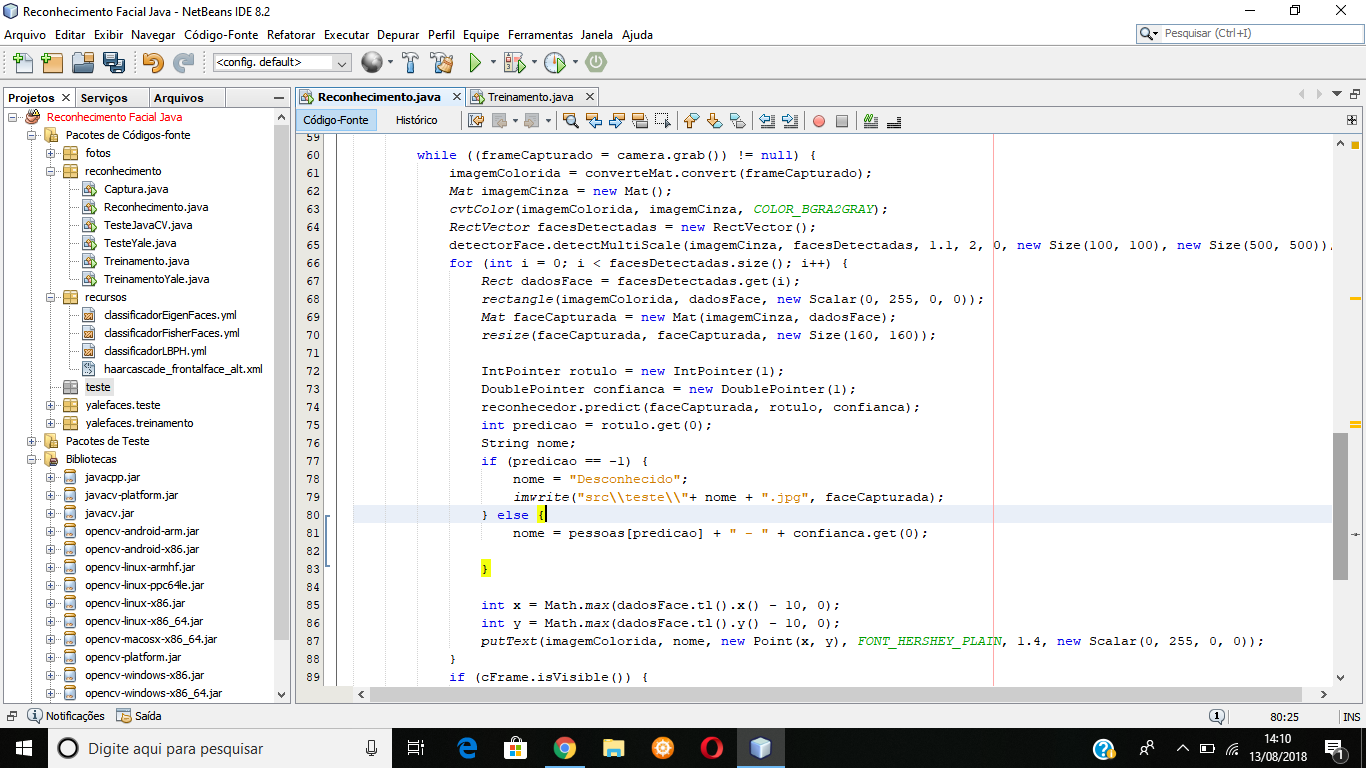
here is my code. it's detecting the face in front of the camera,when is a unknown person in front of the camera it returns -1 and i want to save a screenshot from the camera using the imwrite command but it's saving lots of pictures.
I'm using OpenCV for facial recognize and i want to save automatically only one image when the person is detected in front of webcam withou press any key.
In this case i want to save only one image and the command imwrite is saving multiple images. useless screenshot
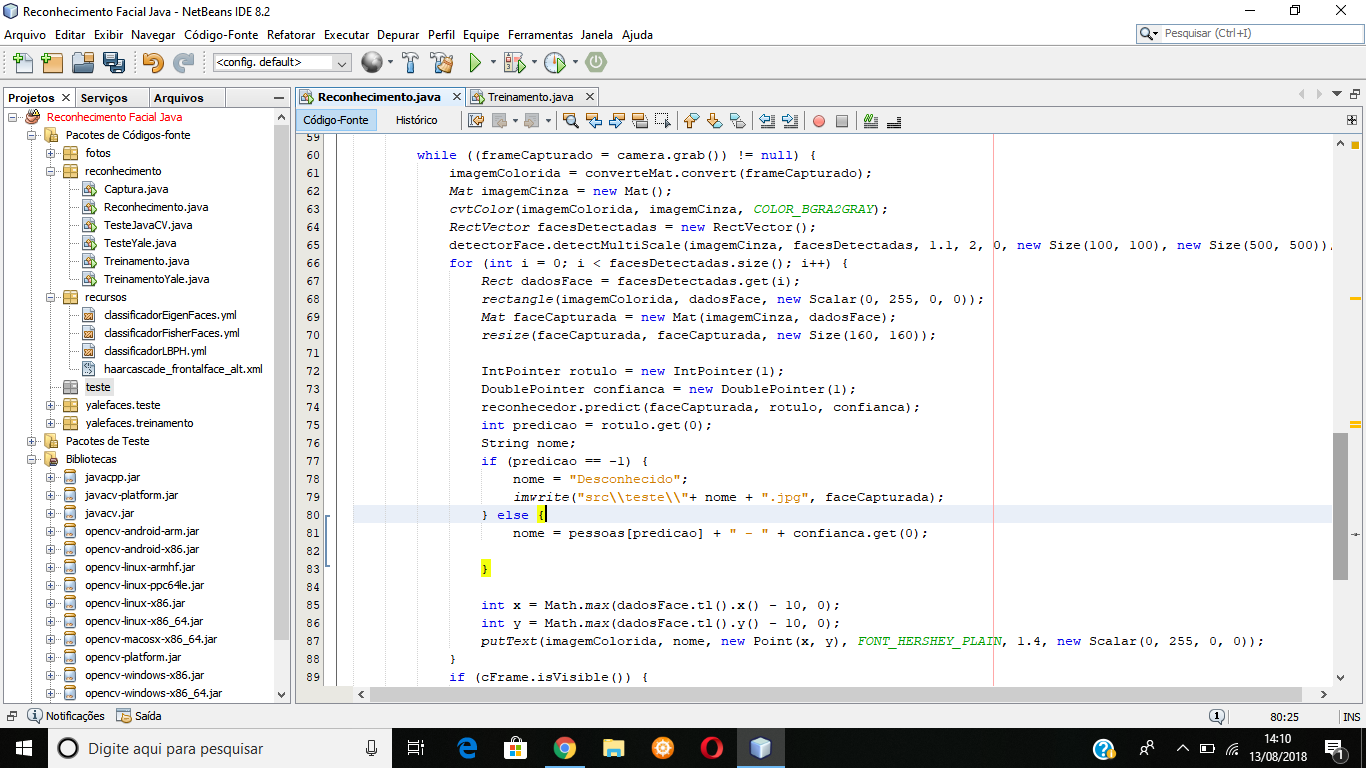
here is my code. it's detecting the face in front of the camera,when is a unknown person in front of the camera it returns -1 and i want to save a screenshot from the camera using the imwrite command but it's saving lots of pictures.