Replace a range of colors with a specific color in python
I have a image with white background, grey and black part, I want to segment three parts into different color.
so far I could segment the black and grey part with inRange, but I wonder Is there a python API that substitute one color with another color, for example to substitute the black part with red color.

original image
frame = cv2.imread("/home/ad/Desktop/1.png")
cv2.imshow('frame',frame)
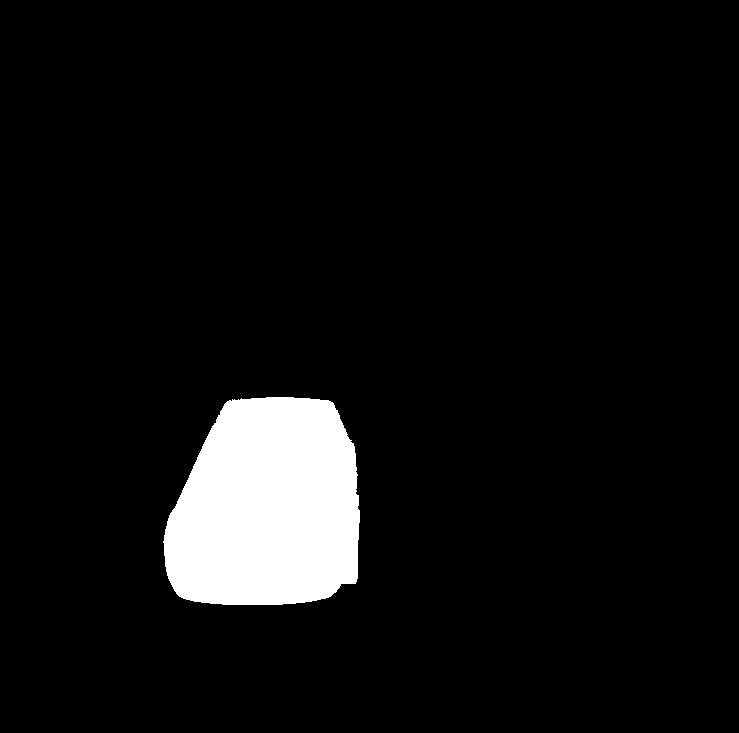 image after inrange
image after inrange
lower_black = np.array([0,0,0], dtype = "uint16")
upper_black = np.array([70,70,70], dtype = "uint16")
black_mask = cv2.inRange(frame, lower_black, upper_black)
cv2.imshow('mask0',black_mask)
 substitute the black color to white color
substitute the black color to white color
black_mask[np.where((black_mask == [0] ).all(axis = 1))] = [255]
cv2.imshow('mask1',black_mask)
However, in the last image when trying to substitute the black color into the white color, only a traction of black color has been transformed, there are some parts of the black part remains to be black

