How to draw a rectangle contours only if largest than specific size
This is i get just now, it will detect and draw rectangle at the 2 largest object, the problem now is it will draw a rectangle when the object is small than the size i want but is the first/second largest in the camera.
Requirement : It will draw rectangles at the 1st & 2nd largest object only if when the object largest than 200 * 300 (frame size : 640*480). If the 1st & 2nd object is small than the minimum size so it will not be draw.
may i know what should i write in condition if?
if ( what should i type here )
{
112 ... 132 line
}
The codes are in below link
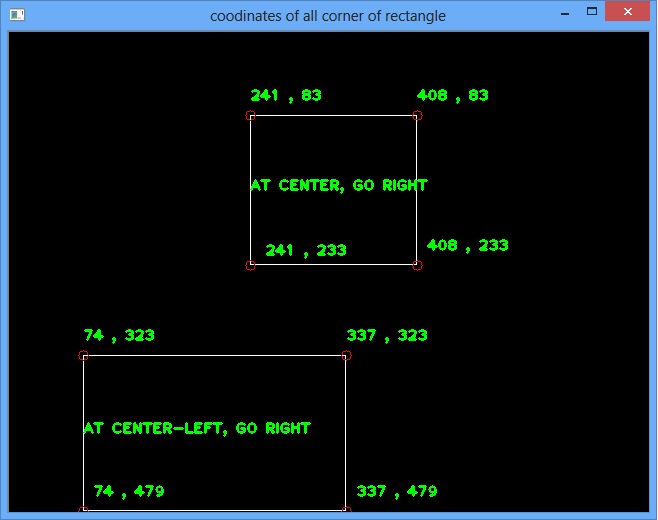
main,cpp : http://paste.ofcode.org/36TG5U8WTViFN...
Color.h : http://paste.ofcode.org/WDy2xPwYnaZxL...
Color.cpp : http://paste.ofcode.org/c4yeiyC2tv2t8...

