Answer for mac users:
It seems no one has posted the location of the OpenCV Java native directory/files for mac users!
After a great deal of searching, I finally found it:
On Mac OSX Mavericks, having done a Cmake build of 2.4.8, I found that setting the "Native Library Location" to the directory "build/lib" did the trick!
It seems that "build/lib" contains a file named "libopencv_java248.dylib", which is apparently exactly what the Mac version of OpenCV wants as its native file!
As an example, for my project, the full location was:
/Users/Flynn/Documents/Eclipse Main Workspace/_Libraries/opencv-2.4.8/build/lib
Where "opencv-2.4.8" was the copy of 2.4.8 that I downloaded, and where "/build" is the build folder that I was instructed to make by this tutorial.
Hope this helps any fellow mac users!
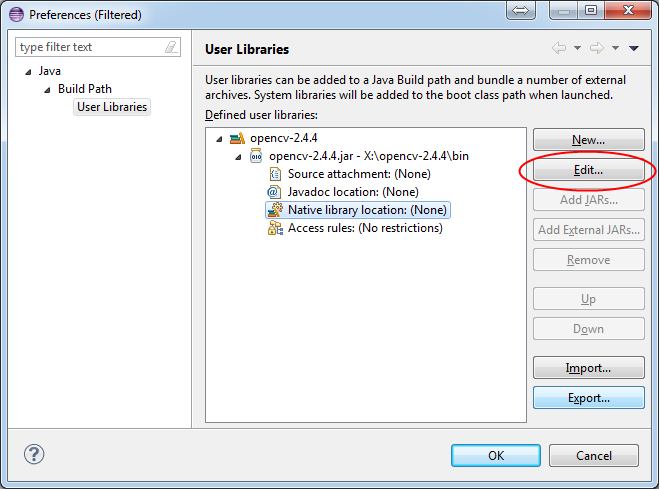 . When i change my folder with extracted OpenCV, Eclipse write no opencv_java244 in java.library.path. What i do wrong?
. When i change my folder with extracted OpenCV, Eclipse write no opencv_java244 in java.library.path. What i do wrong?

Same problem here..i done everything the vm options in my netbeans project then i get a new error saying : cant find dependent libraries..can anyone help me..Thanks
Don't post a question as an answer. Don't hope any answer : this post is too old. Post your question as a new one. gives opencv version and platform and full error message
"cant find dependent libraries" -- make sure, your opencv dlls are on the PATH env var