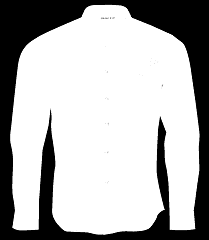Edge refinement OpenCV android
ok so I am a newbie to opencv, I have manage to perform a grabcut which seems "ok" to me except the edges are pretty out of shape, I want to get realistic edges, maybe blur the edges out to get a perfectly done image, another thing I have noticed is the colors tend to be too bright after the entire process I wanted to reduce the vibrancy to somewhat acceptable below is my code
private Bitmap backGrndErase()
{
color = new Scalar(255, 0, 0, 255);
dst = new Mat();
Bitmap bitmap = BitmapFactory.decodeResource(getResources(), R.drawable.myshirt);
Log.d(TAG, "bitmap: " + bitmap.getWidth() + "x" + bitmap.getHeight());
bitmap = ResizeImage.getResizedBitmap(bitmap, calculatePercentage(40, bitmap.getWidth()), calculatePercentage(40, bitmap.getHeight()));
bitmap = bitmap.copy(Bitmap.Config.ARGB_8888, true);
Log.d(TAG, "bitmap 8888: " + bitmap.getWidth() + "x" + bitmap.getHeight());
Mat img = new Mat();
Utils.bitmapToMat(bitmap, img);
Point p1 = new Point((img.cols()/10), (img.rows()/10));
Point p2 = new Point((img.cols()-img.cols()/10), (img.rows()-img.rows()/10));
Rect rect = new Rect(p1,p2);
int border = 20;
int border2 = border + border;
Rect rect2 = new Rect( border, border, img.cols() - border2, img.rows()-border2);
Mat mask = new Mat();
debugger(""+mask.type());
mask.setTo(new Scalar(125));
Mat fgdModel = new Mat();
fgdModel.setTo(new Scalar(255, 255, 255));
Mat bgdModel = new Mat();
bgdModel.setTo(new Scalar(255, 255, 255));
Mat imgC3 = new Mat();
Imgproc.cvtColor(img, imgC3, Imgproc.COLOR_RGBA2RGB);
Log.d(TAG, "imgC3: " + imgC3);
Log.d(TAG, "Grabcut begins");
Imgproc.grabCut(imgC3, mask, rect2, bgdModel, fgdModel, 2, Imgproc.GC_INIT_WITH_RECT);
Mat source = new Mat(1, 1, CvType.CV_8U, new Scalar(3.0));
//Do Sth
Core.compare(mask, source, mask, Core.CMP_EQ);
//Do Sth
Mat foreground = new Mat(img.size(), CvType.CV_8UC3, new Scalar(255, 255, 255));
img.copyTo(foreground, mask);
Imgproc.rectangle(img, p1, p2, color);
Mat background = new Mat();
try {
background = Utils.loadResource(getApplicationContext(),
R.drawable.blackcolor );
} catch (IOException e) {
e.printStackTrace();
}
Mat tmp = new Mat();
Imgproc.resize(background, tmp, img.size());
background = tmp;
Mat tempMask = new Mat(foreground.size(), CvType.CV_8UC1, new Scalar(255, 255, 255));
Imgproc.cvtColor(foreground, tempMask, 6/* COLOR_BGR2GRAY */);
Mat vals = new Mat(1, 1, CvType.CV_8UC3, new Scalar(0.0));
dst = new Mat();
background.setTo(vals, tempMask);
Imgproc.resize(foreground, tmp, mask.size());
foreground = tmp;
Core.add(background, foreground, dst, tempMask);
Log.d(TAG, "Convert to Bitmap");
//removing blackbaground started
Mat tmp2 = new Mat();
Mat alpha = new Mat();
Imgproc.cvtColor(dst, tmp2, Imgproc.COLOR_BGR2GRAY);
Imgproc.threshold(tmp2, alpha, 100, 255, Imgproc.THRESH_BINARY);
List<Mat> rgb = new ArrayList<Mat>(3);
Core.split(dst, rgb);
List<Mat> rgba = new ArrayList<Mat>(4);
rgba.add(rgb.get(0));
rgba.add(rgb.get(1));
rgba.add(rgb.get(2));
rgba.add(alpha);
Core.merge(rgba, dst);
Bitmap output = Bitmap.createBitmap(dst.width(), dst.height(), Bitmap.Config.ARGB_8888);
Utils.matToBitmap(dst, output);
//removing back ended
Utils.matToBitmap(dst, bitmap);
//release MAT part
img.release();
imgC3.release();
mask.release();
fgdModel.release();
bgdModel.release();
alreadyRun = true;
return bitmap;
}
and the intput looks like this:

and the ...