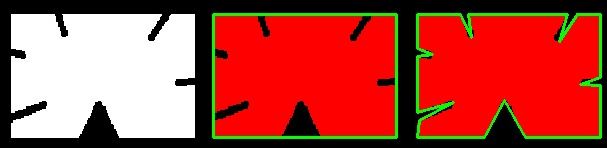Contour Approximation OpenCV
I am using opencv for python. For a bad shape, we use approxpolyDP().For this, I created a bad rectangle(added to the post)
While using this, I only get 2 dots and not a proper rectangle.
Can anyone help me why this is happening?
import cv2
import numpy as np
im = cv2.imread("badrect.png")
img = im
img = cv2.cvtColor(img,cv2.COLOR_BGR2GRAY)
canny = cv2.Canny(img,100,200)
(_,cnts,_) = cv2.findContours(canny,cv2.RETR_TREE,cv2.CHAIN_APPROX_NONE)
cnt = cnts[0]
epsilon = 0.1*cv2.arcLength(cnt,True)
approx = cv2.approxPolyDP(cnt,epsilon,True)
cv2.drawContours(im,approx,-1,(0,255,0),3)
cv2.imshow("img",im)
cv2.waitKey(0)
cv2.destroyAllWindows()
This is how the output comes out as
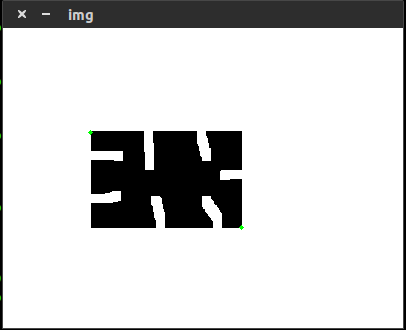
This is my desired result