Mat output convertion is not working
Hi all, I have a problem while using cv::format. The error message is as following. My .net environment is win7, 64bit, opencv2.4.2
Windows has triggered a breakpoint in trialtemp.exe.
This may be due to a corruption of the heap, which indicates a bug in trialtemp.exe or any of the DLLs it has loaded.
HEAP[trialtemp.exe]: Invalid address specified to RtlValidateHeap( 0000000000380000, 0000000000398230 ) Windows has triggered a breakpoint in trialtemp.exe.
This may be due to a corruption of the heap, which indicates a bug in trialtemp.exe or any of the DLLs it has loaded.
The source code is as following.
#include <iostream>
#include <cv.h>
#include <cxcore.h>
int main(int argc, char *argv[])
{
cv::Mat m(4, 2, CV_8UC3);
cv::randu(m, cv::Scalar::all(0), cv::Scalar::all(255));
std::cout << "m (default) = " << m << ";" << std::endl << std::endl;
std::cout << "m (python) = " << cv::format(m,"python") << ";" << std::endl << std::endl;
std::cout << "m (numpy) = " << cv::format(m,"numpy") << ";" << std::endl << std::endl;
std::cout << "m (csv) = " << cv::format(m,"csv") << ";" << std::endl << std::endl;
std::cout << "m (c) = " << cv::format(m,"C") << ";" << std::endl << std::endl;
}
Looking forward to hear from you. Thanks in advance.



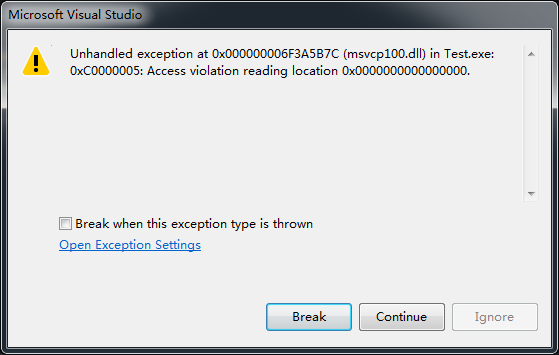
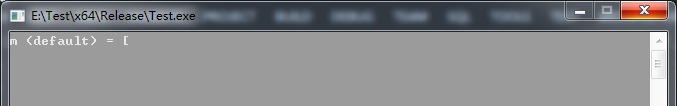
Hi, which compiler do you use?
Hi, I am using vs2010, .net ver 4.0, _MSC_VER = 1600.