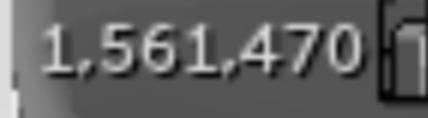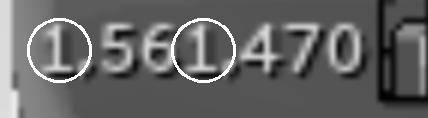Please give directions on how to apply createGeneralizedHoughBallard()
Recently I find the Ptr<GeneralizedHoughBallard> cv::createGeneralizedHoughBallard () and Ptr<GeneralizedHoughGuil> cv::createGeneralizedHoughGuil () here. It is said they can detect arbitrary shapes and bidimensional shape. But I don't know how to use them. Could anyone provide some specific examples or give me some directions on how to apply them?