Drawing lines from Canny?
I posted this on StackOverflow here, but after only getting a few views, I've decided to crosspost here.
I'm a complete novice when it comes to OpenCV, so this is probably a dumb question.
I'm just trying to get something basic up and running- I want to draw the edges detected by the Canny algorithm directly on the image coming in. I currently have this:
I'm displaying the edge data from Canny directly, but now I want to get rid of the black and just show the white, on the image being processed.
I've tried googling things like "using binary image as alpha mask", but after a day of reading tutorials and trying everything I can find, I'm still not sure I know what's going on. OpenCV seems very powerful, so this is probably a pretty easy thing to do, so I'm hoping somebody can point me in the right direction.
Here's the code I'm using, most of which has been copied from the examples:
public Mat onCameraFrame(CvCameraViewFrame inputFrame) {
Mat rgba = inputFrame.rgba();
org.opencv.core.Size sizeRgba = rgba.size();
Mat rgbaInnerWindow;
int rows = (int) sizeRgba.height;
int cols = (int) sizeRgba.width;
int left = cols / 8;
int top = rows / 8;
int width = cols * 3 / 4;
int height = rows * 3 / 4;
//get sub-image
rgbaInnerWindow = rgba.submat(top, top + height, left, left + width);
//create edgesMat from sub-image
Imgproc.Canny(rgbaInnerWindow, edgesMat, 100, 100);
//copy the edgesMat back into the sub-image
Imgproc.cvtColor(edgesMat, rgbaInnerWindow, Imgproc.COLOR_GRAY2BGRA, 4);
rgbaInnerWindow.release();
return rgba;
}
If anybody can point me to a basic example that does what I want, I'd be very grateful!
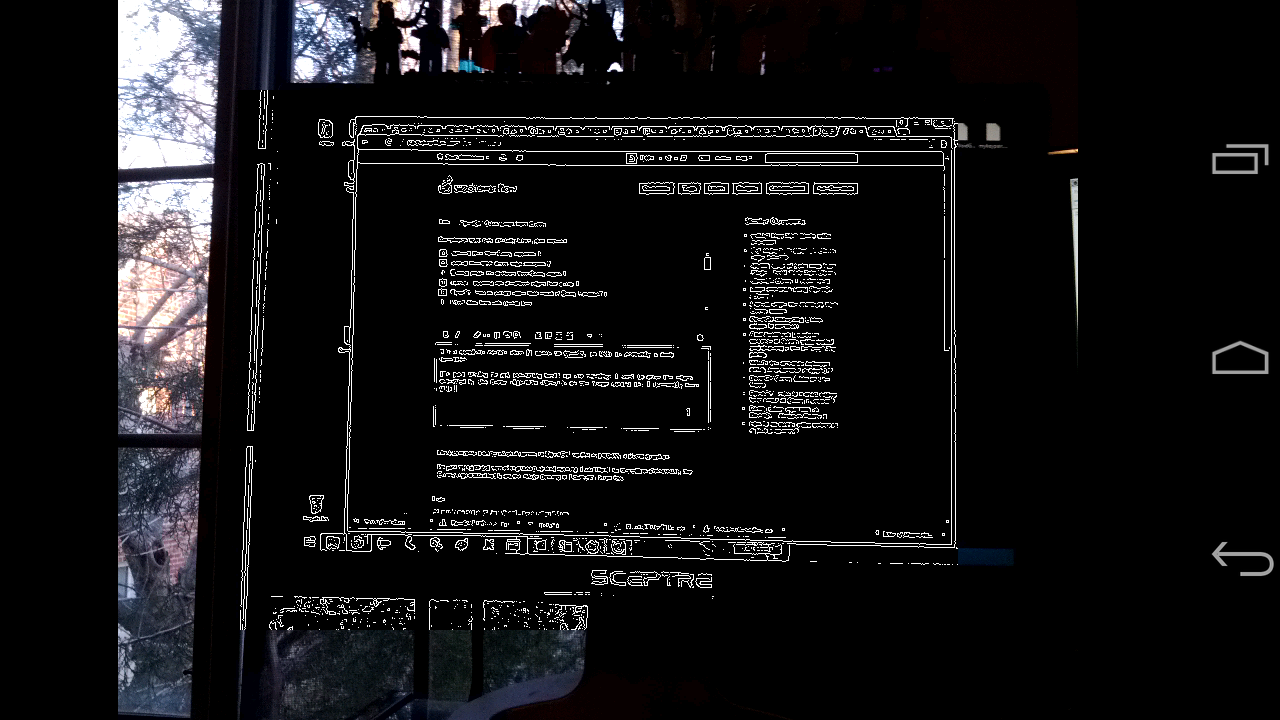


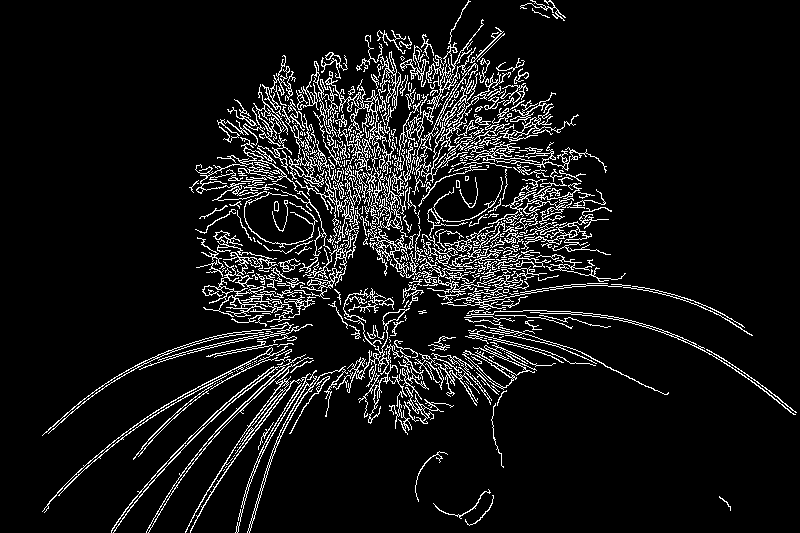

Hi,I don't know why do you choice canny operation to detect line.You should choice Hough line or LSD, i think they are best choice.
@wuling I chose canny because it was the first result for googling "OpenCV edge detection".
I think wuling just got confused with "lines" , since actually you want to detect edges not lines ;)
:)Never mind,do what you want