Combining multiple webcam feeds to one large via stitching
What I want to do: In a large building (former factory building) I want to place several webcams in the ceiling pointing downwards. With enough webcams the entire length and width of the floor would be covered.
Each webcam covers a section of the floor beneath it. The floor section of neighboring webcams will overlap slightly.
Here is a sketch of what I mean. Note that I have only drawn 6 webcams (lazy me) and the floorplan is not of the actual building, but hopefully it still makes sense. Each square represent the area a webcam films:
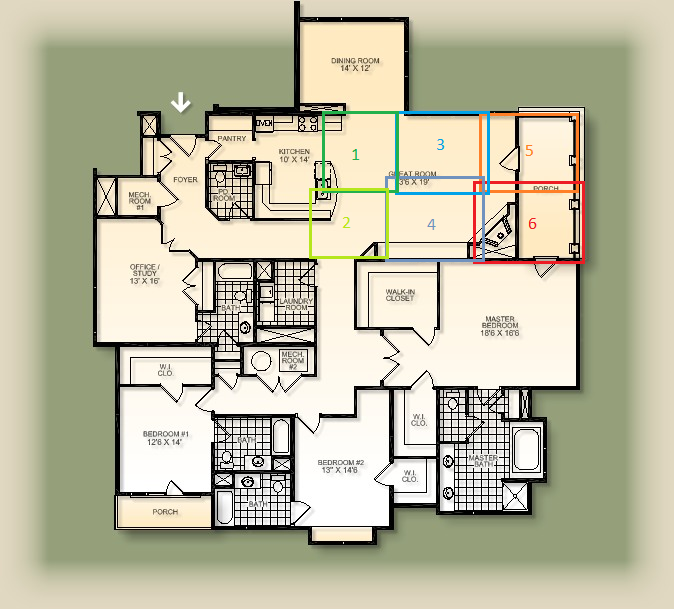
My questions:
- Is what I am trying to do the same (OpenCV-wise) as creating and stitching a panorama? I mean, with a panorama you take a picture, rotate on an axis, take a new picture. But with my example you take a picture, translate (move) along an axis, take a new picture.
- I am trying to understand the overall steps needed. Would the approach be: (1) Find features with SURF on all images. (2) Find matches on all images with BruteForceMatcher (3) Find homography with findHomography. (4) Find seams with seamsFinder (5) Blend images together to one large image.
I appreciate any help and comments! :)


I think it's easier than panorama!
Are your webcams fixed?!
Yup, they are fixed. And each section will overlap slightly. Any specific suggestions as to how to solve it is appreciated :)
If they are fixed so you only need to map the outputs of these cameras to a surface and then Blend them together(you can do that manually only one time).
That's great! Could you tell me specifically what I would need to do? Would I be using this http://docs.opencv.org/modules/stitching/doc/stitching.html (or parts of it)? I have spend a lot of time trying to understand the structure of image stitching, SURF, and all that stuff, so you would save me a LOT of time by being very specific :) Thanks again! :)
just wondering whether you got anything running there? I'm kinda doing a very very similiar project right now and am currently a little bit stuck on the stitching part with more than 2 cams (and if possible with working blending). I'd appreciate any feedback, thanks.
any updates on this? I also want to do exactly the same thing.