Problem with OpenCV3.0 and Qt creator
Hello, I need to use OpenCV with Qt creator, and need some help with OpenCV.
My problem occurs when I run any example or .exe made with OpenCV, after I install OpenCV with CMake(and checking WITH_QT in the process).
For example with the examples included in the installation, when I try to open one I get the following error:
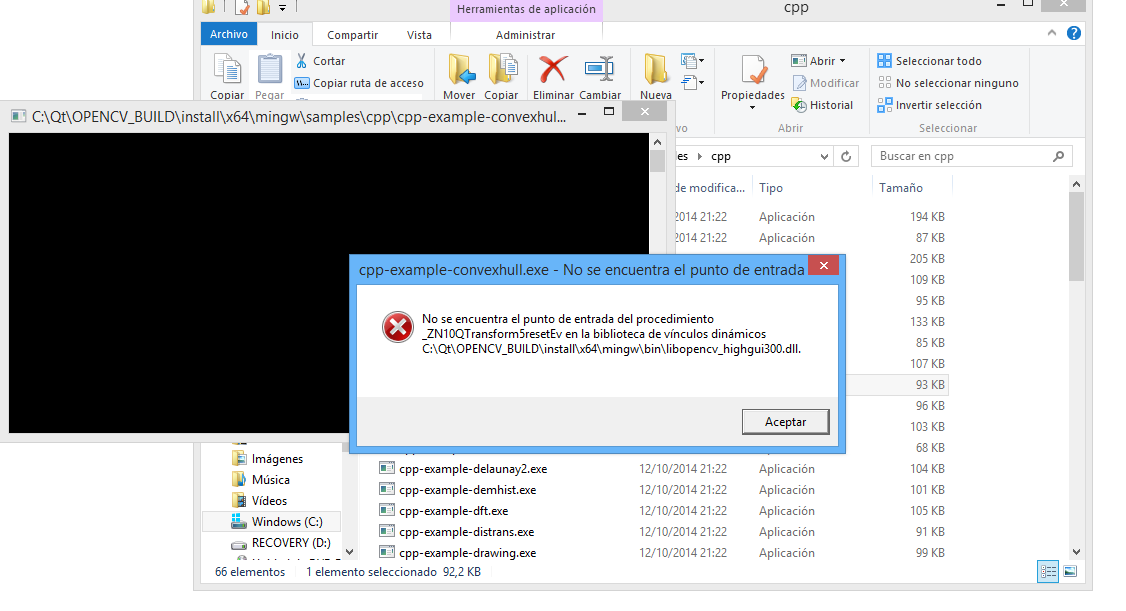
That says: Procedure entry point not found in the dynamic links library
My S.O. is Windows 8.1, 64 bits
I have tried to reinstall Qt and install differents versions, but the error is the same ever.
Thanks!

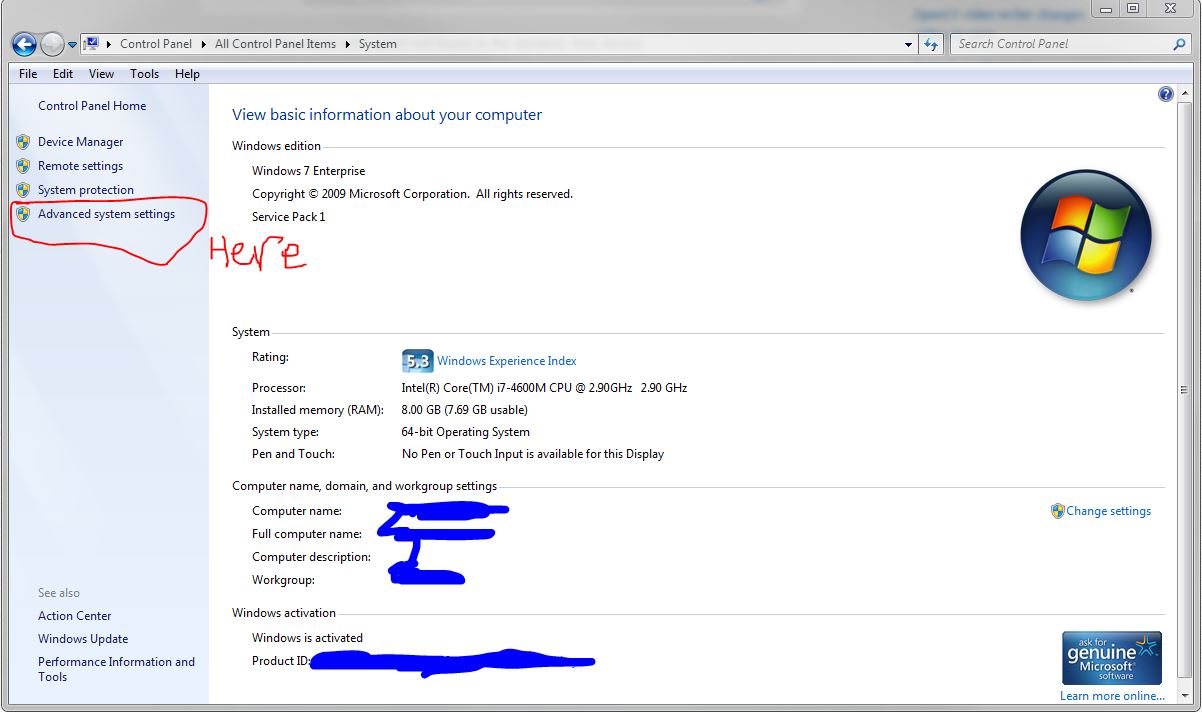
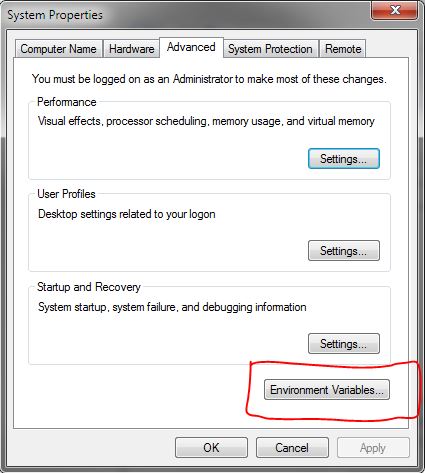
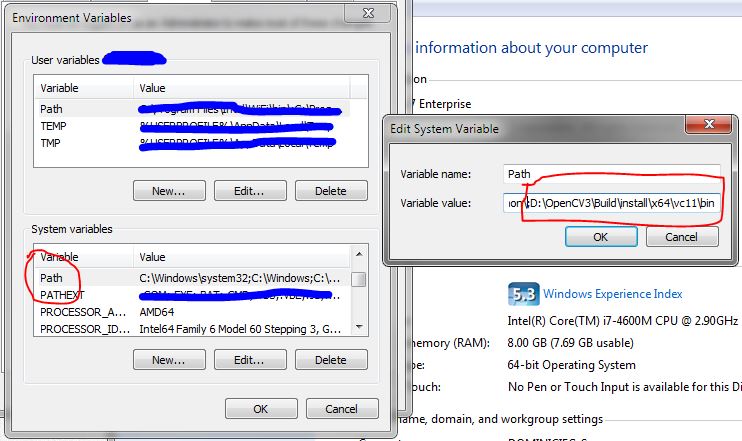
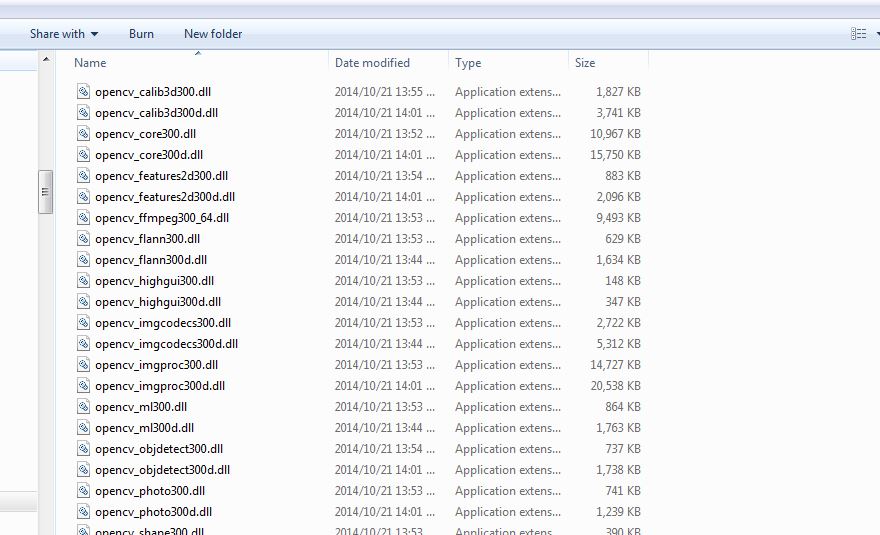
Mmm not sure if I am right but it might be a Windows Path problem
If anyone came here thinking it was on Linux, maybe this post might help: http://bit.ly/1wqwUe7