How to fix opencv H264 decoding error
I use opencv for Face Detection,but when the code running,Picture frames go into a mess,see the picture,I think this error form FFMPEG, and opencv itself (may be the thread problem),Because I just open the camera, do not detect human face, the picture will not mess.
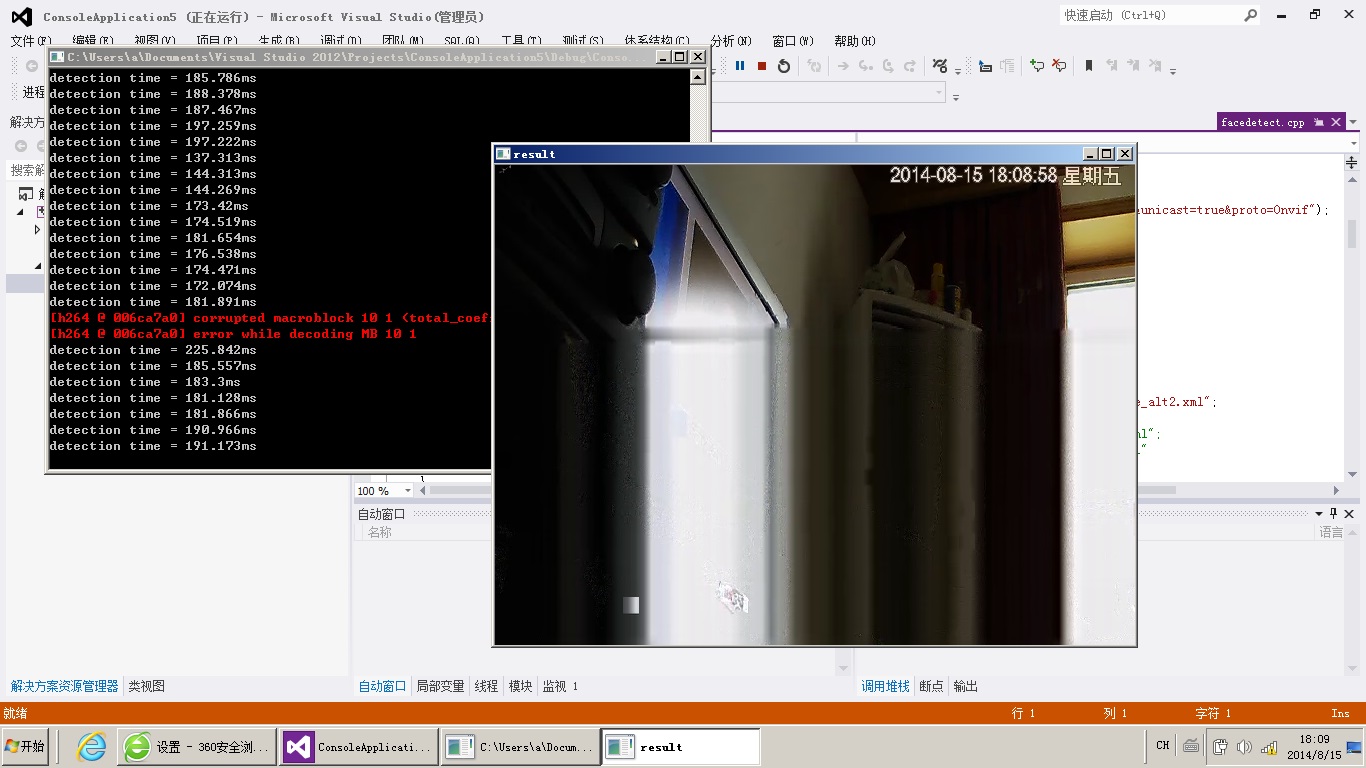
#include "cv.h"
include "highgui.h"
include <stdio.h>
include <stdlib.h>
include <string.h>
include <assert.h>
include <math.h>
include <float.h>
include <limits.h>
include <time.h>
include <ctype.h>
ifdef _EiC
define WIN32
endif
static CvMemStorage* storage = 0; static CvHaarClassifierCascade* cascade = 0;
void detect_and_draw( IplImage* image );
const char* cascade_name ="C:\Users\a\Desktop\opencv\sources\data\haarcascades\haarcascade_frontalface_alt.xml"; /* "haarcascade_profileface.xml";*/
int main( int argc, char* argv ) { CvCapture capture = cvCreateFileCapture("rtsp://192.168.1.108:554/cam/realmonitor?channel=1&subtype=0&unicast=true&proto=Onvif"); IplImage frame, *frame_copy = 0; int optlen = strlen("--cascade="); const char input_name;
if( argc > 1 && strncmp( argv[1], "--cascade=", optlen ) == 0 )
{
cascade_name = argv[1] + optlen;
input_name = argc > 2 ? argv[2] : 0;
}
else
{
cascade_name = "C:\\Users\\a\\Desktop\\opencv\\sources\\data\\haarcascades\\haarcascade_frontalface_alt2.xml";
//opencv装好后haarcascade_frontalface_alt2.xml的路径,
//也可以把这个文件拷到你的工程文件夹下然后不用写路径名cascade_name= "haarcascade_frontalface_alt2.xml";
//或者cascade_name ="C:\\Program Files\\OpenCV\\data\\haarcascades\\haarcascade_frontalface_alt2.xml"
input_name = argc > 1 ? argv[1] : 0;
}
cascade = (CvHaarClassifierCascade*)cvLoad( cascade_name, 0, 0, 0 );
if( !cascade )
{
fprintf( stderr, "ERROR: Could not load classifier cascade\n" );
fprintf( stderr,
"Usage: facedetect --cascade=\"<cascade_path>\" [filename|camera_index]\n" );
return -1;
}
storage = cvCreateMemStorage(0);
//if( !input_name || (isdigit(input_name[0]) && input_name[1] == '\0') )
// capture = cvCaptureFromCAM( !input_name ? 0 : input_name[0] - '0' );
// else // capture = cvCaptureFromAVI( input_name );
cvNamedWindow( "result", 1 );
if( capture )
{
for(;;)
{
if( !cvGrabFrame( capture ))
break;
frame = cvRetrieveFrame( capture );
if( !frame )
break;
if( !frame_copy )
frame_copy = cvCreateImage( cvSize(frame->width,frame->height),
IPL_DEPTH_8U, frame->nChannels );
if( frame->origin == IPL_ORIGIN_TL )
cvCopy( frame, frame_copy, 0 );
else
cvFlip( frame, frame_copy, 0 );
detect_and_draw( frame_copy );
if( cvWaitKey( 10 ) >= 0 )
break;
}
cvReleaseImage( &frame_copy );
cvReleaseCapture( &capture );
}
else
{
const char* filename = input_name ? input_name : (char*)"lena.jpg";
IplImage* image = cvLoadImage( filename, 1 );
if( image )
{
detect_and_draw( image );
cvWaitKey(0);
cvReleaseImage( &image );
}
else
{
/* assume it is a text file containing the
list of the image filenames to be processed - one per line */
FILE* f = fopen( filename, "rt" );
if( f )
{
char buf[1000+1];
while( fgets( buf, 1000, f ) )
{
int len = (int)strlen(buf);
while( len > 0 && isspace(buf[len-1]) )
len--;
buf[len] = '\0';
image = cvLoadImage( buf, 1 );
if( image )
{
detect_and_draw( image );
cvWaitKey(0);
cvReleaseImage( &image );
}
}
fclose(f);
}
}
}
cvDestroyWindow("result");
return 0;
}
void detect_and_draw( IplImage* img ) { static CvScalar colors[] = { {{0,0,255}}, {{0,128,255}}, {{0,255,255}}, {{0,255,0}}, {{255,128,0}}, {{255,255,0}}, {{255,0,0}}, {{255,0,255}} };
double scale = 1.3;
IplImage* gray = cvCreateImage( cvSize(img->width,img->height), 8, 1 );
IplImage* small_img = cvCreateImage( cvSize( cvRound (img->width/scale),
cvRound (img->height/scale)),
8, 1 );
int i;
cvCvtColor( img, gray, CV_BGR2GRAY );
cvResize( gray, small_img, CV_INTER_LINEAR );
cvEqualizeHist( small_img, small_img );
cvClearMemStorage( storage );
if( cascade )
{
double t = (double)cvGetTickCount();
CvSeq* faces = cvHaarDetectObjects( small_img, cascade, storage,
1.1, 2, 0/*CV_HAAR_DO_CANNY_PRUNING*/,
cvSize(30, 30) );
t = (double)cvGetTickCount() - t;
printf( "detection time = %gms\n", t ...
it probably won't solve your h264 problem, but you should not use the old c-api anymore.