Rectangle missing top line
Hi everyone!
I have an issue with cv::rectangle, I'm trying to draw a rectangle with a cv::Rect fill my a mouse callback. And the result is:
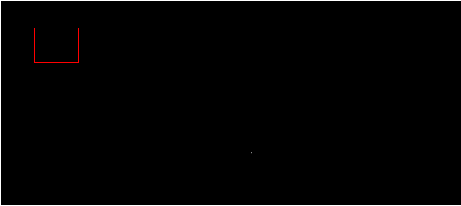
I'm running under windows 8 with the opencv 2.4.3 and I use VS2010.
Here is my code: Function to draw rectangle.
cv::Rect myBox(-1, -1, 0, 0);
bool drawRect = false;
void
drawBox(cv::Mat image, cv::Rect myRect) {
std::cout << myRect.width << " " << myRect.height << std::endl;
// To draw rectangle from point of myBox
cv::rectangle(image, cv::Point(myBox.x, myBox.y), cv::Point(myBox.x + myBox.width, myBox.y + myBox.height), cv::Scalar(0x0, 0, 0xFF));
// To draw rectangle direct from myBox
cv::rectangle(image, myBox, cv::Scalar(0x0, 0, 0xFF));
// To draw a fixed size rectangle because I have some issue with the other call of this function
cv::rectangle(image, cv::Point(150, 150), cv::Point(300, 300), cv::Scalar(0, 0, 0xFF));
}
Call back function:
void
onMouse(int myEvent, int x, int y, int flags, void *param) {
IplImage *image = (IplImage*)param;
switch (myEvent) {
case CV_EVENT_LBUTTONDOWN:
drawRect = true;
myBox = cv::Rect(x, y, 0, 0);
break;
case CV_EVENT_MOUSEMOVE:
if (drawRect) {
myBox.width = x - myBox.x;
myBox.height = y - myBox.y;
}
break;
case CV_EVENT_LBUTTONUP:
drawRect = false;
if (myBox.width < 0) {
myBox.x += myBox.width;
myBox.width *= -1;
} if (myBox.height < 0) {
myBox.y += myBox.height;
myBox.height *= -1;
}
drawBox((cv::Mat(image)), myBox);
break;
}
}

