Stereorectify ROI Valid?
I'm doing a stereovision setup. With 2 cameras mounted above a wing. The left camera is tilted a few degree inwards while the right camera in parallel with the wing.
Image of left and right view are here
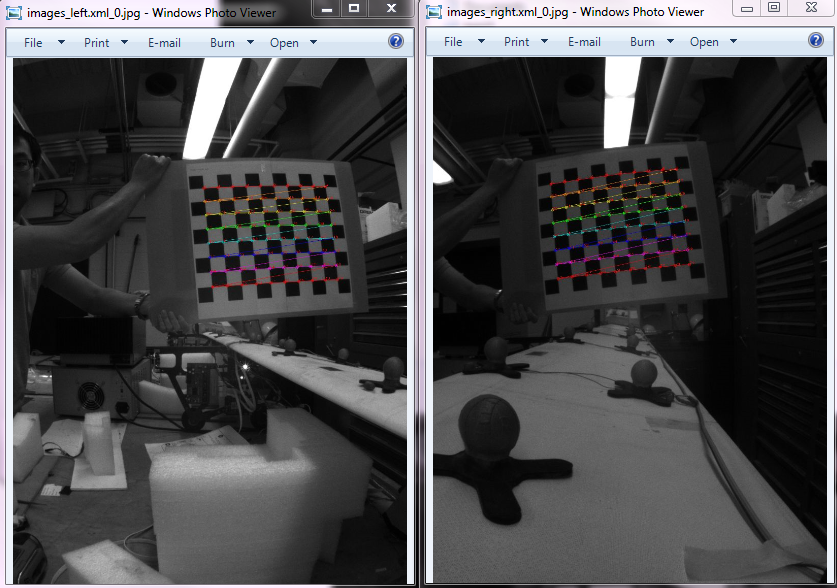
So i performed stereocalibration using the following code. The reprojection error returned by cv::stereocalibrate is 0.6044. (note: snippets of code, cut and pasted, but does not compile as is)
// performing stereocalibration given imagePoint_leftcamera and rightcamera
Flea3.reproj_error = stereoCalibrate(objectPoints,imagePoints_left,imagePoints_right,cameraMatrix_left,
distCoeffs_left,cameraMatrix_right,distCoeffs_right,imageSize, Flea3.R, Flea3.T, Flea3.E, Flea3.F,
TermCriteria(CV_TERMCRIT_ITER+CV_TERMCRIT_EPS, 100, 1e-5),
CV_CALIB_FIX_INTRINSIC );
// Peform stereorectification
stereoRectify(cameraMatrix_left, distCoeffs_left, cameraMatrix_right, distCoeffs_right, imageSize, Flea3.R, Flea3.T, Flea3.R1, Flea3.R2, Flea3.P1, Flea3.P2, Flea3.Q, CALIB_ZERO_DISPARITY, -1, Size(), &Flea3.validRoi_left, &Flea3.validRoi_right);
The remapped images using
//computes undistort and rectify maps
initUndistortRectifyMap(cameraMatrix_left, distCoeffs_left, R1, P1, imageSize, CV_16SC2, rmap[0][0], rmap[0][1]);
initUndistortRectifyMap(cameraMatrix_right, distCoeffs_right, R2, P2, imageSize, CV_16SC2, rmap[1][0], rmap[1][1]);
and
remap(src_left, img_left, rmap[0][0], rmap[0][1], CV_INTER_LINEAR);
remap(src_right, img_right, rmap[1][0], rmap[1][1], CV_INTER_LINEAR);
are here
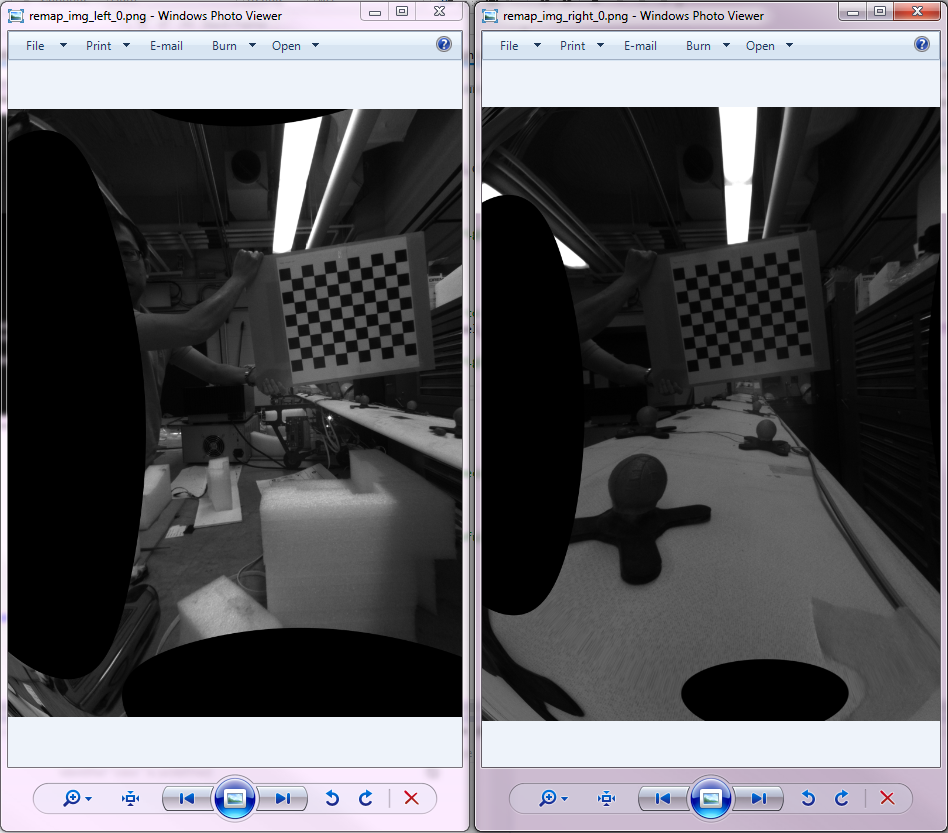
Question: Shouldn't the black remapped region from the right image be on the right side (since we're forming a frontal parallel configuration in stereorectify?
Also, the ROI regions returned is strange, denoted by red box here in the stitched image 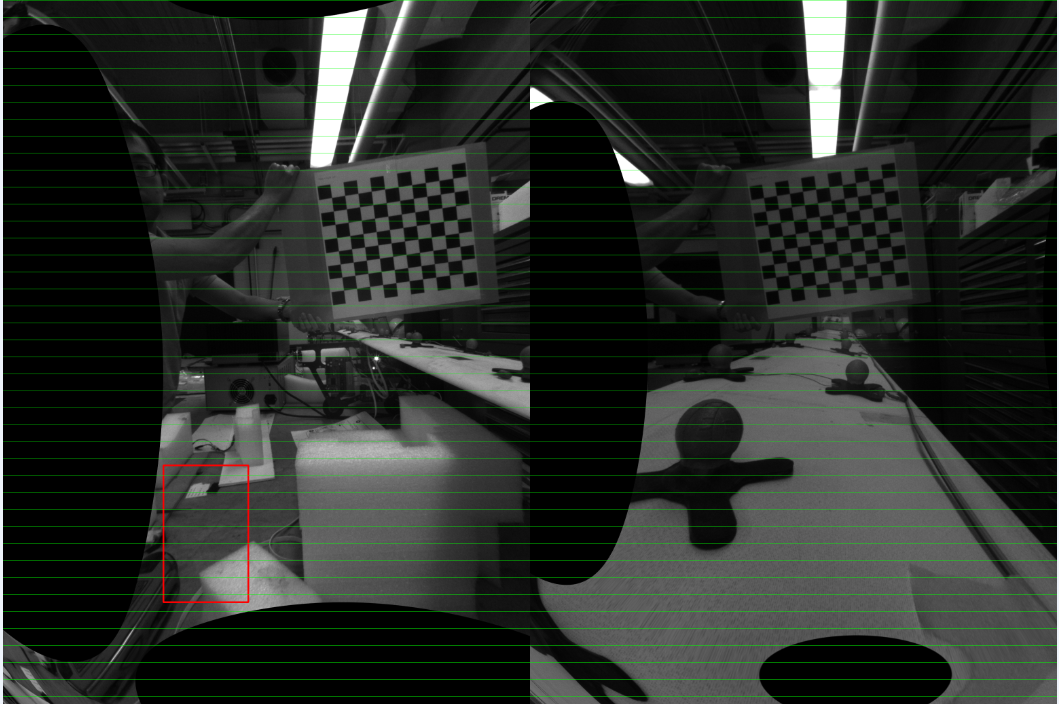
The ROI region is clearly incorrect, but the stereorectified image seems good.
Question: Why is this so?
