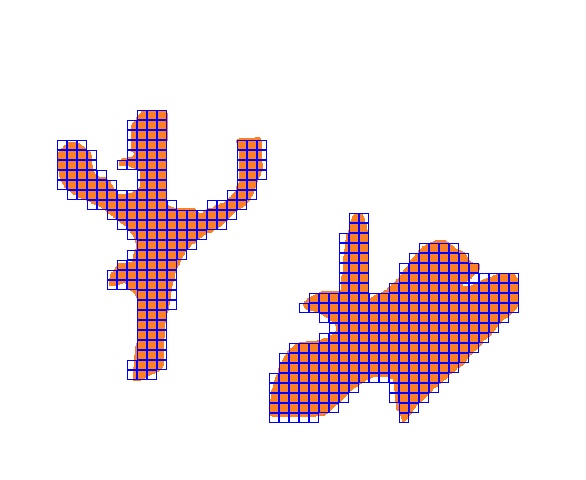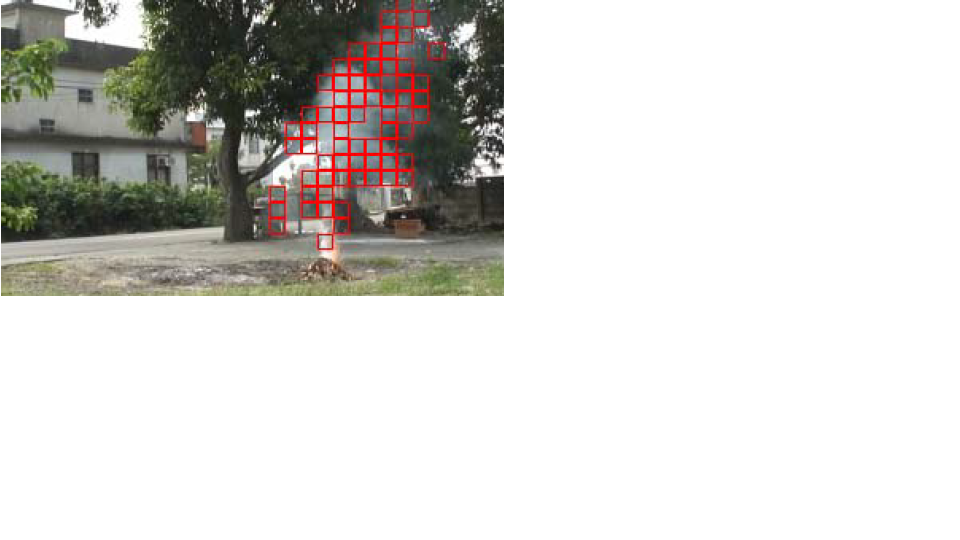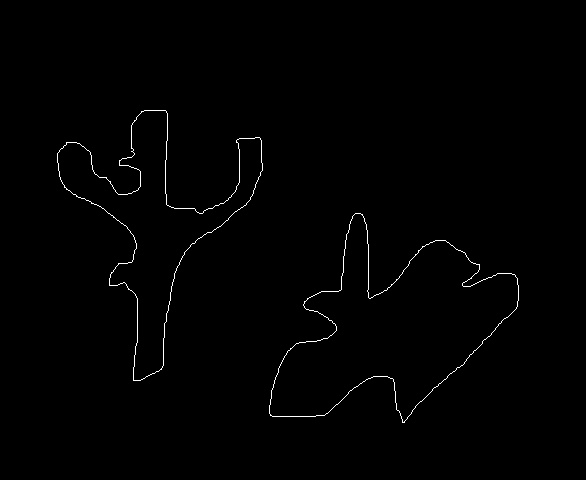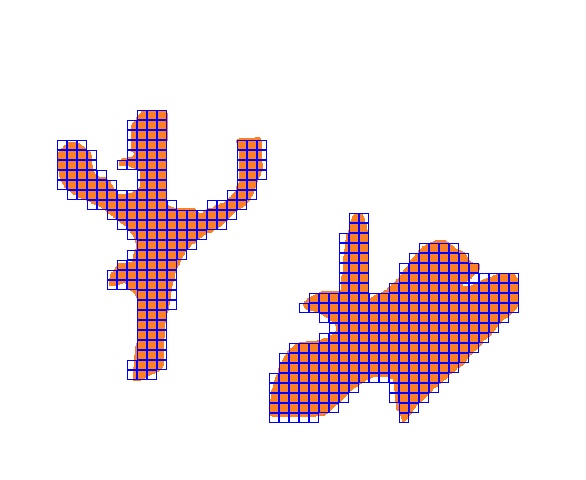Simply you can do with the following steps,
- Find contour.
- Draw contour with thickness=CV_FILLED in to a new Mat.
- Find bounding Rect for each contour.
- With in bounding Rect set ROI with your small box size and count non zero pixel.
- Scan the whole bounding rect and check the non-zero pixel count greater than the threshold, if so draw the rectangle.
- Continue the the process for next contour.
The below code shows how to do this, adjust the box size and threshold according to your need.
Mat src=imread("img.png",1);
Mat tmp,thr;
cvtColor(src,tmp,CV_BGR2GRAY);
threshold(tmp,thr,200,255,THRESH_BINARY_INV);
vector< vector <Point> > contours;
vector< Vec4i > hierarchy;
Mat dst(src.rows,src.cols,CV_8UC1,Scalar::all(0));//Ceate Mat to draw contour
int box_w=10; // Define box width here
int box_h=10; // Define box height here
int threshold_perc=25; //perceantage value for eliminating the box according to pixel count inside the box
int threshold=(box_w*box_h*threshold_perc)/100;
findContours( thr, contours, hierarchy,CV_RETR_CCOMP, CV_CHAIN_APPROX_SIMPLE ); //Find contour
for( int i = 0; i< contours.size(); i++ ){
drawContours( dst,contours, i, Scalar(255,255,255),CV_FILLED, 8, hierarchy ); // Draw contour with thickness = filled
Rect r= boundingRect(contours[i]); // Find bounding rect
// Scan the image with in bounding box
for(int j=r.x;j<r.x+r.width;j=j+box_w){
for(int k=r.y;k<r.y+r.height;k=k+box_h){
Rect roi_rect(j,k,box_w,box_h);
Mat roi = dst(roi_rect);
int count = countNonZero(roi);
if(count > threshold)
rectangle(src, roi_rect, Scalar(255,0,0),1,8,0 );
}
}
}
imshow("src",src);
waitKey();
Source Image:-

Contour :-
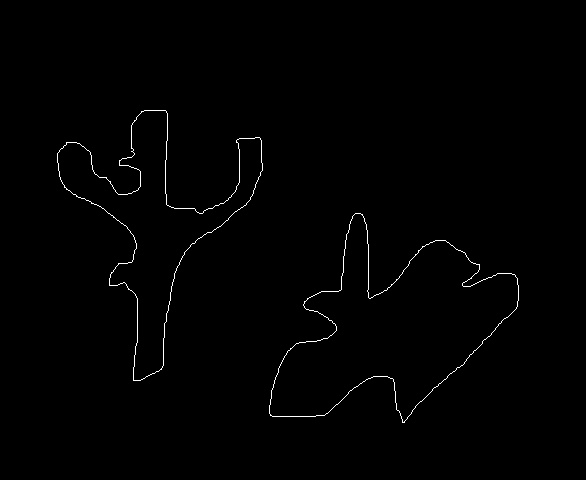
Result:-