Filtering out coast line
Hi,
In the context of flying over water, I'm trying to segment the coastline out of the water.
To do that I've been using a Canny edge detection, which I'm hoping to use to create several large polygons : Each polygon should be contain either: the coastline, the body of water, or some other occlusion
My problem is that I can't find a way to connect a line to the "borders of the image" and make a polygon that way.
What I currently have produces this image : On the top left, and the right is a coastline (flying over a bay), and the bottom part is the UAV itself with the antenna.
This is almost what I need, but I need to create a polygon that extends all the way to the borders.

This is the code :
def find_coastline(img_gray, img_rgb):
CANNY_THRSH_LOW = 1000
CANNY_THRSH_HIGH = 2000
# add borders for polygons
edge = cv2.Canny(img_gray, CANNY_THRSH_LOW, CANNY_THRSH_HIGH, apertureSize=5)
kern = np.ones((5, 5))
# dilatation connects most of the disparate edges
edge = cv2.dilate(edge, kern)
vis = cv2.cvtColor(img_gray, cv2.COLOR_GRAY2BGR)
vis[edge != 0] = (0, 255, 0)
cv2.imwrite('boats_canny.jpg', vis)
# only external contours
contours, hierarchy = cv2.findContours(edge.copy(), cv2.RETR_EXTERNAL, cv2.CHAIN_APPROX_SIMPLE)
vis = np.zeros((img_rgb.shape), np.uint8)
i = 0
for cnt in contours:
color = np.random.random_integers(255, size=(3))
cv2.drawContours( vis, contours0, i, color,
3, cv2.CV_AA, hierarchy, 0)
i += 1
cv2.imwrite('boats_contours.jpg', vis)
This is the original image :



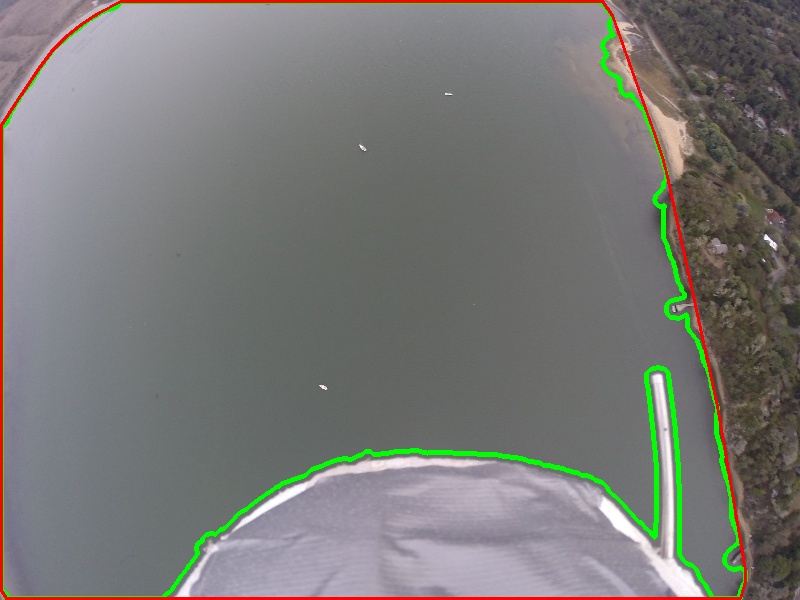
Posting your source image might be helpful for viewers.