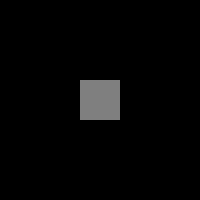How can I modify ROI and then add it to the original image using Python?
I am new to Python and OpenCV. My task is to perform some operations on the ROI of an image and then adding back that image to the original image. How could I achieve this? For example, I want to change the colour of the ROI image and then add it back. My code is given below:
for (i,c) in enumerate(contours_from_left_to_right):
cv2.drawContours(duplicate_img, [c], -1, (0,0,255), 3)
cent_moment = cv2.moments(c)
centroid_x = int(cent_moment['m10'] / cent_moment['m00'])
centroid_y = int(cent_moment['m01'] / cent_moment['m00'])
cv2.putText(duplicate_img, str(i+1), (centroid_x, centroid_y), cv2.FONT_HERSHEY_SIMPLEX, 1, (0, 255, 0), 2)
cv2.imshow('Contours from Left to Right', duplicate_img)
cv2.waitKey(0)
(x, y, w, h) = cv2.boundingRect(c)
print("Top-Left Corner=",(x,y), "width= ",w,"height =",h)
ROI = roi_img[y:y+h, x:x+w]
cv2.imwrite("ROI_{}.png".format(image_number), ROI)
image_number += 1