Replicating OpenCV's Canny Edge Detection [closed]
Hi,
I'm currently working on replicating the Canny edge detector in OpenCV. I've managed to replicate the built-in Sobel operator using a 3x3 Gaussian filter and by calculating the magnitude as a weighted sum of absolute values of Gx and Gy (L2gradient is set to FALSE when calling Canny).
Sample outputs below:
original image:

OpenCV Sobel:

My Sobel operator:

My Sobel operator after non-max:
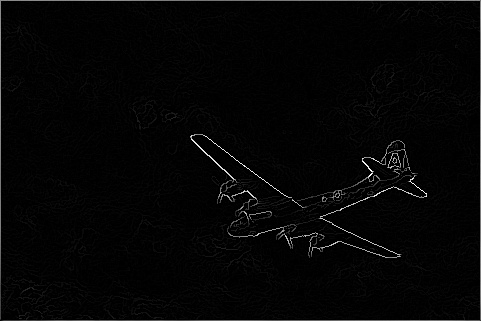
OpenCV Canny (L2gradient = FALSE):
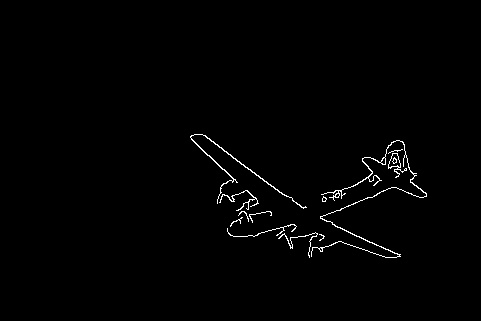
My Canny ED:

I assume the problem is in thresholding. This is how I imagined doing it:
for (int rows = 1; rows < height-1; rows++)
{
for (int cols = 1; cols < width-1; cols++)
{
temp = custom_canny.at<uint8_t>(rows, cols);
//thresholding
if (temp >= THRESHOLD_HIGH) temp = 255;
else if (temp < THRESHOLD_LOW) temp = 0;
else
{
if (cannypixels[rows * width + cols - 1] >= THRESHOLD_HIGH || cannypixels[rows * width + cols + 1] >= THRESHOLD_HIGH || cannypixels[(rows - 1) * width + cols] >= THRESHOLD_HIGH || cannypixels[(rows + 1) * width + cols] >= THRESHOLD_HIGH || cannypixels[(rows + 1) * width + cols - 1] >= THRESHOLD_HIGH || cannypixels[(rows - 1) * width + cols - 1] >= THRESHOLD_HIGH || cannypixels[(rows - 1) * width + cols + 1] >= THRESHOLD_HIGH || cannypixels[(rows + 1) * width + cols + 1] >= THRESHOLD_HIGH) temp = 255;
else temp = 0;
//temp = custom_canny.at<uint8_t>(rows, cols); //255;
}
temp_canny.at<uint8_t>(rows, cols) = temp;
//printf("%d\t", ocv_canny_false.at<uint8_t>(rows, cols));
}
//printf("\n");
}
I'd be grateful for any ideas on what the problem might be.


if you share the whole code we can try it.
Hi, the code is here
i think you can find the answer here