How to remove multiple hits on detection?
Normaly houghtransfer uses mindistance between 2 circle centers but this does not work. included is my code and one of my lab results. I use multiple morphological steps to enhance the result.
My code:
# -*- coding: utf-8 -*-
"""
Created on Mon Mar 2 14:22:03 2020
@author: Fabio Mirisola
"""
import numpy as np
import cv2 as cv
from skimage import morphology
# Import image
data = cv.imread("data.tif",cv.IMREAD_GRAYSCALE)
# Import background
background = cv.imread("background.tif",cv.IMREAD_GRAYSCALE)
# Subtracting background from data
cv_subt = cv.subtract(data,background)
# Cropping the image
Xcoord = 350
YCoord = 250
Width = 1330
Height = 1330
crop_img = cv_subt[YCoord:YCoord+Height, Xcoord:Xcoord+Width]
ret,thresh = cv.threshold(crop_img,25,255, cv.THRESH_BINARY)
# Removing small pixels
thresh_bool = thresh.astype('bool')
cleaned = morphology.remove_small_objects(thresh_bool, min_size=70, connectivity=5)
im_bin = cleaned.astype('uint8')
image = (im_bin)*255
# Inversing the image
ret,inverse = cv.threshold(image,5,255, cv.THRESH_BINARY_INV)
# Opening the holes
kernel = cv.getStructuringElement(shape=cv.MORPH_RECT, ksize=(4,4))
opening = cv.morphologyEx(inverse, cv.MORPH_OPEN, kernel, iterations = 3)
closing = cv.morphologyEx(opening, cv.MORPH_CLOSE, kernel, iterations = 1)
closing_bool = closing.astype('bool')
cleaned2 = morphology.remove_small_objects(thresh_bool, min_size=300, connectivity=400)
cleaned2_bin = cleaned2.astype('uint8')
image2 = (cleaned2_bin)*255
# Detected circles
circles = cv.HoughCircles(image2,3,cv.HOUGH_GRADIENT,1,30,param1=140,param2=45,minRadius=10,maxRadius=45)
circles = np.uint16(np.around(circles))
"""
Parameters 1 and 2 don't affect accuracy as such, more reliability.
Param 1 will set the sensitivity; how strong the edges of the circles need to be.
Too high and it won't detect anything, too low and it will find too much clutter.
Param 2 will set how many edge points it needs to find to declare that it's found a circle.
Again, too high will detect nothing, too low will declare anything to be a circle.
The ideal value of param 2 will be related to the circumference of the circles.
"""
#Drawing circles
detected = cv.cvtColor(crop_img,cv.COLOR_GRAY2BGR)
for i in circles[0,:]:
# draw the outer circle
cv.circle(detected,(i[0],i[1]),i[2],(0,255,0),1)
# draw the center of the circle
cv.circle(detected,(i[0],i[1]),2,(0,0,255),3)
#Show img
"""
cv.imshow("detected", detected)
cv.waitKey(0)
cv.destroyWindow("detected")
"""
#Save image
cv.imwrite("detected.jpg", detected)
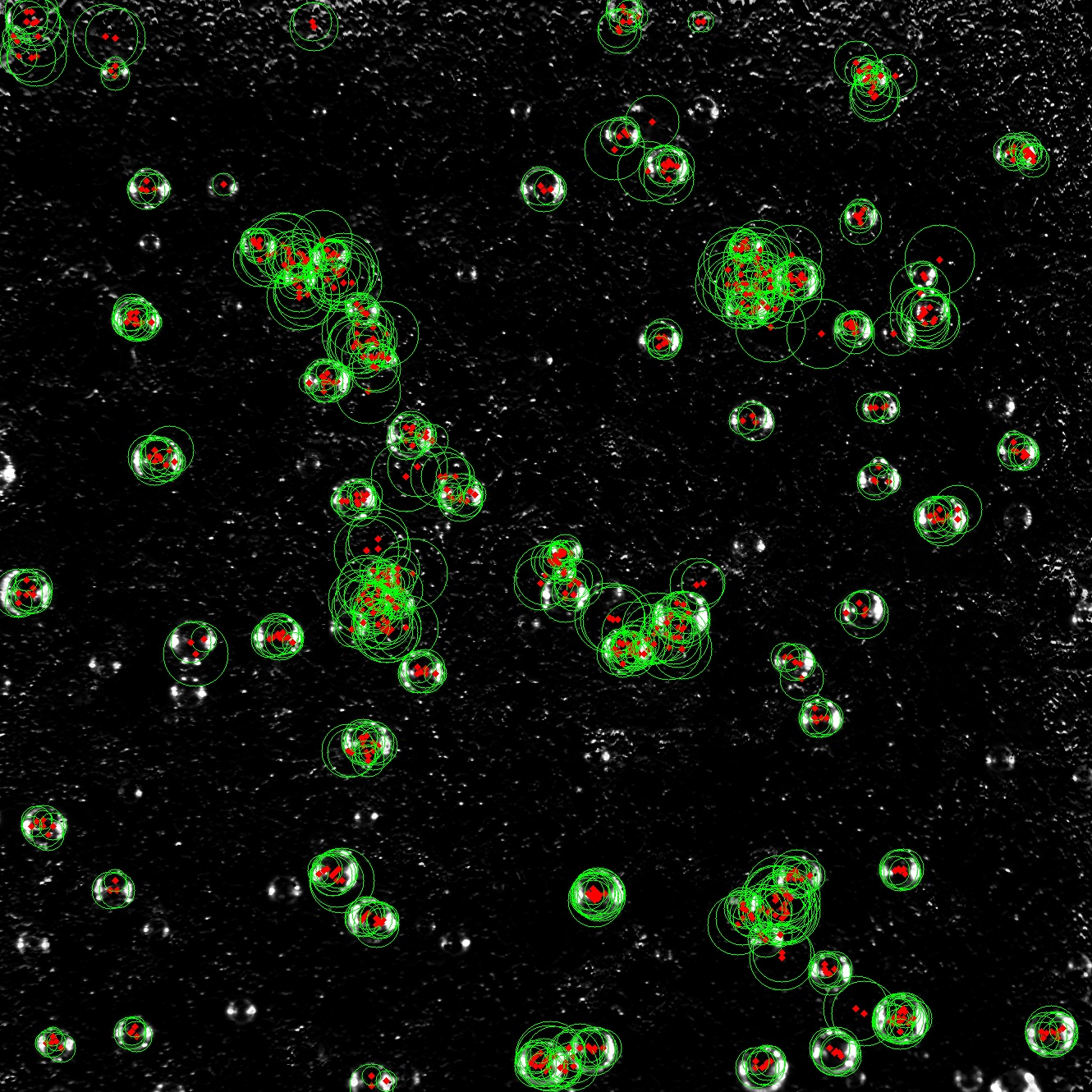 In the picture you can see that it clearly detects the bubble correctly but then it detects is plenty more time.
In the picture you can see that it clearly detects the bubble correctly but then it detects is plenty more time.

Look into non-maxima suppression or weighted fusion. You'll want to sort your results by response or score and then iterate over them, removing/suppressing or weighted fusing overlapping results that pass some overlap threshold criteria. This overlap is called IOU or intersection over union.
@fabiomirisola.In the picture you can see that it clearly detects the bubble correctly. The answer is NO It never detected bubbles. You can zoom out and use magnify glass to see it is not detecting bubbles. The red dots contained a lot of noises.
Can you post original image?
It will not accept my Jpg i try to uplaod, it does not create a fake path... the link has it https://ibb.co/K57WYf8
No. You can't insert into comment. You have to edit to first question and then add image.again. Thank for image.
I meant original images for
data.tiffandbackground.tiff.