How to get the number of centroids in a rectangle?[SOLVED]
Current if statement checks if centroid coordinates (x, y) are inside the red rectangle and outputs the coordinates. Instead of getting coordinates of each centroid inside the red rectangle how can I get the the total number of centroids inside the red rectangle?
My while loop:
while True:
frame = vs.read()
frame = imutils.resize(frame, width=720)
cv2.rectangle(frame, (box.top), (box.bottom), color, 2)
(h, w) = frame.shape[:2]
blob = cv2.dnn.blobFromImage(cv2.resize(frame, (300, 300)), 0.007843, (300, 300), 127.5)
net.setInput(blob)
detections = net.forward()
for i in np.arange(0, detections.shape[2]):
confidence = detections[0, 0, i, 2]
if confidence > args["confidence"]:
idx = int(detections[0, 0, i, 1])
if CLASSES[idx] != "car":
continue
box = detections[0, 0, i, 3:7] * np.array([w, h, w, h])
(startX, startY, endX, endY) = box.astype("int")
label = "{}: {:.2f}%".format(CLASSES[idx], confidence * 100)
cv2.rectangle(frame, (startX, startY), (endX, endY), COLORS[idx], 2)
center = ((startX+endX)/2, (startY+endY)/2)
x = int(center[0])
y = int(center[1])
cv2.circle(frame, (x, y), 5, (255,255,255), -1)
if ((x > box.top[0]) and (x < box.bottom[0]) and (y > box.top[1]) and (y < box.bottom[1])):
print(x, y)
cv2.imshow("Frame", frame)
key = cv2.waitKey(1) & 0xFF
Output picture:

Current output (x and y coordinates of each centroid inside red rectangle):
111 237
532 247
307 249
Desired output (total number of centroids inside red rectangle):
3



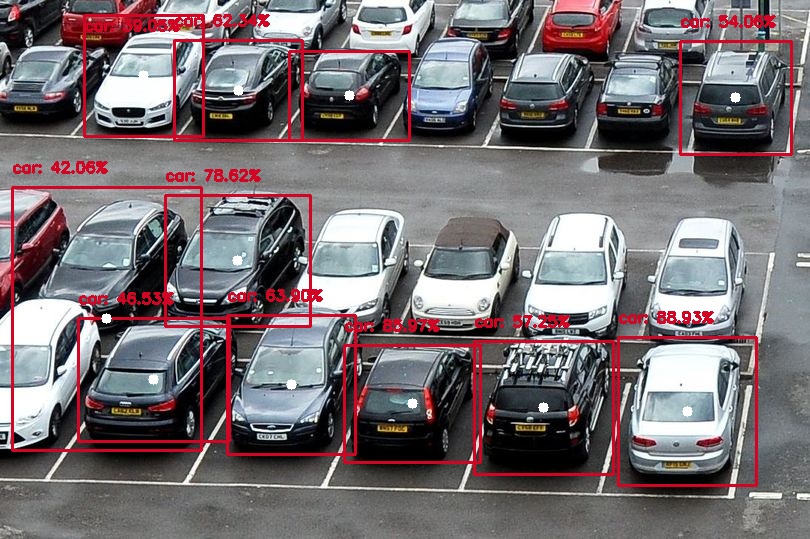
deep learning is easier than math?