finding absolute straight lines/ rectangles for contours
While trying to detect the straight lines in an image, I'm unable to find the Hough transform of the image.
I have first converted the image to grayscale but unable to find the straight lines.

Thus, can you help me to make the contours which were detected as pure straight lines/rectangles. Such that I can easily find the horizontal lines(i will do it later) in the image.
`def hou():
import math
img = cv2.imread('image5GR.jpg')
#gray = cv2.cvtColor(img,cv2.COLOR_BGR2GRAY)
edges = cv2.Canny(img,50,150,apertureSize = 3)
minLineLength = 20
maxLineGap = 10
lines = cv2.HoughLinesP(edges,1,math.pi/180,100,minLineLength,maxLineGap)
for x1,y1,x2,y2 in lines[0]:
cv2.line(img,(x1,y1),(x2,y2),(0,255,0),2)
while True:
cv2.imshow('houghlines',img)
if cv2.waitKey(20) & 0xFF == 27:
break
cv2.destroyAllWindows()
import cv2
hou()`
Finally, the image I am getting, which isn't appropriate(only shows a small green line at the bottom)

same question is posted in StackOverflow question


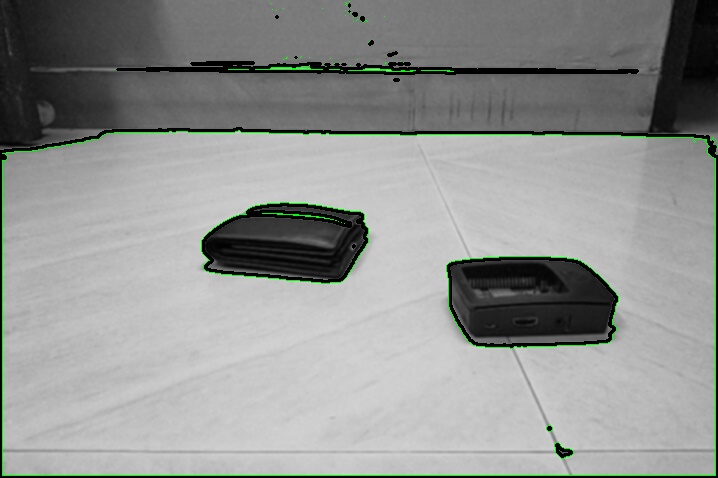
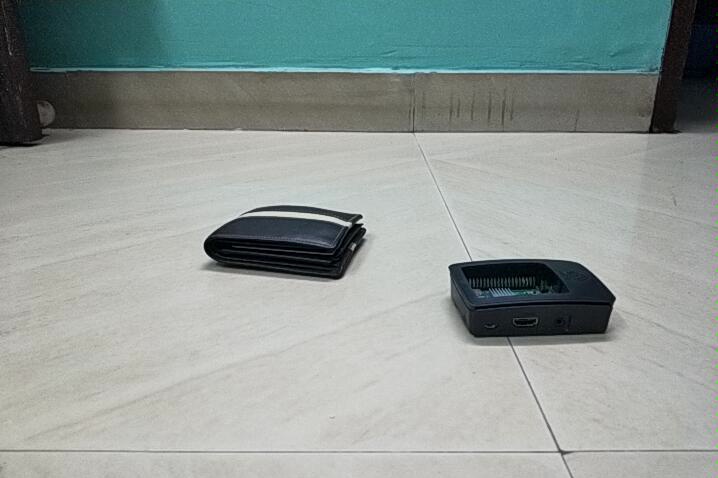
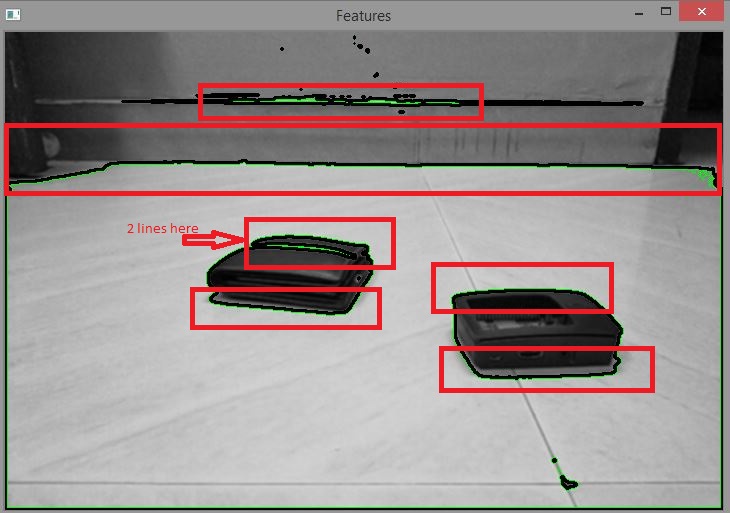 as you notice there are two lines as marked .
as you notice there are two lines as marked .