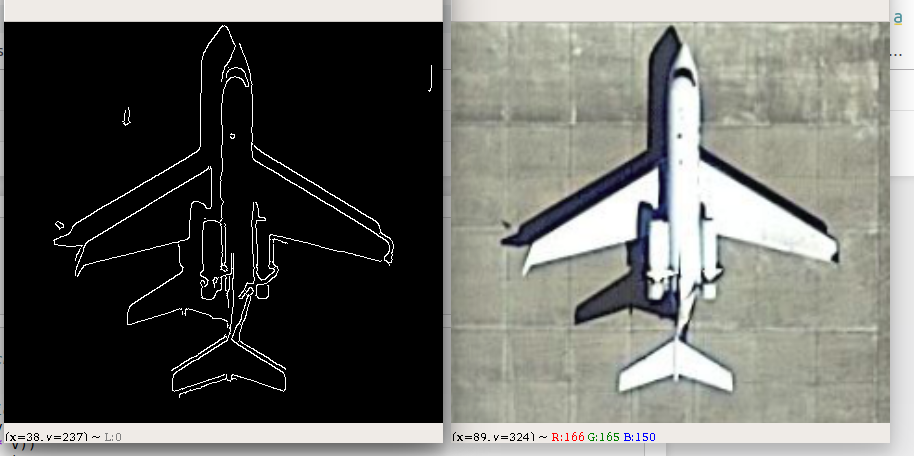automatically remove shadow and edge filling
I've written a code to create the binary mask of the images in my dataset. In this code, I specify the edge of the object in the image. As you can see from the picture, I have some problems.
1) How do I automatically remove the shadow of the plane?
2) How do I fill the area with the color after I remove the shadow? Thanks...
import cv2
import numpy as np
from matplotlib import pyplot as plt
import argparse
import glob
def auto_canny(image, sigma=0.33):
v = np.median(image)
lower = int(max(0, (1.0 - sigma) * v))
upper = int(min(255, (1.0 + sigma) * v))
edged = cv2.Canny(image, lower, upper)
return edged
image = cv2.imread("2.png")
gray = cv2.cvtColor(image, cv2.COLOR_BGR2GRAY)
blurred = cv2.GaussianBlur(gray, (3, 3), 0)
auto = auto_canny(blurred)
cv2.imshow("Original", image)
cv2.imshow("Edges", np.hstack([auto]))
cv2.waitKey(0)