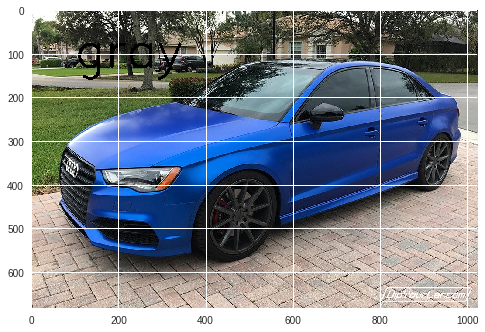your .pbtxt file isn't useful "as is", you have to edit it a bit:
# Read the graph.
with tf.gfile.FastGFile('lenet.pb', 'rb') as f:
graph_def = tf.GraphDef()
graph_def.ParseFromString(f.read())
with tf.Session() as sess:
# Restore session
sess.graph.as_default()
tf.import_graph_def(graph_def, name='')
# Strip Const nodes.
for i in reversed(range(len(graph_def.node))):
if graph_def.node[i].op == 'Const':
del graph_def.node[i]
for attr in ['T', 'data_format', 'Tshape', 'N', 'Tidx', 'Tdim',
'use_cudnn_on_gpu', 'Index', 'Tperm', 'is_training',
'Tpaddings']:
if attr in graph_def.node[i].attr:
del graph_def.node[i].attr[attr]
# Save stripped model.
tf.train.write_graph(graph_def, "", 'lenet2.pbtxt', as_text=True)
then, you have to manually replace all flatten nodes with a single Flatten one,and rewire the inputs. the end of your .pbtxt should look like this:
node {
name: "max_pooling2d_1/MaxPool"
op: "MaxPool"
input: "activation_1/Relu"
attr {
key: "ksize"
value {
list {
i: 1
i: 2
i: 2
i: 1
}
}
}
attr {
key: "padding"
value {
s: "VALID"
}
}
attr {
key: "strides"
value {
list {
i: 1
i: 2
i: 2
i: 1
}
}
}
}
node {
name: "flatten/Shape"
op: "Flatten"
input: "max_pooling2d_1/MaxPool"
attr {
key: "out_type"
value {
type: DT_INT32
}
}
}
node {
name: "dense/kernel/read"
op: "Identity"
input: "dense/kernel"
attr {
key: "_class"
value {
list {
s: "loc:@dense/kernel"
}
}
}
}
node {
name: "dense/bias/read"
op: "Identity"
input: "dense/bias"
attr {
key: "_class"
value {
list {
s: "loc:@dense/bias"
}
}
}
}
node {
name: "dense/MatMul"
op: "MatMul"
input: "flatten/Shape"
input: "dense/kernel/read"
attr {
key: "transpose_a"
value {
b: false
}
}
attr {
key: "transpose_b"
value {
b: false
}
}
}
node {
name: "dense/BiasAdd"
op: "BiasAdd"
input: "dense/MatMul"
input: "dense/bias/read"
}
node {
name: "activation_2/Relu"
op: "Relu"
input: "dense/BiasAdd"
}
node {
name: "dense_1/kernel/read"
op: "Identity"
input: "dense_1/kernel"
attr {
key: "_class"
value {
list {
s: "loc:@dense_1/kernel"
}
}
}
}
node {
name: "dense_1/bias/read"
op: "Identity"
input: "dense_1/bias"
attr {
key: "_class"
value {
list {
s: "loc:@dense_1/bias"
}
}
}
}
node {
name: "dense_1/MatMul"
op: "MatMul"
input: "activation_2/Relu"
input: "dense_1/kernel/read"
attr {
key: "transpose_a"
value {
b: false
}
}
attr {
key: "transpose_b"
value {
b: false
}
}
}
node {
name: "dense_1/BiasAdd"
op: "BiasAdd"
input: "dense_1/MatMul"
input: "dense_1/bias/read"
}
node {
name: "activation_3/Softmax"
op: "Softmax"
input: "dense_1/BiasAdd"
}
(the whole file can be found on a gist)
then we can run it from opencv:
import cv2 as cv
cvNet = cv.dnn.readNetFromTensorflow('lenet.pb', 'lenet2.pbtxt')
img = cv.imread('blue_car.jpg')
cvNet.setInput(cv.dnn.blobFromImage(img, size=(40, 40), swapRB=False, crop=False))
cvOut = cvNet.forward()
cvOut = cvOut.flatten()
classId = np.argmax(cvOut)
confidence = cvOut[classId]
labels = ["black", "blue", "gray", "green", "red", "white", "yellow"]
label = labels[classId]
cv.putText(img, label, (100, 130), cv.FONT_HERSHEY_SIMPLEX, 3.7, (0, 0, 0), 5)
import matplotlib.pyplot as plt
orig = cv.cvtColor(img, cv.COLOR_BGR2RGB)
plt.imshow(orig)
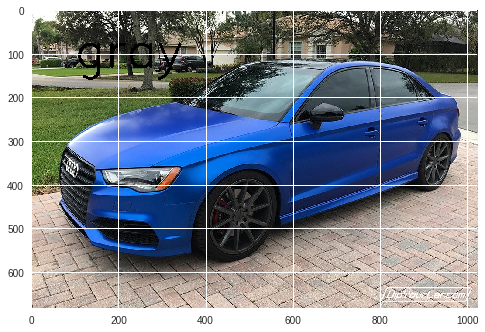
please also have a look at the answer here , where most of this came from.