how to measure the size of object?

After tweaking the HSV values i'm able to achieve this result, now moving ahead i tried the canny edge detection but it doesn't produce any satisfactory result, My goal is to measure the size of plant. Any idea how do move ahead from this?


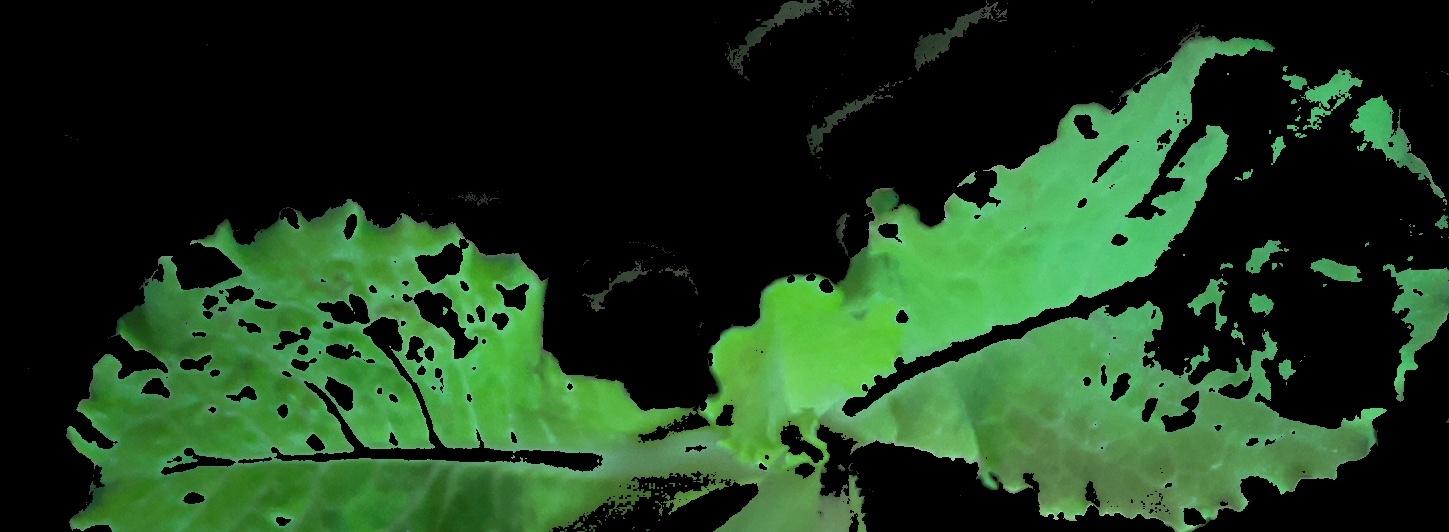
you have a mask now, do findContours, than get the biggest one by minAreaRect or contourArea.