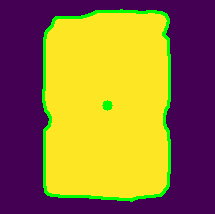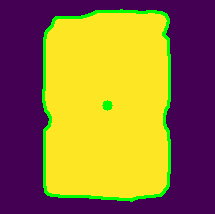This python code performs what you want.
# Import required packages:
import cv2
# Load the image and convert it to grayscale:
image = cv2.imread("test_image.png")
gray_image = cv2.cvtColor(image, cv2.COLOR_BGR2GRAY)
# Apply cv2.threshold() to get a binary image
ret, thresh = cv2.threshold(gray_image, 50, 255, cv2.THRESH_BINARY)
# Find contours:
im, contours, hierarchy = cv2.findContours(thresh, cv2.RETR_EXTERNAL, cv2.CHAIN_APPROX_NONE)
# Draw contours:
cv2.drawContours(image, contours, 0, (0, 255, 0), 2)
# Calculate image moments of the detected contour
M = cv2.moments(contours[0])
# Print center (debugging):
print("center X : '{}'".format(round(M['m10'] / M['m00'])))
print("center Y : '{}'".format(round(M['m01'] / M['m00'])))
# Draw a circle based centered at centroid coordinates
cv2.circle(image, (round(M['m10'] / M['m00']), round(M['m01'] / M['m00'])), 5, (0, 255, 0), -1)
# Show image:
cv2.imshow("outline contour & centroid", image)
# Wait until a key is pressed:
cv2.waitKey(0)
# Destroy all created windows:
cv2.destroyAllWindows()