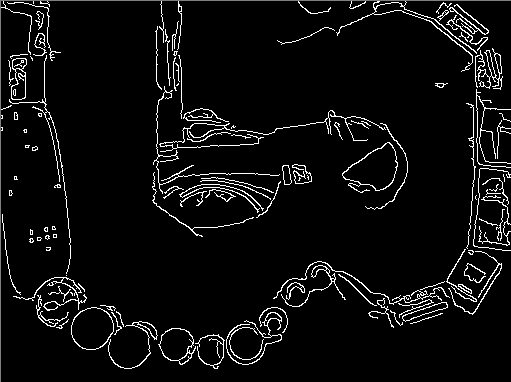Edge detection
Hello, I'm using canny for contour detection, I only need to detect the bounds/edges of my objects but it picks up all the details of the objects. I tried morphological transformations but it doesn't help much/it affects important contours. Is there any way to get only the bounds/edges of the objects without losing any information?