write a Mat to txt file
Hello All.
I got a border image using Canny function. What Im trying to do is detect a movement using a high pass filter. So applying that filter the border which has a fast changes will still be present. I will read all pixel and find which its "white" (non zero)
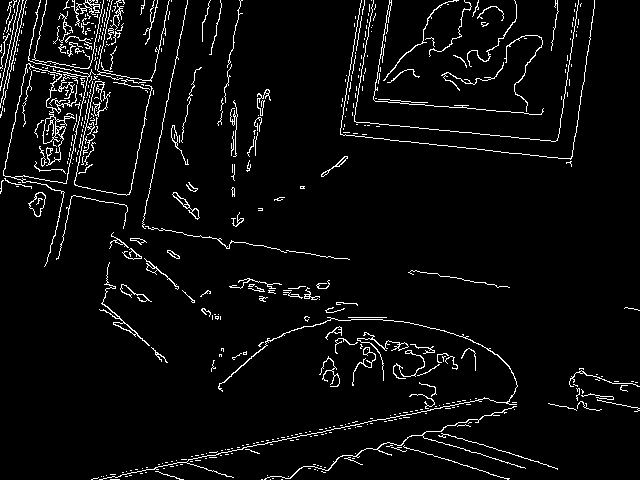
That image I got using Canny function.
For for debug it, I means to check that after apply the filter I get white pixel and I have to read that pixel and check the value I do:
for(int y=0;y<480;y++)
{
for(int x=0;x<680; x++)
{
fprintf(archivo, "%c\t", edges.at<uchar>(x,y));
}
fprintf(archivo, "\n");
}
But that doesnt work. Any help here?
Thanks in advance.
